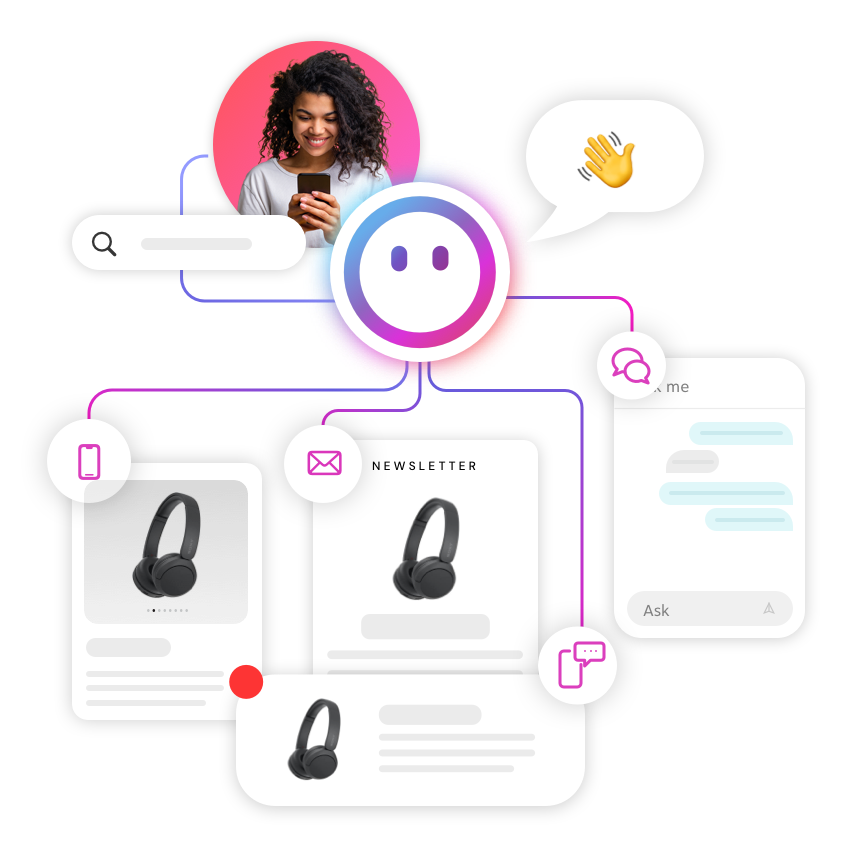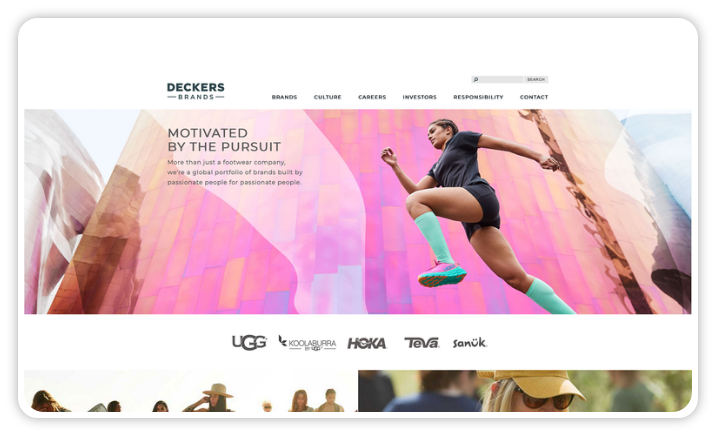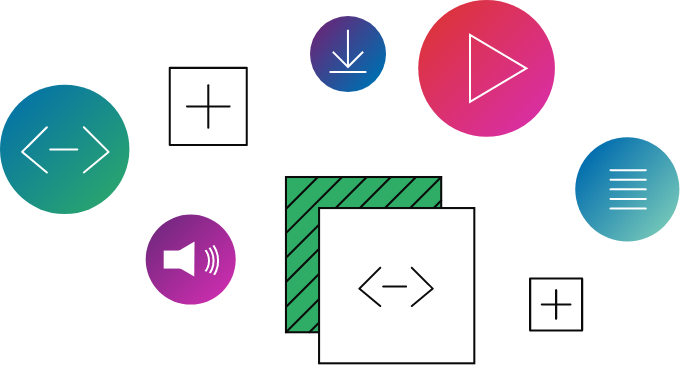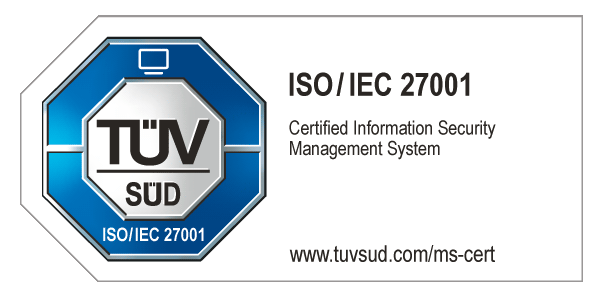The following guide should provide a good overview of the things to consider and help you build the project plan for your specific scenario. Of course, this is a generic article, so always take the time to consider any specialties your technical landscape might have. Run interviews with your technical and business stakeholders—their different views might shed some light into overlooked dark corners.
1. Assessment and Planning
• Strategic Assessment: The transition to headless architecture is not just a technical decision but a strategic one that should consider the business value it can bring. A plain transition from a headful to headless might lack business value. Therefore, it's crucial to consider additional aspects, such as cleaning up unused or undesigned components or adjusting visual elements following a new design. These are common goals that directly contribute to business value. While the efforts of transitioning from headful to headless should not be underestimated, they often provide an opportunity to enhance other aspects of the platform.
• Define Objectives: It's crucial to clearly outline the goals of the transition, such as improved scalability, flexibility, and performance. Understanding the reasons for transitioning to a headless front-end is important, as there are compelling reasons for and against it. Having clear, measurable (S.M.A.R.T.) goals is essential to drive the decision to transition. It also greatly aids stakeholder communication, project steering, and success management. If your goal is primarily for performance reasons, identify whether you want to compare before and after. If so, remember to plan the “before-measurements.”
• Assess Current Architecture: Analyze your existing system to identify pain points, limitations, and areas where (for example) flexibility is lacking. Especially in the front-end layer and the integration into 3rd-party services, a lack of flexibility often hinders development and leads to “workarounds” that later prove problematic. Switching to a headless approach gives you the perfect opportunity to rework architectural decisions and clean up overgrown systems. Document the landscape and identify all 3rd-party integrations. Take note of their usage and communication patterns. However, there might be other issues or drivers for the decision to switch from headful to headless, such as the availability of skills in your team, an architectural goal to work with micro-experience patterns or others. Assessing your current and target architecture is necessary for a successful transition.
• Stakeholder Alignment: Ensure all stakeholders understand the benefits and implications of moving to a headless architecture. Also, including them in some preliminary discussions should identify hidden objectives. For example, the business teams would also like to use the opportunity to redesign a few things.
2. Choosing the Best Front-End Architecture for Your Needs
• Front-End Frameworks: Decide on the front-end technologies (e.g., React, Vue.js) used to build the user interface. Consider the capabilities of your development team as well as the future-proofness of the framework. You want to find a good balance of an easy-to-implement framework that fits your team's skillset and is flexible, well-supported, and future-ready.
• API Development: Plan to develop APIs that will connect the front-end with the back-end. A backend-for-frontend (BFF) is a recommended middle layer in a well-architected headless setup. This will encapsulate the front-end from the back-end, allowing for easier component replacement and providing a great integration point for the 3rd party services – including the e-commerce system. The integration pattern in a middle layer can differ from the standard approach to connecting to a 3rd party service. So, analyze the capabilities of the 3rd party system in that manner. This BFF can be as simple as a stitching service and can be broadened with true business logic. It can also handle additional security and caching functionality if you want to include those. Additionally, consider the overall architecture and application stack to design your middle/API layer: How do the different components interact, cache, scale, and how/where are they operated? Then, decide whether you would like to build your own middle/API layer or if you would like to use a product. Your team's skillset might also influence this decision.
3. Explore Simplification and Cleanup Potential
A move from a traditional to a headless front-end provides an excellent opportunity for some cleanup and consolidation work.
• Front-End/Customer Experience: Identify CX components and layouts that are no longer used or can be combined or simplified. Depending on the desire to update the look & feel, it might be an efficient moment to make changes (e.g., other fonts, color schemes, or arrangements). If you have a whole new layout, it’s easier to consider the project as a new website launch from scratch. Instead of migrating templates one by one, you switch into the mindset of a “new design,” like a design refresh, but with the added accelerator of reusing the existing content from the “previous” setup.
• Back-end/APIs: With the reduction or re-arrangement of front-end modules, some back-end components might also provide the potential to reduce complexity. If the business logic isn’t needed anymore, you can retire classes and services. Integration with 3rd party systems might also be better placed in the middle layer (BFF) compared to deep integration into the back-end. With a modern headless architecture, some back-end functionality might also move into the middle layer or even the front-end. For example, business logic to harmonize transactional data and creative content should move into a BFF because the e-commerce engine is now integrated into the middle layer.
• Content: Applying a new front-end also opens the door for revisiting the content. Use your analytics data to identify non-visited sites. Ask yourself why they have no traffic. They might need to be updated, or there is no path to find these pages. Whatever the reason is – you might identify simplification potential. And everything that can be reduced from a content perspective often leads to savings in the coding efforts.
4. Project Approaches to Adopting a Headless Architecture
Transitioning from a headful to a headless front-end is not a small endeavor. As you’ve already seen with the preparation tasks in the chapters above, there are many things to consider. Like every IT project, you should also consider different approaches and the advantages and disadvantages in your specific scenario. Based on your team's skills and experience, you might want to decide on one of those, but other solutions work in your context:
• Proof-Of-Concept (PoC): Testing Feasibility Before Full-Scale Transition
One of the main advantages of a PoC is that it allows for the early detection of issues and the identification of technical challenges before they become significant problems. It also helps minimize risks by validating the feasibility of a project before committing to full-scale development. Additionally, a PoC can lead to cost savings by preventing investment in projects that may not be viable. However, there are some drawbacks to consider. A PoC typically focuses on internal/technical validation, which may not include valuable user feedback. Furthermore, developing a PoC can be resource-intensive, requiring significant time and effort. The central important aspect is to decide which elements of the project or the architectural changes need to be proven. The focus on answering the lingering questions in a PoC is more important than having a fully working end-to-end setup.
• Gradual transition: Step-by-Step Approach
It might be beneficial to transition gradually from a headful to a headless front-end. This could mean you start by moving only specific sites, pages, or front-end components from a classic template-based rendering to a modern headless setup. With this approach, you can learn as you go, improving the new components and architectural patterns over time – incorporating early feedback. As a drawback, you have to manage a mixed front-end layer for a period of time, which increases complexity not only in the implementation but also for hosting, caching, testing, error analysis, and other topics.
Of course, a gradual transition can also mean switching technical components one after the other—for example, moving integrations in the back-end one after the other to the middle layer. Usually, a gradual approach takes a bit longer overall to complete the transition, but it’s safer because you can steer the project more easily along the way.
• Big-Bang: All-in-One Transition
An all-in-one-go transition, or a big-bang approach, is a common transition between headful and headless. One of the main advantages of a Big Bang software project is the shorter implementation timeline compared to, for example, the gradual approaches. If everything goes as planned, the project can be completed more quickly. And here is the critical part — if everything is well planned and coordinated. Additionally, there can be cost savings from not maintaining both old and new systems simultaneously. This approach also allows for intense focus, as all resources are concentrated on the change simultaneously, leading to a more cohesive effort.
However, there are significant drawbacks to consider. The rip-and-replace approach carries high risk, as any issues or glitches are immediately visible to all users and stakeholders, especially if the testing with the new setup wasn’t comprehensive. There is also often a coordination issue for the cutover (and associated migration) between the old and the new setup. This might not be a problem if you consider a headful-to-headless-transition since you exchange the delivery. However, because of the already mentioned other aspects you tackle during the delivery transition, the customer and potential content freeze need to be coordinated with the business and its goals. Furthermore, the return on investment cannot be realized until the entire project is completed.
Those were just the typical approaches we commonly see. You can be successful with other approaches or a mix of them. The important part is to be clear, understand the pros and cons, and ensure these fit your team’s skillset and context. As in every project, diligent planning and preparation put you in the best position to succeed—even in agile scenarios.
5. Implementation
• Set Up Front-End Frameworks: Implement the chosen front-end frameworks and ensure they communicate effectively with the back-end services. Also, consider the editorial side! This means that not only the end user navigates through the current website but also the editor. Features and functions such as deep links or time travel must be considered. Furthermore, integrating the front-end into the preview section of the editorial tooling provides a key efficiency driver and shouldn’t be forgotten. Off-the-shelf front-ends are often hard-coded and not dynamically extendable, nor lack the required metadata to enrich the capabilities of the editorial team. Therefore, consider the requirement of adding landing pages through the editorial interface – not via the developer. Often, this is a misunderstanding in a headless architecture! Don’t tie your editorial team's creativity by hardcoding the page's structure or navigation in the front-end – invest the time to render the structure dynamically based on the metadata delivered by the back-end.
• Develop and adjust APIs: Create robust APIs to handle data exchange between the front-end and back-end. With a change in front-end, some changes in the back-end service might also be needed. For example, a typical traditional Front-End often delivers content that is page-based. This means the full HTML is supplied upon an HTTP request. In a headless setup, a common approach is to speed up the “Time to First Byte” by splitting the page frame from the page content. In this case, the service delivering the header, footer, and navigation content must be available separately from the actual content between the header and footer. CoreMedia is already covering this case, as a good headless CMS should do. However, there might be special cases where individual pieces can now be loaded “lazily”; therefore, the business logic must be exposed in a dedicated request/response.
• Efforts: The development of the front-end is not done in a few days. We also already established that more tasks are needed to successfully transition than writing REACT templates with a bit of CSS and JavaScript. Let’s go through a hypothetical example:
• Setup the project with proper planning and resource management – 3 days
• Set up of the developer infrastructure (IDE, CI/CD, Definition of Done, Coding rules) – 5 days
• Implementation of the base frame of the headless workspace (e.g., initial workspace structure, dynamic routing, set up for multiple environments) – 5 days
• Migration of individual components with varying complexity + built out of test cases – 2 days per component on average – 20 days for 10 components
• Management and communication overhead – 30%
• Bugfixing – 20%
~ 51 days => 10+ work weeks
Admittedly, this example is already fairly optimistic, and additional tasks still need to be considered to adjust back-end functionality. This might even be just the outline for the PoC approach. However, it provides a quick example of how efforts can be easily underestimated if the transition is improperly planned.
• Content: Consider the opportunity to identify content examples. Everything needs to be tested afterward, and a good approach might be to implement a “living documentation” collection. This is a dedicated site where each front-end module is included. Instead of having content for your consumers, each module documents its usage. For example, the short description of when to use a particular teaser is documented as teaser text. Or, the image shows the wireframe outline of the module for a visual understanding. This has two main benefits. It helps your editorial team to understand how and when to use the module. Secondly, it enables your developer team to create repeatable, automated front-end tests that can run frequently but are not tied to specific content. When developing a new front-end, you must test the new UX anyhow; killing two birds with one stone (documentation and setting up the opportunity for automated tests) is a considerable efficiency driver in the long run!
6. Operational Considerations
• Infrastructure Setup: Ensure your infrastructure can support the new architecture. This might involve setting up cloud services, load balancers, and other necessary components. It is also recommended that a parallel infrastructure be set up. During this time, there’s a good chance that your front-end development team also has to do some maintenance on the current software. We also haven’t considered the backend-for-frontend (BFF) work or APIs that need adjustments, SEO optimizations, or security-related considerations. During the development time, there will also be the need for more frequent deployments than usual, which should impact maintenance on the current setup. Hence, separating the working in a dedicated tech stack makes your operations more manageable.
• Security: Implement security measures to protect data and ensure secure communication between the front-end and back-end. Considering authentication or authorization patterns is a good start. These can often also be covered with well-proven BFF techniques.
• Testing: If you haven’t already, set up automated front-end testing. Leveraging the “Living documentation” approach is a great way to bring consistency into the process without having content changes flagging errors mistakenly. Also, consider testing the BFF. This way, you can identify problems quickly. If the API delivers the same content as before, but the front-end test fails (or vice versa), you can immediately narrow down the problem source.
• Monitoring and Logging: Set up monitoring and logging to track the system's performance and health. This also includes tests directly on the BFF. This helps you identify APIs that respond too slowly and, therefore, harm your SEO scoring of the overall Customer Experience. End-to-end tests are still recommended, but testing along the path helps identify the culprits much easier.
• API/Code Versioning: While not specific to the transition from headful to headless front-ends, versioning of APIs and code components is fundamental. Maintaining consistency and clarity is crucial when managing the versioning of code and software frameworks. Always use a precise and predictable versioning scheme, such as Semantic Versioning, to help track changes and updates. Document each version thoroughly, noting any significant changes, bug fixes, or new features. This transparency aids in troubleshooting and ensures all team members are on the same page. Additionally, consider the dependencies and compatibility of different versions to avoid conflicts. Regularly review and update your versioning practices to adapt to evolving project needs and industry standards. This goes for each architectural component. Documenting not only the individual view of the front-end or back-end release but also how these versions work with each other, backward compatibility, and the overall documentation becomes even more critical in a loose-coupled architecture concept such as a headless front-end.
7. Deployment
• Continuous Integration/Continuous Deployment (CI/CD): Plan and Implement CI/CD pipelines to automate the deployment process and ensure smooth updates. These can be separate pipelines for back-end and front-end, or combined pipelines.
• Environment Management: Manage different environments (development, staging, production) to ensure consistent deployment practices.
• Version and Release Management: Define a concept for artifact versioning. This also goes down into the details of documentation. Separate front-end from the back-end also often means different versions and release cycles. Take note of which front-end fits which back-end and BFF versions! This is necessary for the deployment to the various environments and extremely helpful during rollbacks. Due to the different technologies for the components, it’s not uncommon to have different version patterns, and versions from the front-end might support multiple back-end versions or vice versa. Regular release cycles should also be considered, and those should be documented clearly.
• Rollback Plans: Have rollback plans in place in case of deployment failures. This is not specific to headless architectures. However, due to the loose coupling between the various components, it is recommended to revisit the plans and adjust based on the flexibility provided by this architectural concept.
8. Implementing Comprehensive Testing
• Unit Testing: Test individual components to ensure they function correctly. Use the already mentioned concept of “living documentation” to provide a stable set of testable content fragments. This allows for a repeatable, automatable regression testing process that will benefit your team.
• Integration Testing: Test the interaction between the front-end and back-end to ensure seamless data exchange. Especially if you follow the BFF concept, testing the integration on the BFF for function and performance will allow you to identify issues early and avoid “here’s the issue?” discussions.
• Performance Testing: Evaluate the system's performance under various loads to ensure it meets the required standards. This goes for end-to-end and individual portions along the architectural path.
• User Acceptance Testing (UAT): Conduct UAT to ensure the system meets the end-users’ needs and expectations. As mentioned, the “Living Documentation” is a shortcut since the Editorial team doesn’t have to test every combination of front-end modules. Automated front-end and BFF/API testing also support the effort, minimizing the tedious manual test approach.
9. Optimizing Performance and Maintenance Post-Transition
• Performance Optimization: Continuously monitor and optimize the system's performance. Automated regression testing and reporting will help immensely in these efforts.
• Regular Updates: Keep the system updated with the latest security patches and feature enhancements. Again, this is nothing headless specific, but more agile and rapid adjustments are needed due to the nature of the front-end frameworks and their heavy use of browser functionality.
• Feedback Loop: Establish a feedback loop with users to gather insights and make necessary improvements. This also includes features and functions, performance, and, of course, ADA-related topics. Again, there is nothing specific for a headless scenario, but with the independent front-end approach, it’s easy to make adjustments quickly.
Summary
There are several good reasons to move to a headless front-end or even go further with micro-experiences in general. It is also fair to argue that it is not a desirable or needed change for some customers with high-performing, well-running, headful delivery—why change a winning team?
However, this guide is meant to support you on your journey, maybe for deciding whether you should or can transition or help you through the actual process. Planning and preparing are two of the major success drivers, and they are next to understand why you go on a journey and what the actual goals are.
Transitioning to a headless architecture can significantly enhance your website’s flexibility and scalability, which is not just a matter of convenience or skillset management but also positively benefits your website SEO and your platform’s ROI. By following these steps, you can ensure a smooth and successful migration.
It’s also true that it is a time-consuming process, and the efforts are not to be underestimated. A Hybrid CMS, such as CoreMedia Content Cloud that supports parallel traditional (headful) and headless delivery is a significant advantage – because you benefit from a stable editorial interface and back-end. Therefore, you can focus on the new front-end and the backend-for-frontend.
Leverage the opportunity to clean out unnecessary code and content but enhance the testing and documentation infrastructure for long-term benefits. Example blueprints such as CoreMedia’s Spark Front-End give you a leg up for the BFF and specific functionality that makes your front-end dynamic, an often underestimated feature for the usually very static and hard-coded off-the-shelf front-end offerings. While cheap in the initial purchase, the limitations often have a huge price tag in the long run because of their inflexibility and hard-to-maintain code. Frequently, these front-ends are built for the happy case and don’t consider desired enhancements or edge cases.