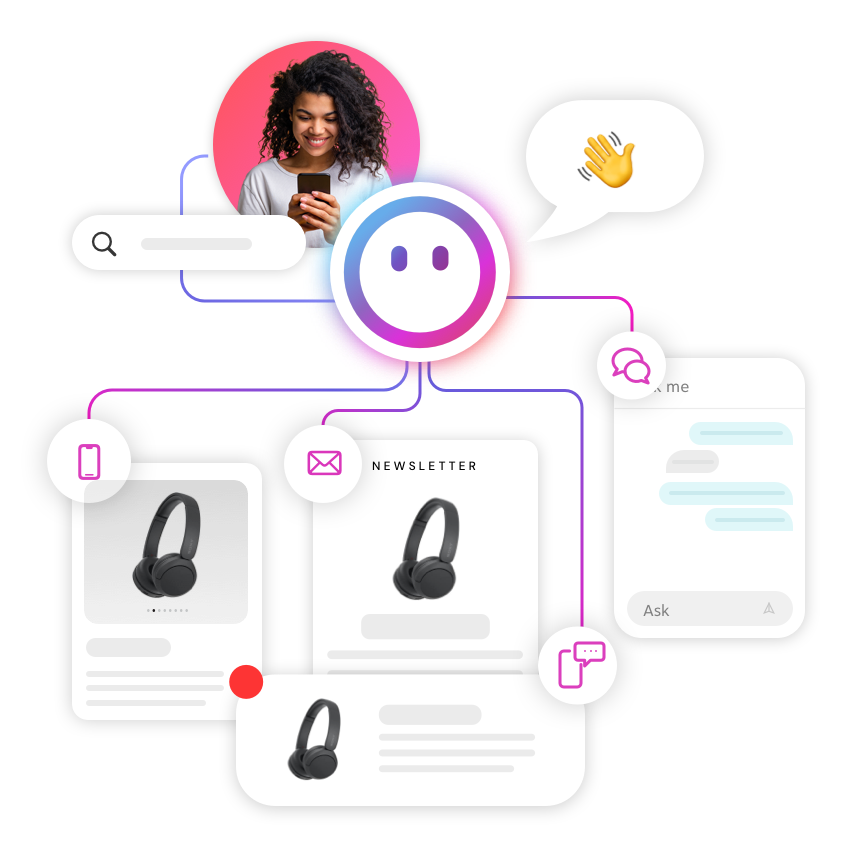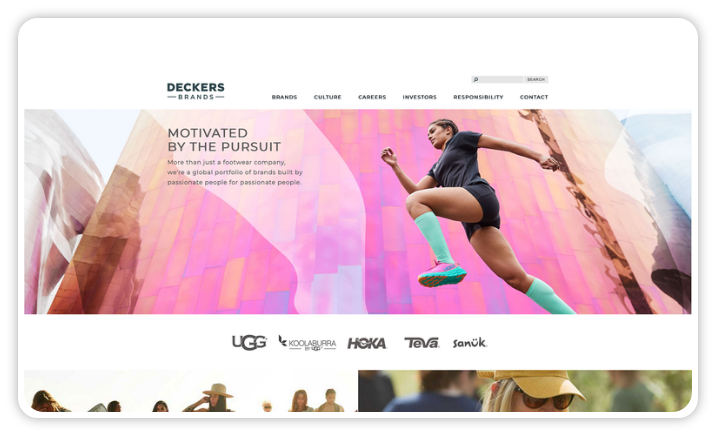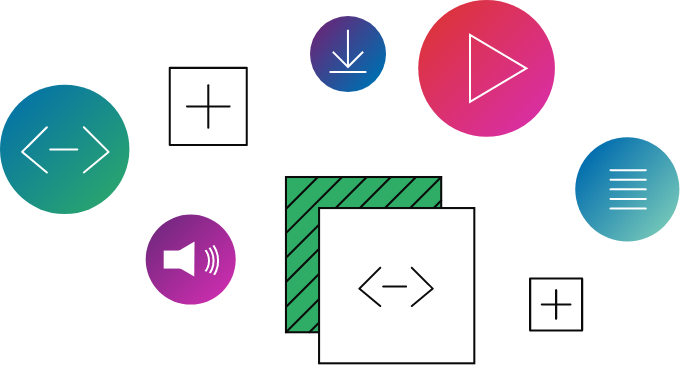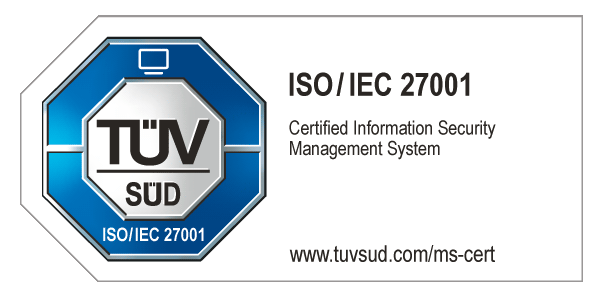Are you looking for an integration with an external Digital Asset Manager, a connector to a 3rd-party SEO optimization service, or simply for an extension of the out-of-the-box CoreMedia Content Cloud functionality? Or would you like to explore what’s possible? The CoreMedia Marketplace is the right place to look for you!
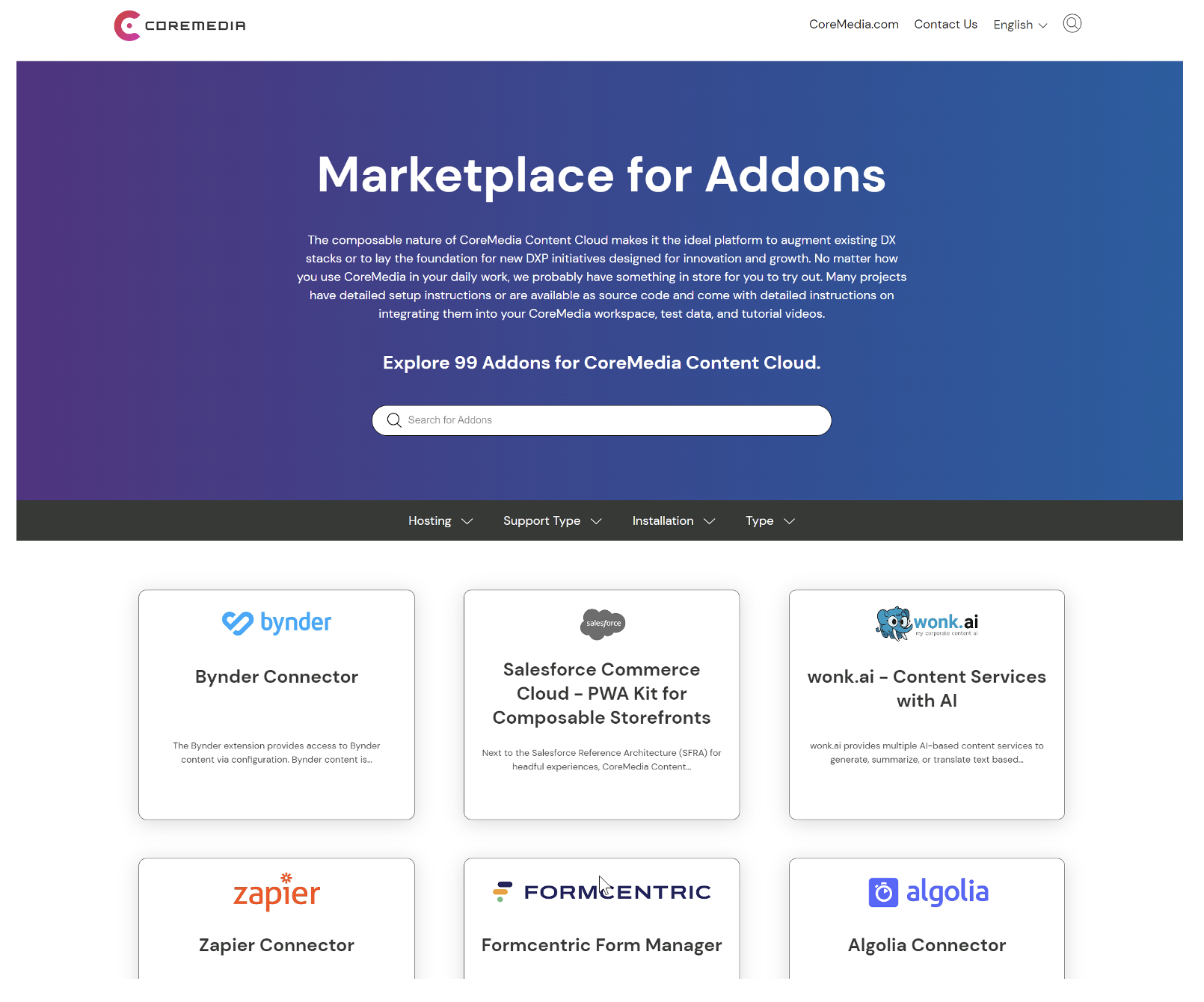
Figure 1: CoreMedia Marketplace
CoreMedia’s Marketplace currently offers around 100 add-ons for CoreMedia Content Cloud – the number is growing each month. It doesn’t matter if you use CoreMedia On-Premise (“Self-Managed”) or as a Cloud installation (“Service”); various add-ons wait to be explored by our customers. And even if no perfect ready-to-use solution is available, these add-ons provide an excellent template for any customization.
My Top 5
Even though all available add-ons are excellent, these picks for add-ons are my favorite as of Summer 2023! But don’t just believe me – explore for yourself! Without further ado - here are my top 5:
Wonk.ai
Let’s start with a significant extension of the Experience Feedback Hub. This connector is an integration with the fantastic artificial intelligence service from our friends at wonk.ai. With their service GhostwritR, wonk.ai provides an AI-based text generation service. Enter a keyword, limit which sources should be used - and then create unique content in the desired target language also based on current knowledge from data sources on the internet. This is much more than you are used to getting with standard ChatGPT-like services, as GhostwritR not only has its natural language capabilities but also takes into account up-to-date information from the internet - and lists the information about the sources used for text generation. This creates a massive difference in terms of text accuracy and quality.
There are also other expert services available in wonk.ai's offering, and we have just integrated them as well. One important service is the SummerizR service. This service creates summary texts or excerpts. It also allows adjusting of a text to generate a different tonality or wording suitable to target specific consumer audiences. It can also rephrase an existing text which is essential if you think about optimizing your content freshness – which is highly relevant both for your site visitors and your search engine ranking (fresh, frequently updated content gives a higher search ranking).
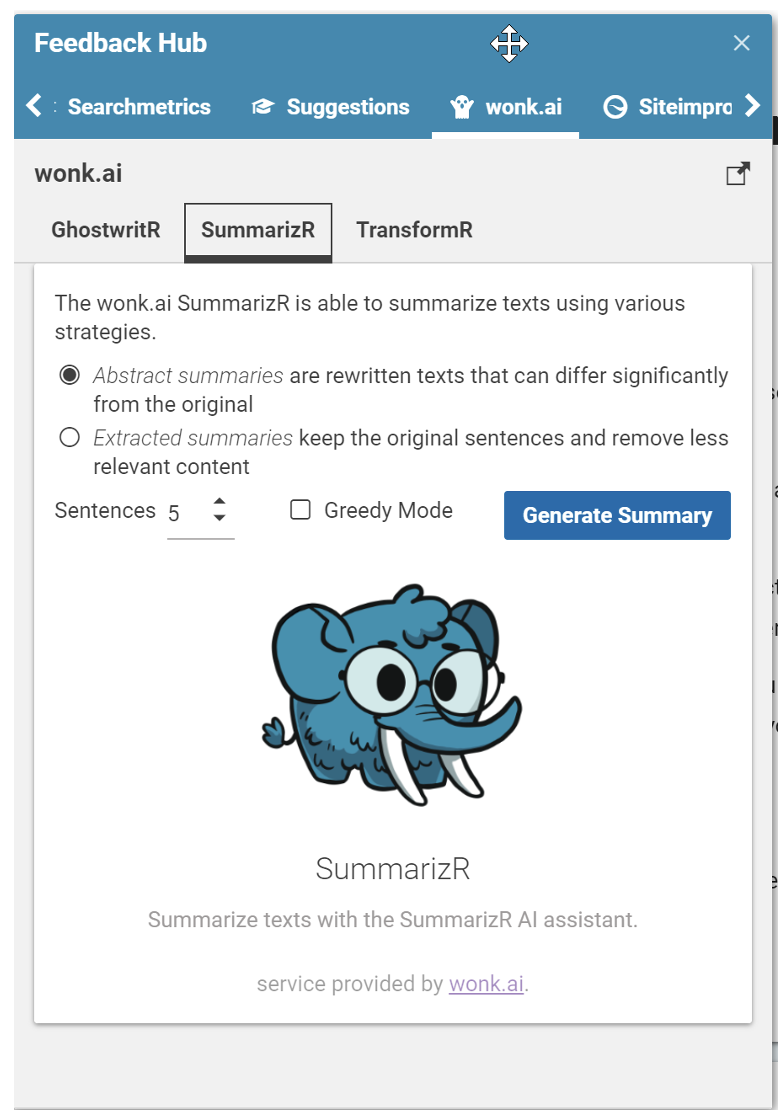
Figure 2: wonk.ai extension for Experience Feedback Hub
And finally, there is the TransformR. This is used for several use cases to optimize metadata, mainly for SEO:
- to extract keywords or tags from your text
- to generate catchy taglines
- to generate HTML metadata or SERP texts (as shown in every Google search result)
Wonk.ai offers quite a lot more services. Learn more at https://wonk.ai/!
The connector for wonk.ai is available on our marketplace.
Form Editor by Tallence
The form editor is an open-source form kit for CoreMedia that allows you to create and manage form elements via the studio. The editor itself offers an appealing, contemporary, and intuitive user interface that simplifies your workflow. Features like real-time validation and dynamic forms really help to accelerate your day-to-day work. All of the forms you create or use are stored as content in the CoreMedia Repository and can be edited and managed there just like any other piece of content. The form builder can also be extended independently of your other systems, benefiting you from improved update reliability and stable release cycles.
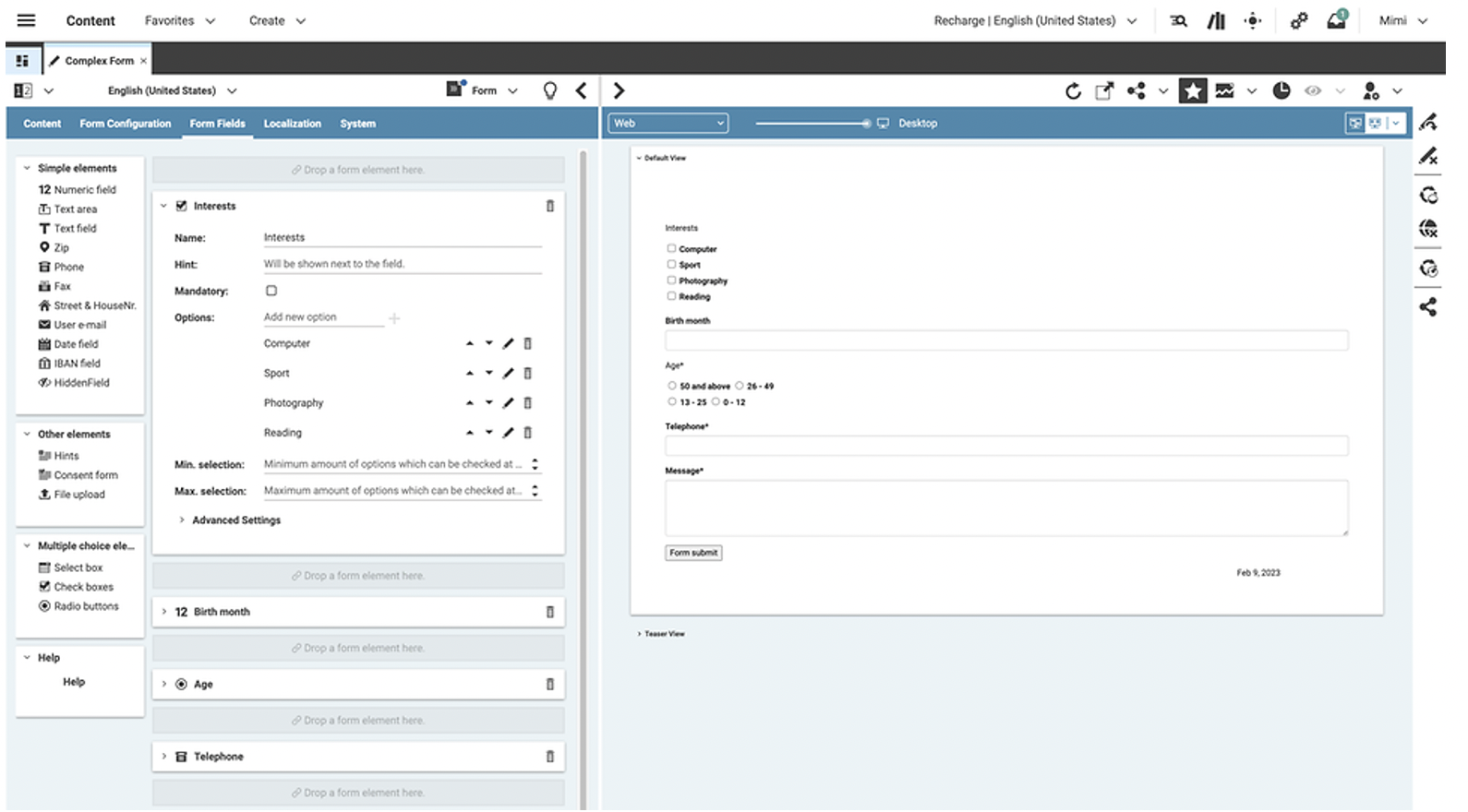
Figure 3: Form Editor by Tallence
More details on the Form Editor are available on our Marketplace.
3-Step-Publication Workflow
Small but mighty! Specifically for publication workflows, sometimes more than the 4-eyes principle is needed! Check out the 3-step-publication workflow that covers publication with dedicated steps to create, approve and publish content. While this functionality is a valuable customization in itself, it’s also a great example of how to customize workflows!
Figure 4: 3-Step-Publication dialog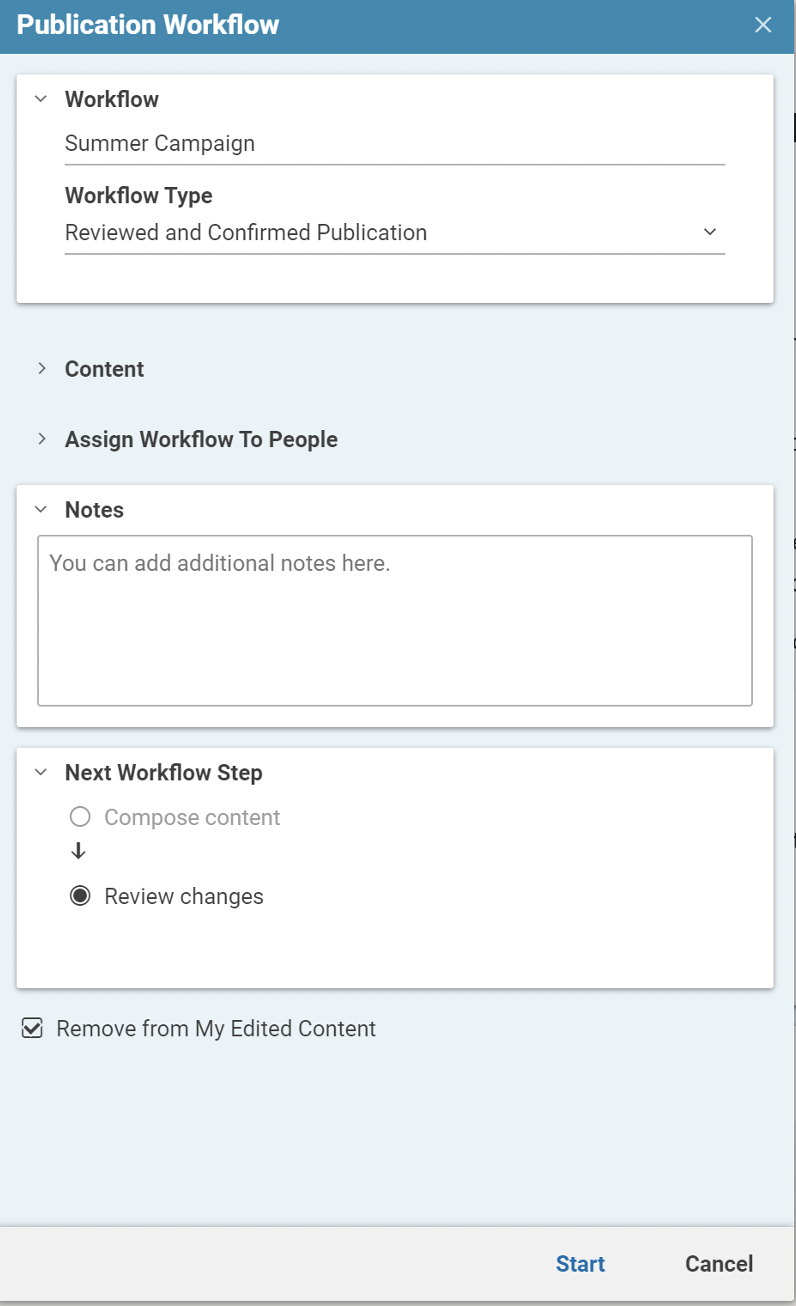
Instructions on the 3-Step-Publication workflow are available on our Marketplace.
Navigation Manager
This small, dedicated app for the CoreMedia Studio extension enables the editor to view and manage the navigation of the preferred site easily. Rearrange the navigation hierarchy simply via drag and drop. New pages can be created via the "Create from Template" functionality. Content types, validity dates, and content status are also displayed for a complete overview of the navigational structure.
Figure 5: Navigation Manager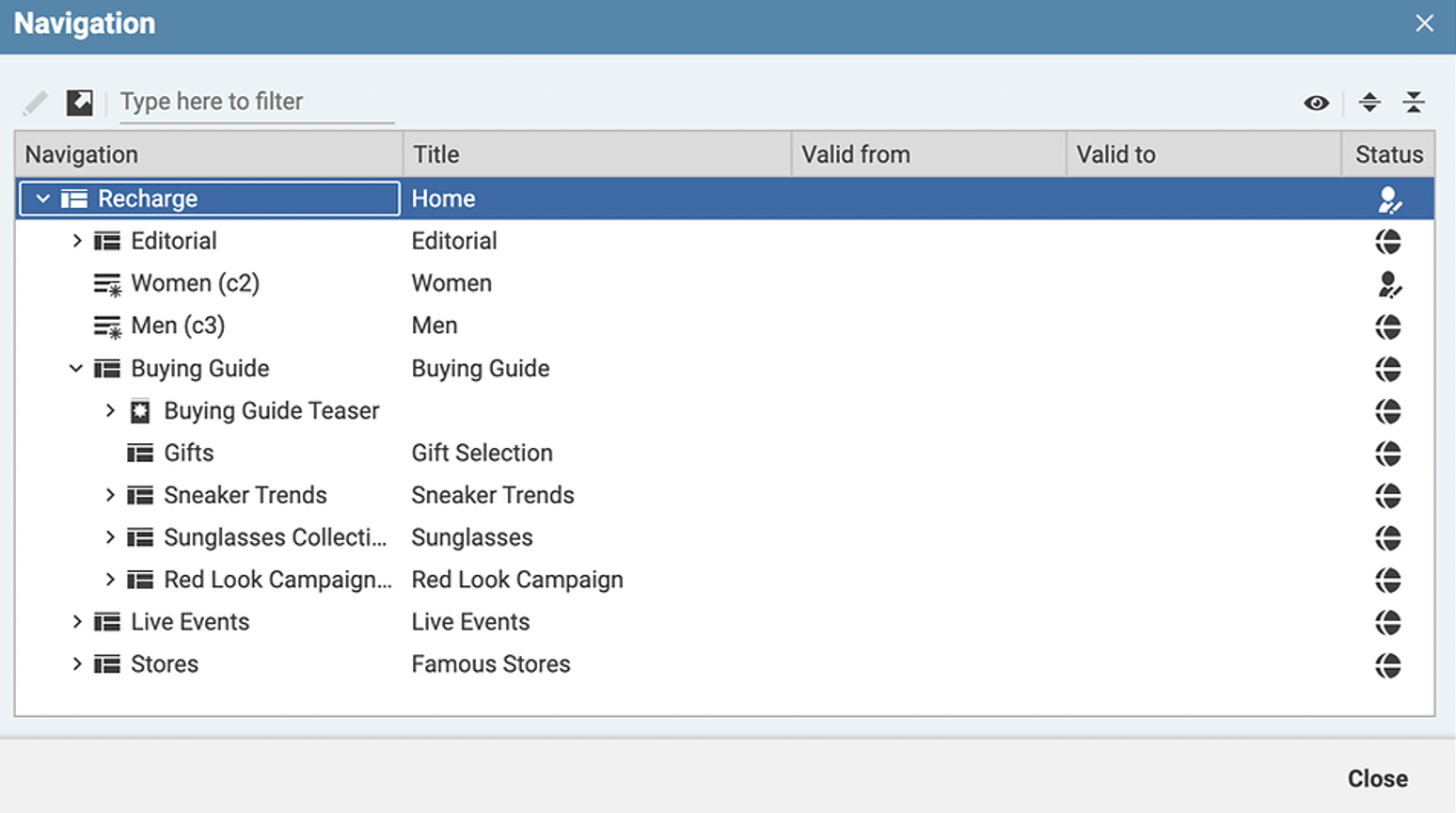
More details for the Navigation Manager add-on on our Marketplace.
Bynder
The Content Hub is one of the most-beloved extension points for CoreMedia Content Cloud users. All types of connectors are available to integrate into 3rd-party content sources – mostly external Digital Asset Managers. This connector provides access to Bynder content via simple configuration.
Figure 6: Example Content Hub Connector for Bynder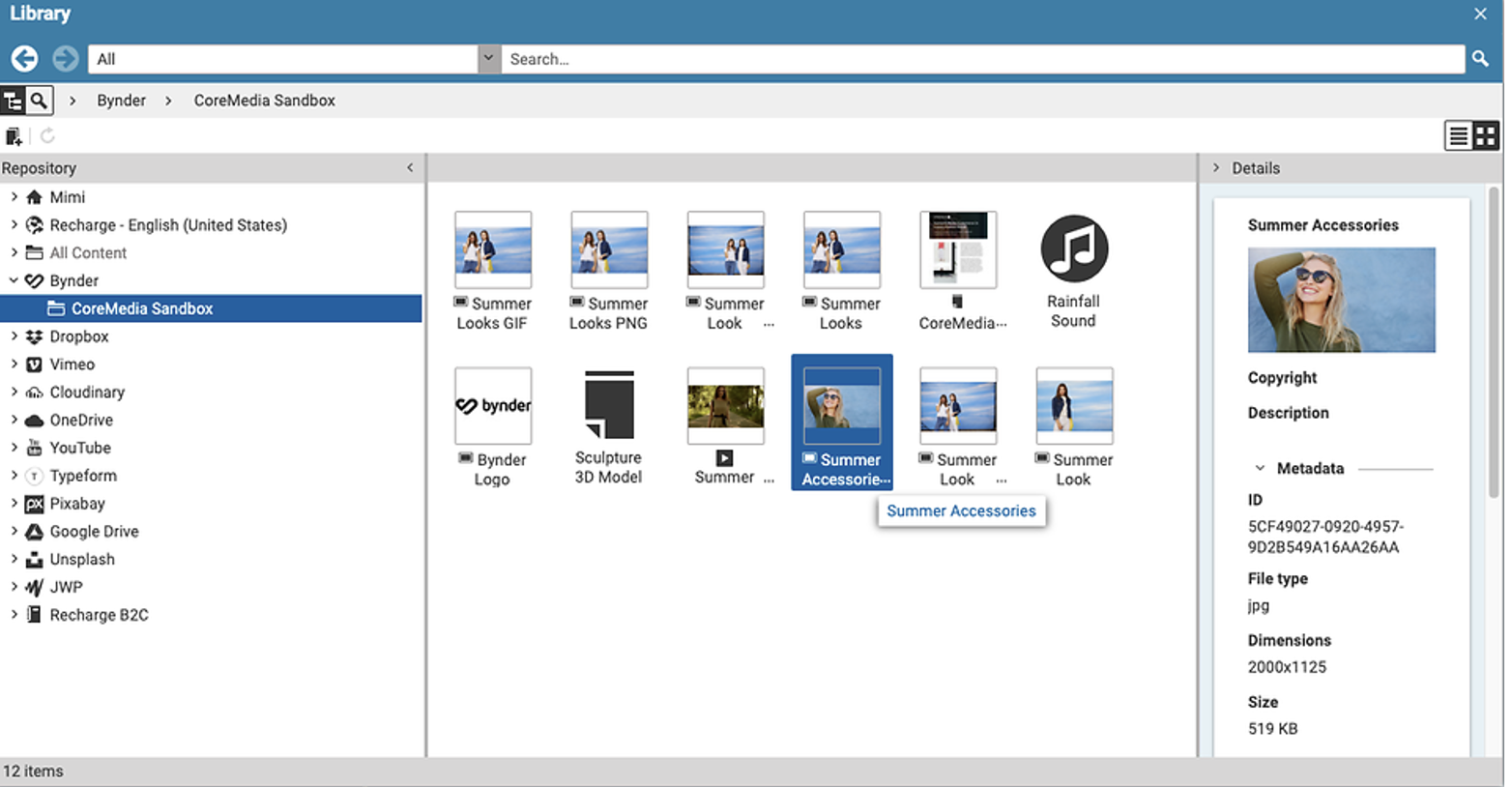
More than one connection can be configured if required. All folder contents from Bynder are loaded dynamically (including cache optimization); when an asset is selected, preview and detailed information for the asset is available in the Details section on the right-hand side.
Assets can be searched for by Type and full-text search. Select a type to restrict the search from the drop-down list and enter asset names, tags, keywords, authors, or extensions (jpg, png, gif) in the text input field.
More details for the connector to Bynder are on our Marketplace.
Summary
Depending on the functionality, all add-ons are easy to integrate. Every entry contains specific instructions on where to find the code and how to install the add-on.
Check out the How-to Guide, describing the fundamental concept and exemplary step-by-step instructions for an overview.
Do you have an add-on you would like to publish on our Marketplace? Don't hesitate to get in touch with our Partnerships team here.