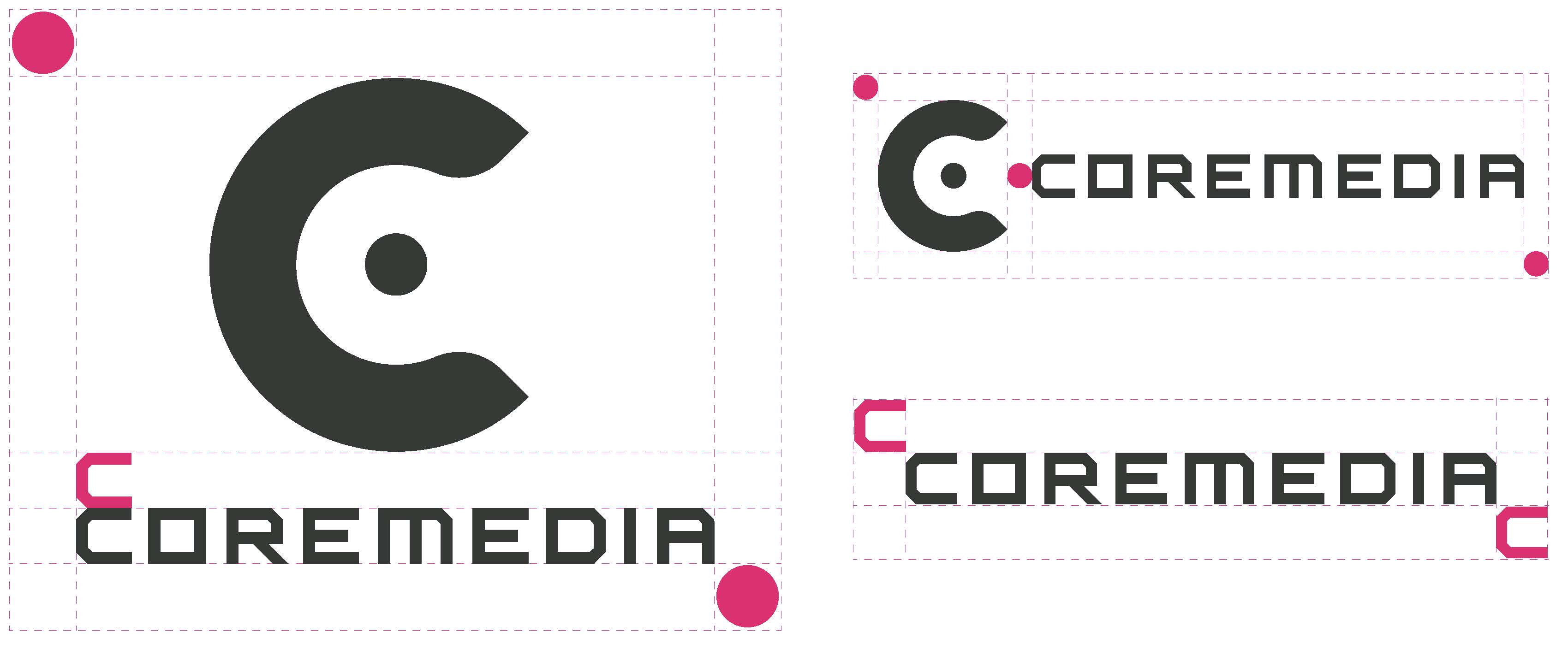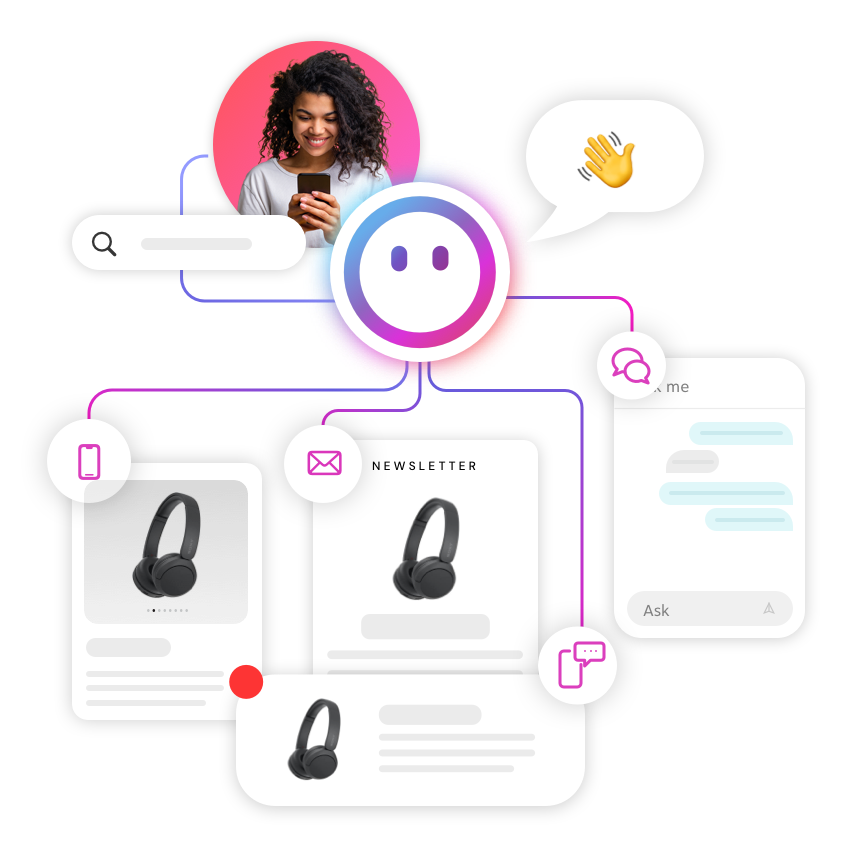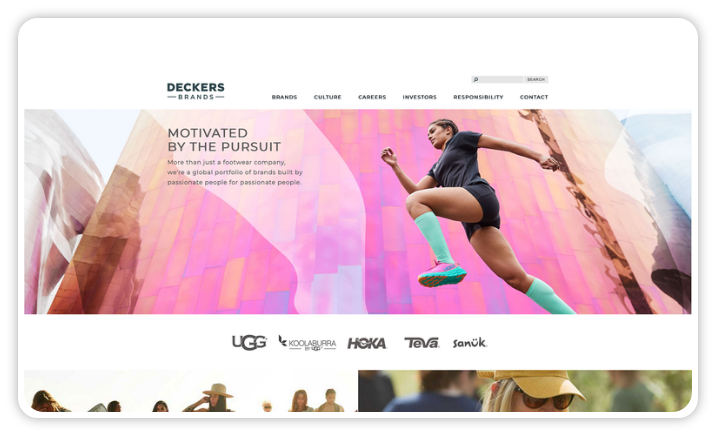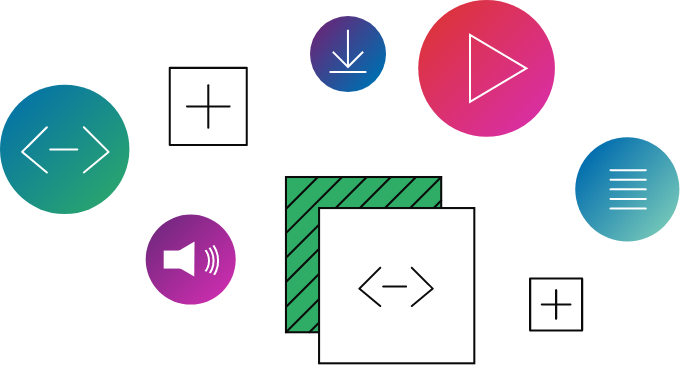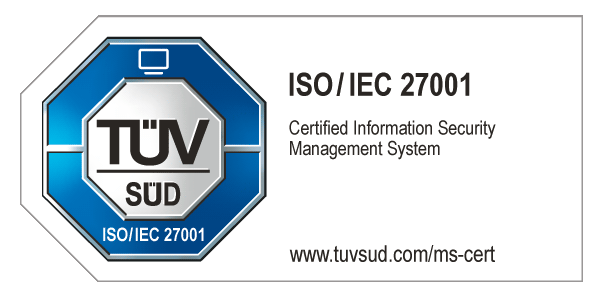-
Platform
Platform Content Management Personalization & Experimentation Marketing Automation Customer Engagement Request a demoContent Management
Surprise and delight customers with your content everywhere, all the time.
Solutions:
Personalization & ExperimentationNurture customers with personalized experiences at every opportunity
Solutions:
Customer EngagementLeverage the power of AI and the human touch to create meaningful interactions.
Solutions:
-
Client stories
Client stories
Navigate constant change with cutting edge innovations.
-
Resources
Resources Center
We are always learning and developing new ideas to improve and adapt to customer needs, you can too.
Stay on top of the latest news and features, and make the most of our extensive resources and training materials.
For developers
Solutions
Resources
-
About
Our Reviews
Our clients constantly innovate with us, making our solutions and technology something they don’t grow out of.
Contact
Events
Talents
-
Get started
Tell us your needs
Get treated like a local by one of our global innovation experts.
Together we can help you make sense of the marketing tech to understand what’s most useful to you and your customers.
Assess your need
Speak with an expert
Implementation partners
For developers
- Book a demo

Downloadable pack of logo variations for print (CMYK) and online (RGB) in JPG, PNG, PDF and SVG formats.
Vertically stacked logo
Color on white
The vertically stacked CoreMedia logo should be used where the space is available.
White on gradient
The white logo can be used on a color/gradient background, grey background or black background.
Greyscale logo
The greyscale logo can be used on white or light backgrounds where it's not suitable to use the color logo.
Greyscale inverted
The greyscale inverted logo can be used on grey or dark backgrounds where it's not suitable to use the color logo.
Color on dark
This variation of the logo can be used on dark backgrounds where a pop of color is needed to pull focus to the logo.
Horizontal logo
Color on white
The horizontal CoreMedia logo can be used where vertical height is limited.
White on gradient
The white logo can be used on a color/gradient background, grey background or black background.
Greyscale logo
The greyscale logo can be used on white or light backgrounds where it's not suitable to use the color logo.
Greyscale inverted
The greyscale inverted logo can be used on grey or dark backgrounds where it is not suitable to use the color logo.
Color on dark
This variation of the logo can be used on dark backgrounds where a pop of color is needed to pull focus to the logo.
Clear space