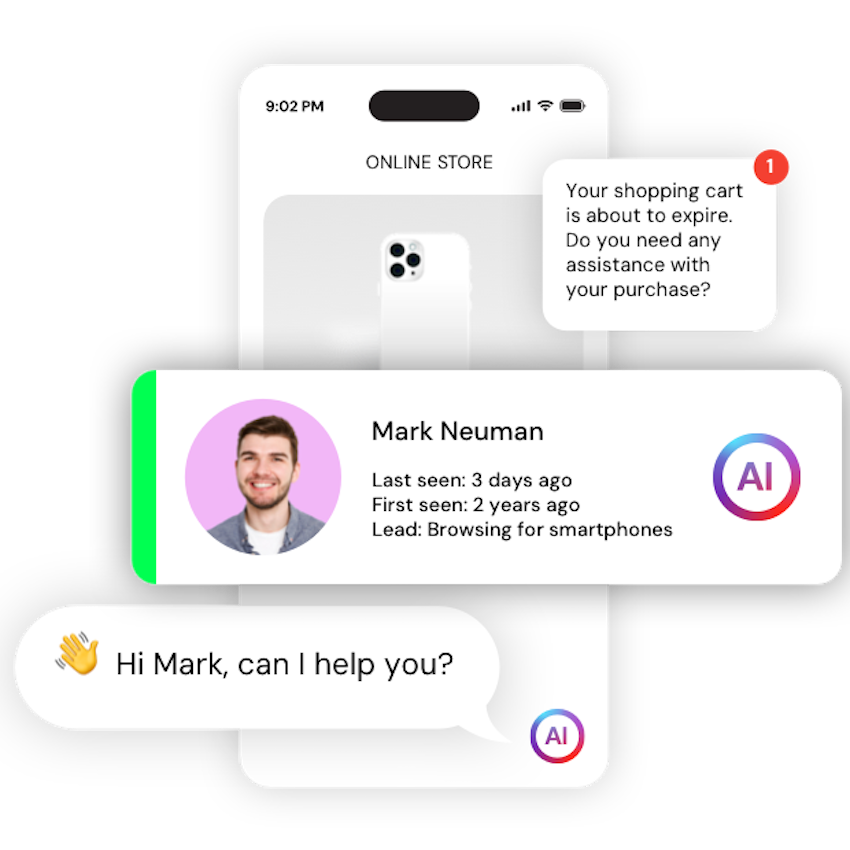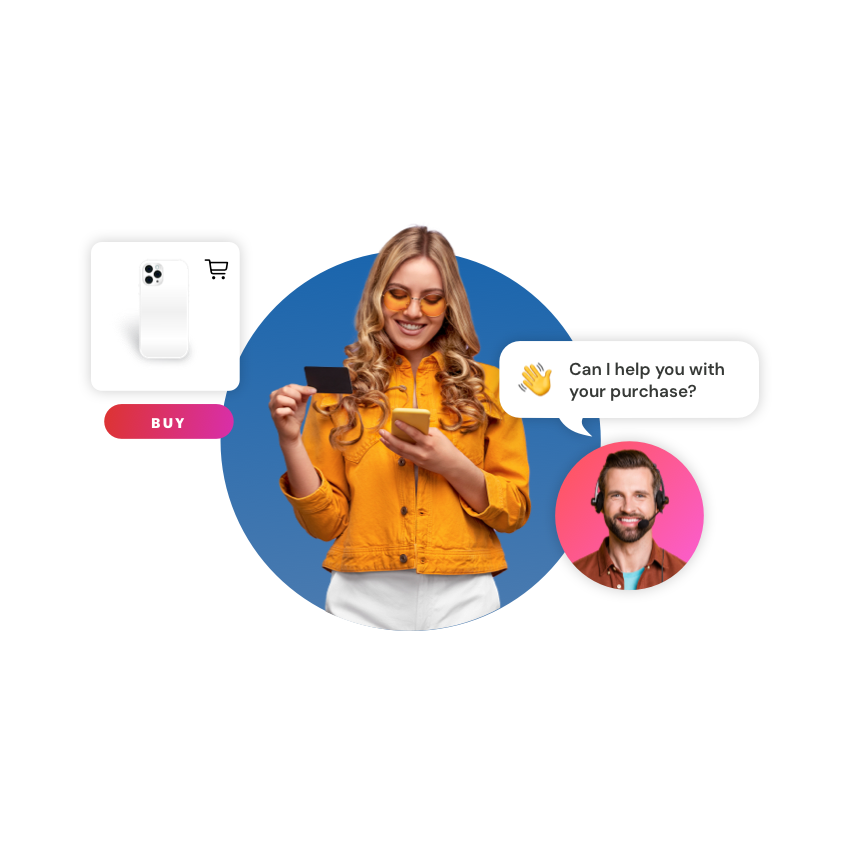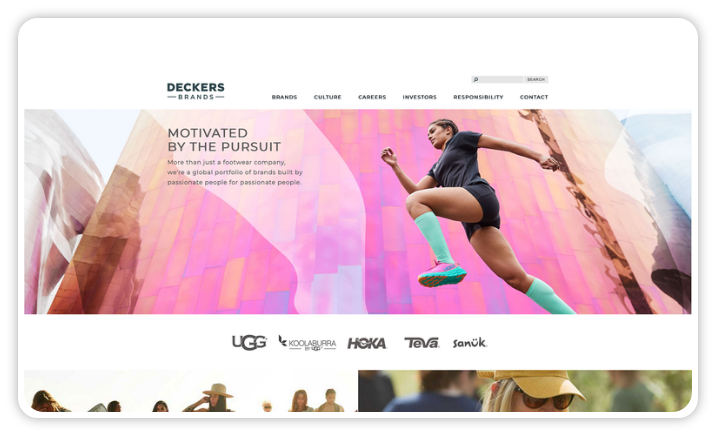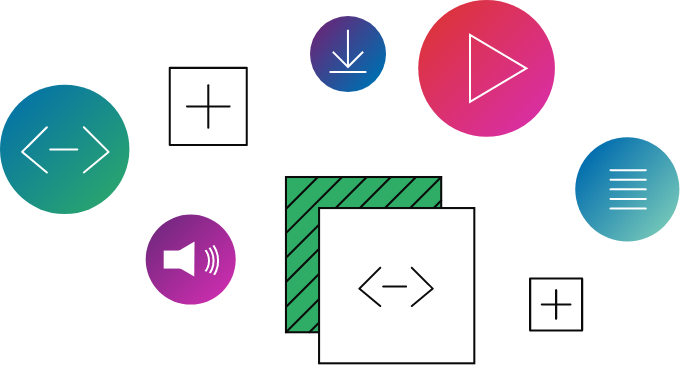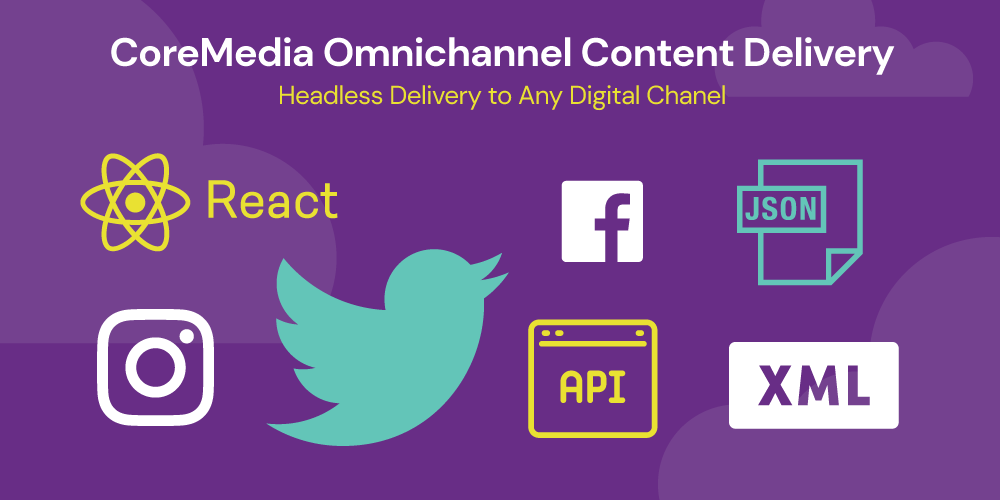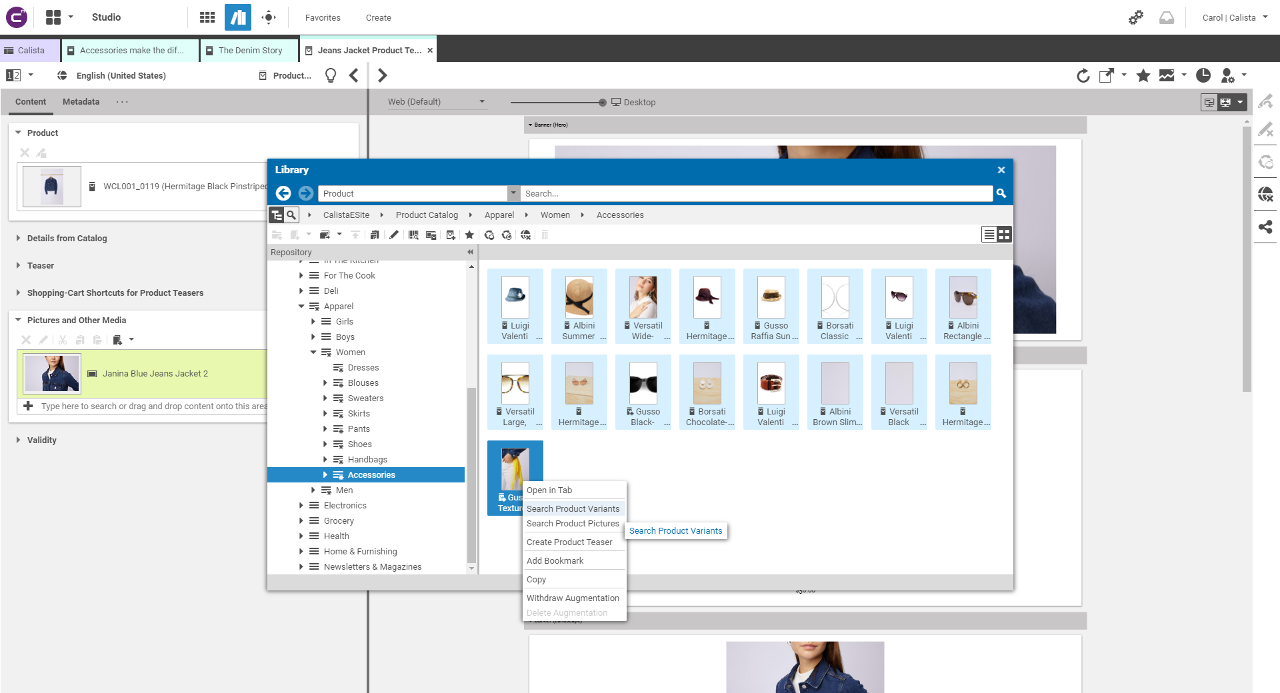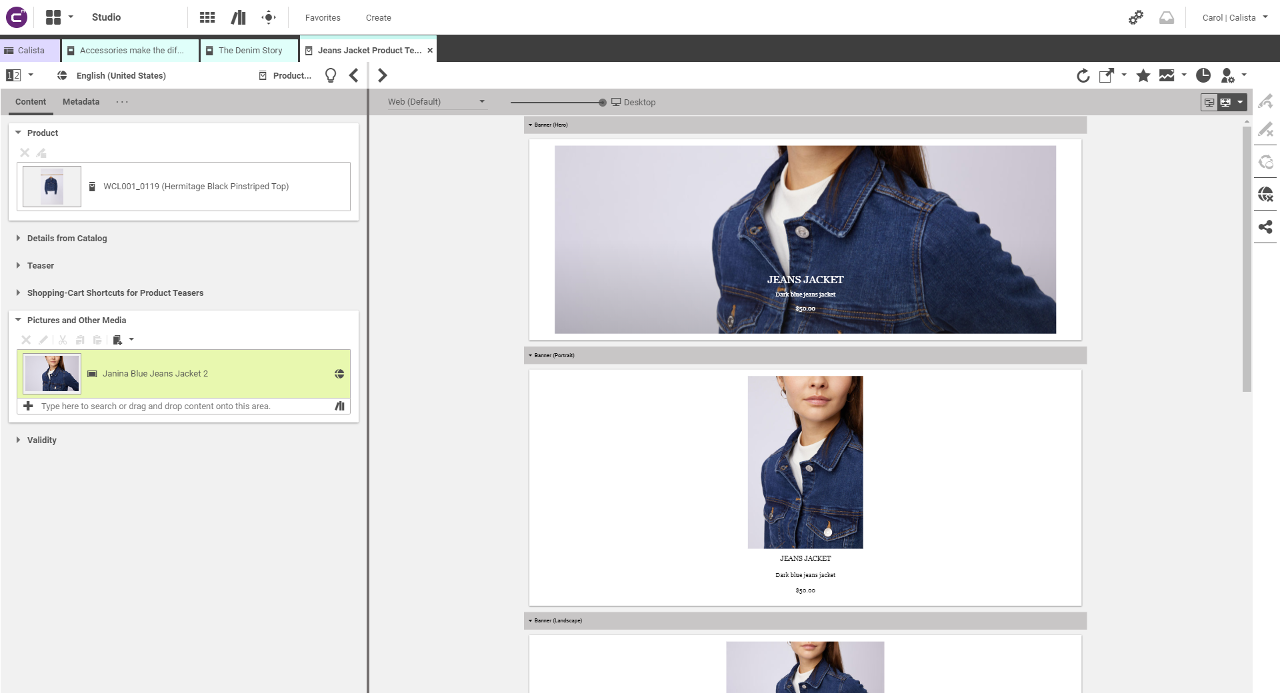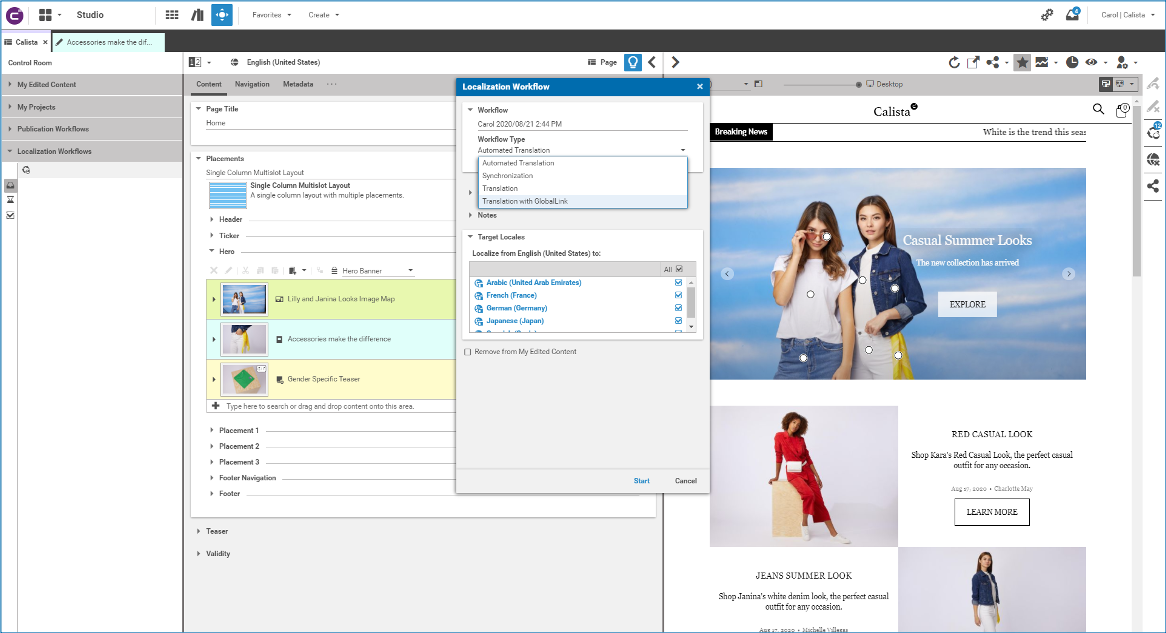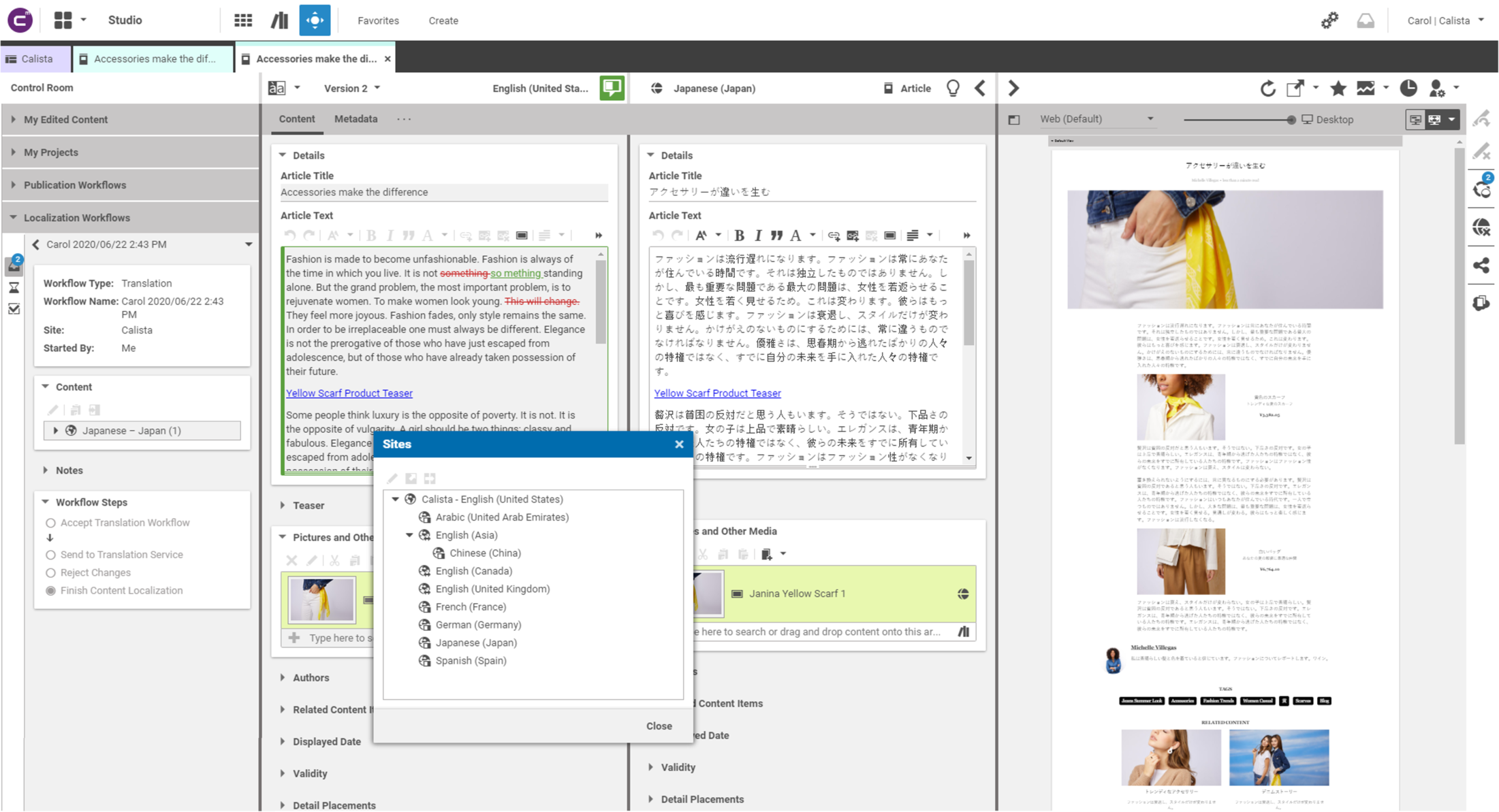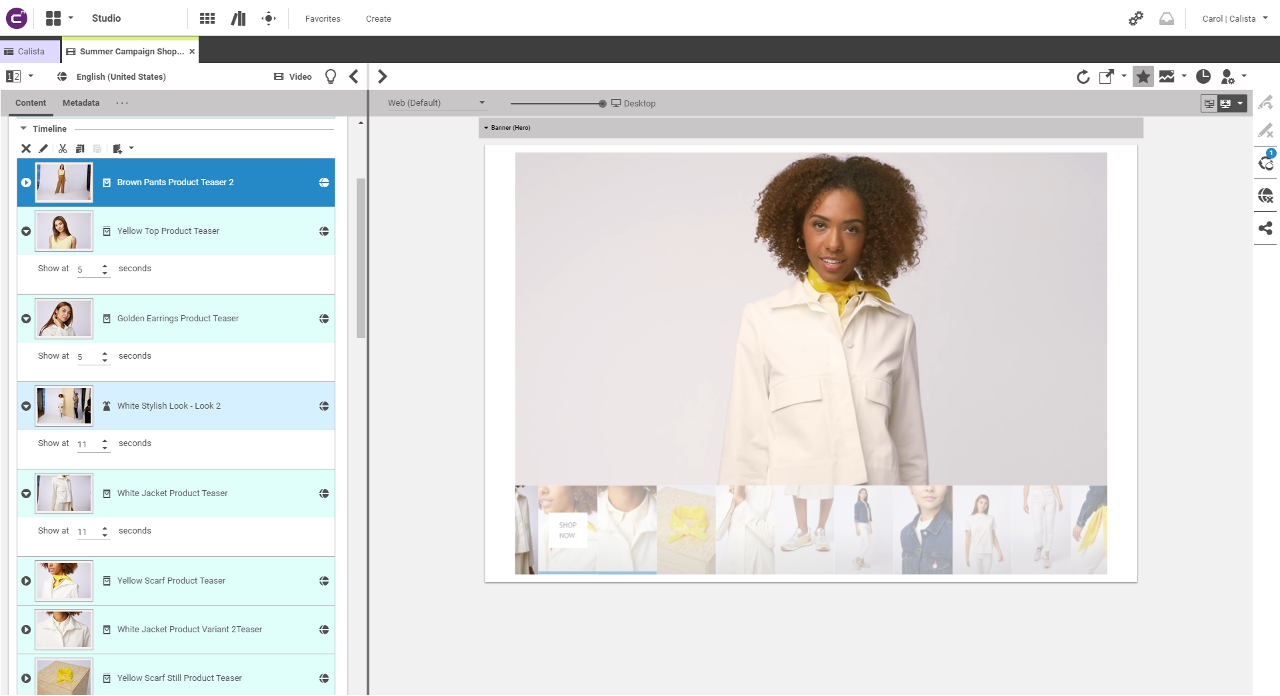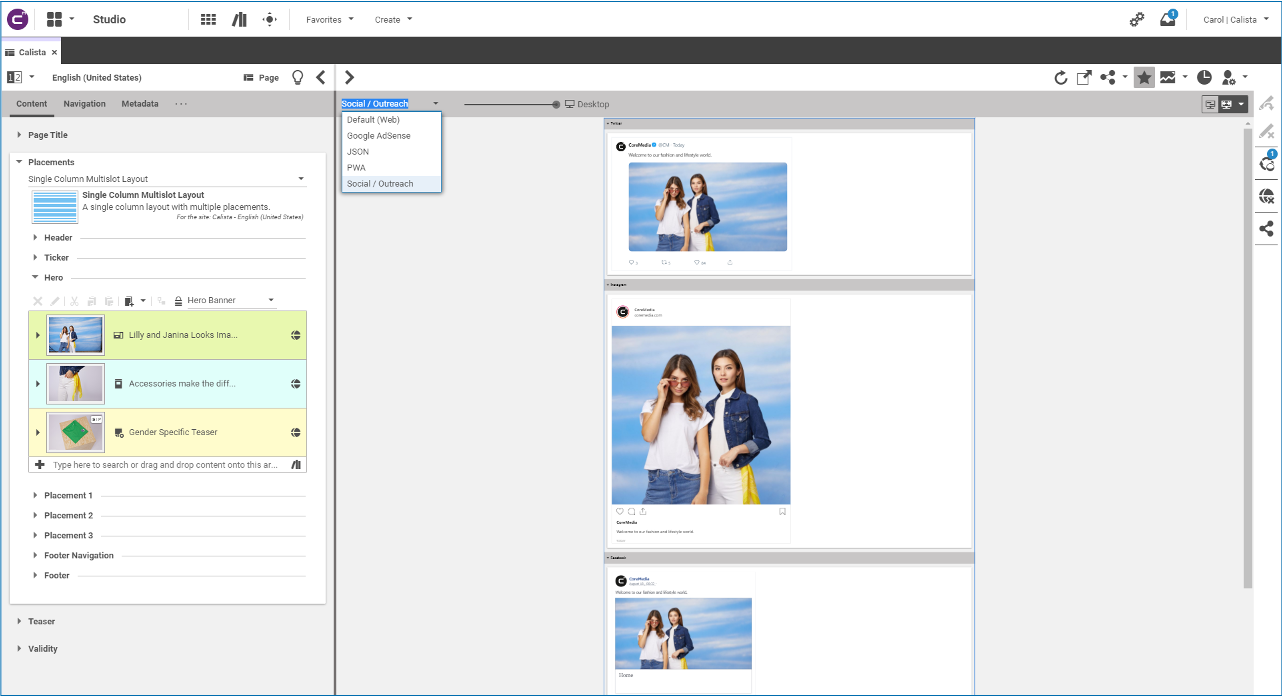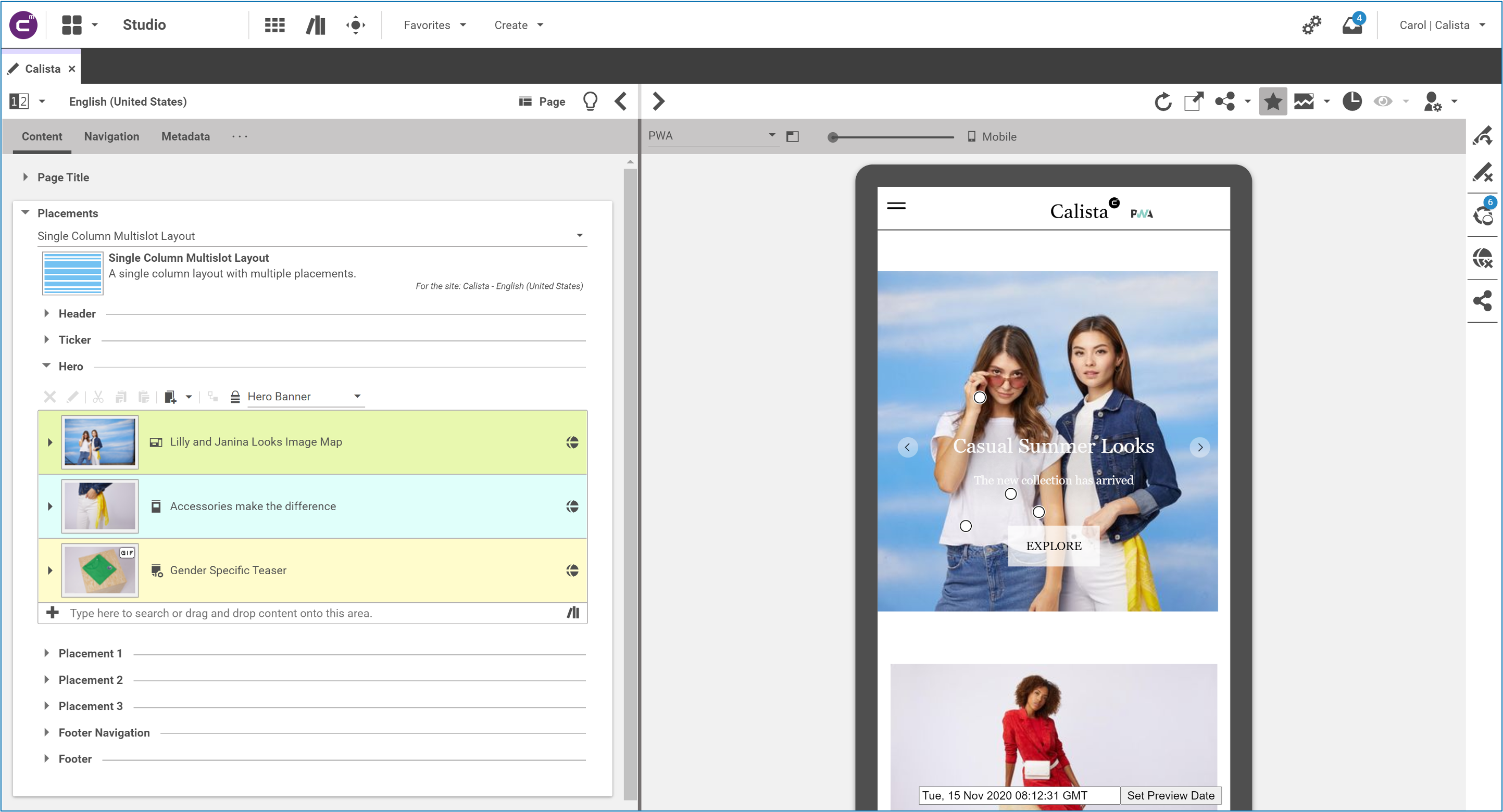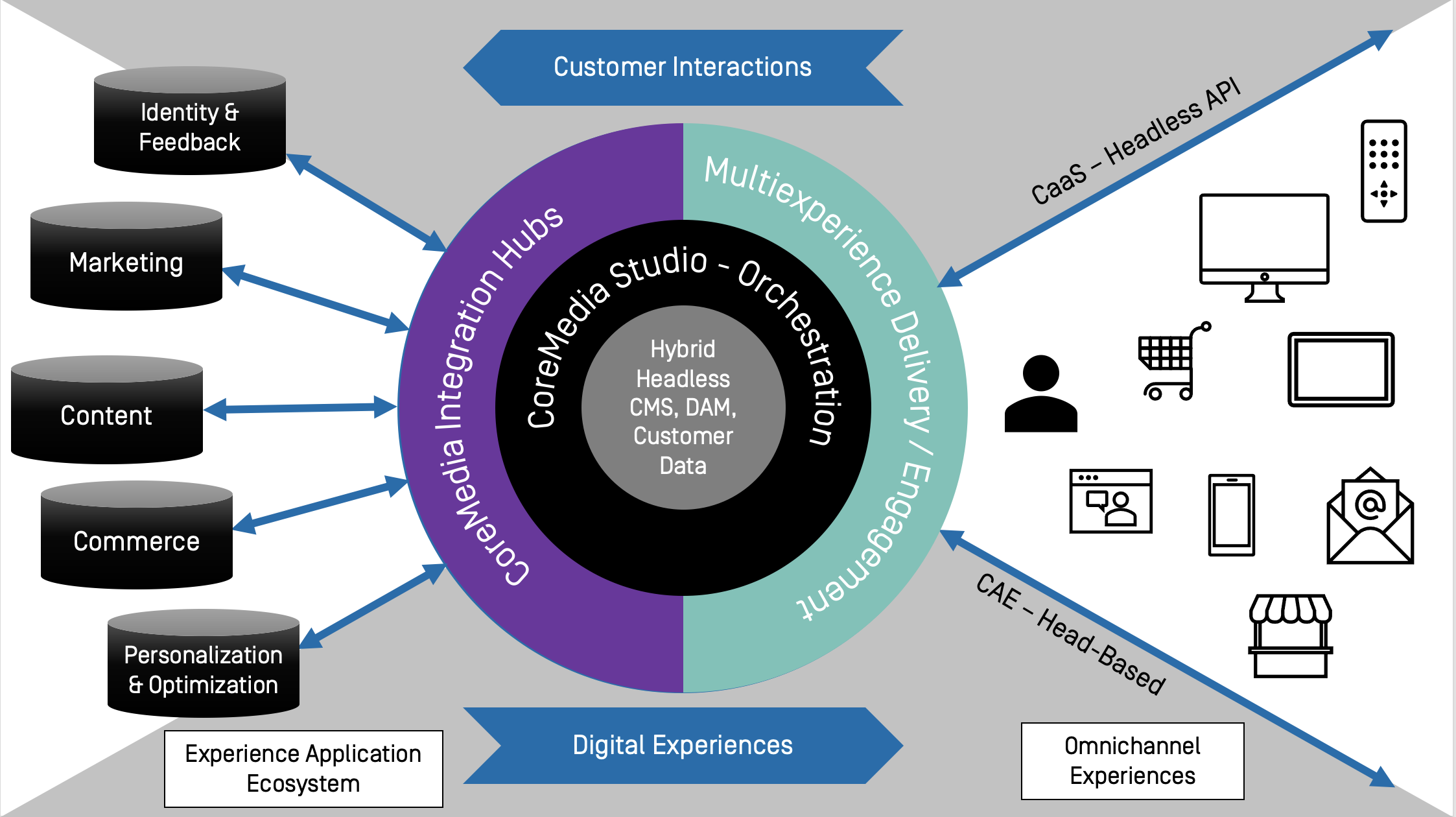Introducing CoreMedia Content Cloud - Part II
The first post in this three-part series focused on the origin of CoreMedia Content Cloud and the ways it empowers brands to orchestrate iconic experiences at scale. In this second post, I want to dive deeper into the technology behind it.
This post is more technical, but I believe insight into these topics is crucial for senior management and marketing executives to understand how technology impacts customer experience and a brand’s ability to compete.
Let’s find out how.
Open Event-Based Architecture
Before we discuss the technical components, let’s make one thing clear: monolithic systems are a thing of the past.
Like dinosaurs, large monolithic systems struggle to quickly adapt in a rapidly changing world. They fail to effectively cope with the accelerating rate of change and rising complexity. An all-in-one system really puts you in a straitjacket when it comes to change.
The alternative? Openness and the ability to integrate easily into all kinds of distributed systems.
The best way to achieve this is to provide open APIs for every aspect of a subsystem. You need programmable access to all functionality. But open APIs are not enough. You also want an event-based architecture. These architectures enable you to connect independent systems together in powerful and ever-changing ways. Connecting distributed systems via an event bus is much more effective. Because whenever something happens in one of the connected systems, the other systems can react to it in real time. New product added to a catalog? Within seconds, it’s added to the search index and pushed to all necessary touchpoints. A price change is triggered, related campaigns are updated, landing pages synced, and marketers notified - Boom.
Persistent Events
CoreMedia Content Cloud is event-based from the ground up. External systems can subscribe to every update and state change in real time. Not just that, but to keep systems in sync following network downtimes, system upgrades, or restarts, CoreMedia Content Cloud uses persistent events. This means nothing gets lost. As soon as systems reestablish a link, they automatically re-sync. All events since the last sync are played back in the correct sequence to get in sync again. In the end, the use of persistent events provides robustness for a distributed architecture, enables redundancy, and makes the distributed system self-correcting.
Object-Oriented Content Management
The second rule I’d like to share is that brands should treat content as a valuable asset.
The more reusable a piece of content is, the more valuable it becomes. Reusability doesn't come easily, however. To reuse content at scale, it needs to be structured, annotated with metadata, and modeled in a semantically rich way. But even that’s not quite enough. Another essential requirement is the ability to program freely against your content objects. Everything needs to be accessible and manageable via APIs. For that to work, content can’t be treated as mere add-ons to the product descriptions or managed as HTML fragments. They need to be first-class objects in your tech stack.
At the heart of CoreMedia’s success is our solution to these challenges. An object-oriented content model with event-based APIs provides the full power of object-oriented programming for managing and integrating all types of content within evolving distributed systems.
I can’t emphasize enough the importance of object-oriented content management. It facilitates omni-channel capabilities, headless integrations, personalization initiatives, multi-language support, the separation of concerns between designers, marketers, and developers, and the rapid rollout of drops.
At a conference in Hamburg, I ran into an executive who had worked with CoreMedia a decade ago. He was still full of praise for the company and shared a fun anecdote with me. Before Day Software was acquired by Adobe in 2010, the executive found himself in a taxi with David Nuescheler, co-founder of Day. Nuescheler asked him, “What’s so good about CoreMedia? Why do you like it so much?” The executive answered, “It’s the object-oriented content model. Our developers love it. It’s really powerful.”
While Adobe has since turned Day Software into Adobe Experience Manager, this core difference remains. In fact, it becomes more important every day. With every new channel and format, it becomes harder to orchestrate the complexity required to create truly iconic digital experiences. This is where CoreMedia’s object-oriented content model continues to shine.
Integrated Digital Asset Management
Visual assets like photos and videos are the key to creating engaging digital experiences. The complexity of today’s many touchpoints means conventional approaches to digital asset management no longer work. For example, it’s a waste of resources to manually create banners by placing text on images with Photoshop. Global brands might need the same banner in 20 different languages, dozens of different crops, and in various resolutions. That’s hundreds of versions to create.
Separation of Concerns
A major pain point we hear about from prospects is the tension between Marketing and IT. Marketing resources need more agility, but they often feel shackled by IT processes. In some cases, marketing can’t even change banners or add new landing pages without IT involvement.
By separating the concerns of the different roles involved, complexity can be reduced dramatically:
- Editors can create content before design has started.
- Designers can test ideas even after the site is live.
- Programmers can add new functionality without disrupting editors or designers.
- Photo editors can change visuals even after content has been translated.
- Marketers can push new drops out quickly without having to involve IT at all.
Such a strong separation of concerns is the result of a well-designed information architecture - and it all starts with the object-oriented content model. Here are some examples:
- Every piece of content is versioned and has detailed information tracking every content change or action.
- Every piece of content can be used on any channel.
- Every piece of content can have an unlimited number of translations in other languages. These translations are also versioned and tracked as a related set.
- All global or regional content changes can be automatically propagated to local variants, except when local variants are explicitly marked as not to be overwritten.
- Developers can add new views, called “methods” in object-oriented wording, to existing content types to create new micro-experiences for any channel at any time.
- All methods work for all language versions and for all existing content.
- Designers can add new themes (i.e., combinations of templates, CSS, Java, etc.) to implement alternative designs to digital experiences. Once applied, existing content is immediately rendered in the new design.
Separation of concerns, then, is a strategic imperative, especially in complicated settings with many touchpoints, countries, languages, and brands. Without it, teams struggle to scale and quickly run into overwhelming complexity. Too many dependencies kill agility, speed, and creativity.
Business Layer Integrating Content, Commerce and Context
While separation of concerns is crucial, there is also the need to integrate every aspect into a seamless customer experience. And this needs to be handled particularly well to avoid redundancy and prevent inconsistencies between the stages of a brand’s customer journey. The success of headless architectures further increases the need for an integration layer to encapsulate business logic consistently: the Business Layer.
A Business Layer is used by developers to implement and maintain a consistent business logic that’s relevant for all touchpoints. It’s the place where developers have access to three key pieces of information: 1) content, 2) commerce, and 3) context. All three are vital for personalization to take place. And all three must be integrated in a dynamic way through code.
Here’s an example: A banner needs to be automatically removed from a mobile store when inventory in the user’s region falls below a certain threshold. This is easily done in CoreMedia Content Cloud by accessing the local product catalog and checking the inventory in real time. But this functionality also needs to be applied to all other touchpoints. Rather than writing a separate algorithm for every touchpoint, the code should only be implemented once. This is the way to keep sophisticated systems consistent and manageable.
Another example is in the handling of multiple languages. We’ve seen firsthand how powerful local language translations and local currency options are to boost online sales. This kind of optimized digital experience has rewarded some of our customers with a 50% increase in sales. But when brands move quickly, they might need to launch new products before all local language translations are ready. In this case, thanks to a default language setting, this content can be shown in English (or whatever the fallback language is). This simple rule enables brands to roll out global drops fast. And CoreMedia Content Cloud automatically adds new translations as they become available, so customers always see the most appropriate content. It’s almost magic.
Companies with sophisticated teams, developing various independent “heads” and using different front-end stacks, swear by the Business Layer of CoreMedia Content Cloud. Because it’s folly to put all business logic into a specific head. Most of it belongs in the Business Layer so it can be reused in a consistent way. And the head itself should focus only on the specifics of that individual touchpoint.
Multi-Region, Multi-Language — Global but Local
Increasingly, brands need to master global rollouts and worldwide drops, but managing even one online store in a single language can be a challenge. Managing 120 mobile stores plus 120 online stores in 30 languages for 120 countries plus 2,000 flagship stores might seem impossible. But with the right technology it isn’t. Not at all.
CoreMedia Content Cloud supports various approaches to multi-language challenges. Some brands aim for a globally orchestrated but locally adapted strategy. Some provide a few different language options per country. Others provide 30 languages everywhere. And one of our customers maintains more than 80 languages globally.
To master multi-language, brands need powerful tool support. If a campaign is rolled out globally, it should automatically be rendered in every country in the correct language. Or when a product is added to a shoppable video, that product should be featured in the user's preferred language.
CoreMedia Content Cloud comes with sophisticated translation management and tracking. The translation of any content maintains a relationship to its source and both are fully versioned. This enables full transparency, such as which content hasn’t been translated yet, which has been translated but not recently edited, which sentences need to be retranslated or approved, etc. All of this is managed automatically.
External translation services are integrated seamlessly. Editors can easily initiate translations into multiple languages at the same time. As soon as the translated content is ready, it’s automatically added and linked to the original content so nothing gets lost.
But simply translating content is often not enough. It also needs to be adapted to local markets. For example, some products or banners might not be relevant or appropriate for a certain market or the imagery might not work. And sometimes specific content is produced only for certain regions or countries. This is all part of the challenge of global campaign management.
CoreMedia Content Cloud streamlines this. Global campaigns are inherited locally but can be selectively changed. For example, local markets might want to change the photos or adjust the crops for a new product launch, but the global marketing team maintains control over all other aspects of the campaign, such as its positioning on landing pages, its promotion in newsletters, or the customer segments it’s targeted to. Changing one aspect of a campaign doesn’t break the business logic.
All of this means that the balance between global marketing and local execution can be much more effective.
True Omni-Channel
To succeed, brands need to stand out with content-rich experiences. Apple, Adidas, and Nike do this so well they’ve become iconic. A crucial element of this is consistency, because the lack of it across multi-channel touchpoints can be confusing and annoying to customers. Another aspect is novelty. It’s not enough to roll out something new once. Brands need to be able to move quickly and keep digital experiences fresh – every day, every hour, across multiple channels.
CoreMedia Content Cloud facilitates real omni-channel digital experiences. All content is stored and edited in an omni-channel format and accessed via an omni-channel editor. The same content is reused on all channels, from digital channels like mobile apps, online stores, and landing pages, to in-store terminals, outdoor advertising, print publications, and programmatic advertising. From a single digital asset stored in CoreMedia Content Cloud, all crops, resolutions, and variations are generated as needed.
Since all information in Content Cloud is stored in a structured way that's API-driven, the rate of automation can be much higher. Content changes are automatically pushed to all digital touchpoints. Semantically rich structures like shoppable videos can be deconstructed to create multi-screen experiences for flagship stores or mobile-optimized experiences.
Integration Hubs for Fast Time-to-Market
Flexibility and speed are sometimes mutually exclusive. If you build everything from scratch for maximum flexibility, you’re rarely fast. But if you use prebuilt functionality, you’re often not very flexible.
CoreMedia Content Cloud provides the best of both: the flexibility of an open platform with the speed of an out-of-the-box solution. The openness of Content Cloud means development resources are free to innovate. To enable brands to move fast, we’ve developed multiple hubs for easy integration with third-party systems: the Commerce Hub, the Content Hub, and the Marketing Hub. In addition to these hubs, we provide out-of-the-box adaptors for various external systems.
For example, for the Commerce Hub, we maintain adaptors for HCL Commerce, SAP Commerce Cloud, and Salesforce Commerce Cloud, as well as implementations for commercetools, Elastic Path, Spryker, Magento, and more. Customers who use one of these systems get a powerful shortcut to integration without losing the flexibility of our platform. And customers with a homegrown system benefit from the mature architecture of our hubs to plug in their own system quickly.
The Content Hub supports various platforms like YouTube, Dropbox, Amazon S3 and many others, so wherever your content is stored, it’s easy to integrate with CoreMedia Content Cloud.
Experience Orchestration and Preview
In our view, marketers aren’t just practitioners – they’re also artists. They need to be able orchestrate increasingly complex digital CX while ensuring the iconic elements of their brand are expressed. To do this, they need the ability to preview every aspect of end-user experiences. For example: How will a drop play out tomorrow in Indonesia for a French speaker on a new iPhone? This is the type of complicated scenario that marketers must be able to stay on top of these days.
The more systems that are part of your customer experience, the more important it is to be able to preview and orchestrate the resulting digital experiences. CoreMedia Content Cloud provides CoreMedia Studio to empower marketers to do exactly this.
CoreMedia Studio can simulate all micro-experiences for all touchpoints in real-time and in sync with integrated systems. Every content change triggers an update of all the relevant micro-experiences. Marketers can test and optimize the entire experience for all countries, segments, channels, or device types and a “time travel” feature lets them simulate future states and fine-tune. This is pretty amazing stuff.
Powerful configuration options for various roles are also available. For example, photo editors can focus on the visual editing of images right within CoreMedia Studio; social media managers can select relevant content to be pushed, edit content, and schedule posts; designers can preview and test new designs; and marketers and merchandizers can get integrated views of all products and campaigns.
Our goal is to keep adding even more content sources and functionality within CoreMedia Studio. The best is yet to come.
Scalability and Redundancy
Because content is so mission critical, enterprise-grade marketing technology is more important than ever. So CoreMedia Content Cloud has been designed for the highest performance, scalability, and reliability. Even the basic setup provides redundancy and is scalable on the fly while in operation. Every content change is immediately replicated to all independent nodes and for every independent node that hosts content, multiple nodes for processing requests can be orchestrated.
Parts of the system can also be updated independently from each other and deployed in separate data centers around the world. Global brands benefit from this highly reliable setup and the ability to update infrastructure without downtime.
This is why some of the world's biggest brands are powered by CoreMedia Content Cloud. Here's a link to our current customers.
See for Yourself
If you’d like to see for yourself, contact us today for a demo.
Or check out the rest of our Introducing CoreMedia Content Cloud blog series to learn more:
About CoreMedia
CoreMedia Content Cloud is the number one choice of market leaders like Luxottica (sunglasses) and the(luxury eCommerce). CoreMedia is committed to excellence, openness, and innovation. So, if you’re looking to transform your brand into an iconic one through content, let’s talk. I think this is the beginning of a beautiful friendship.