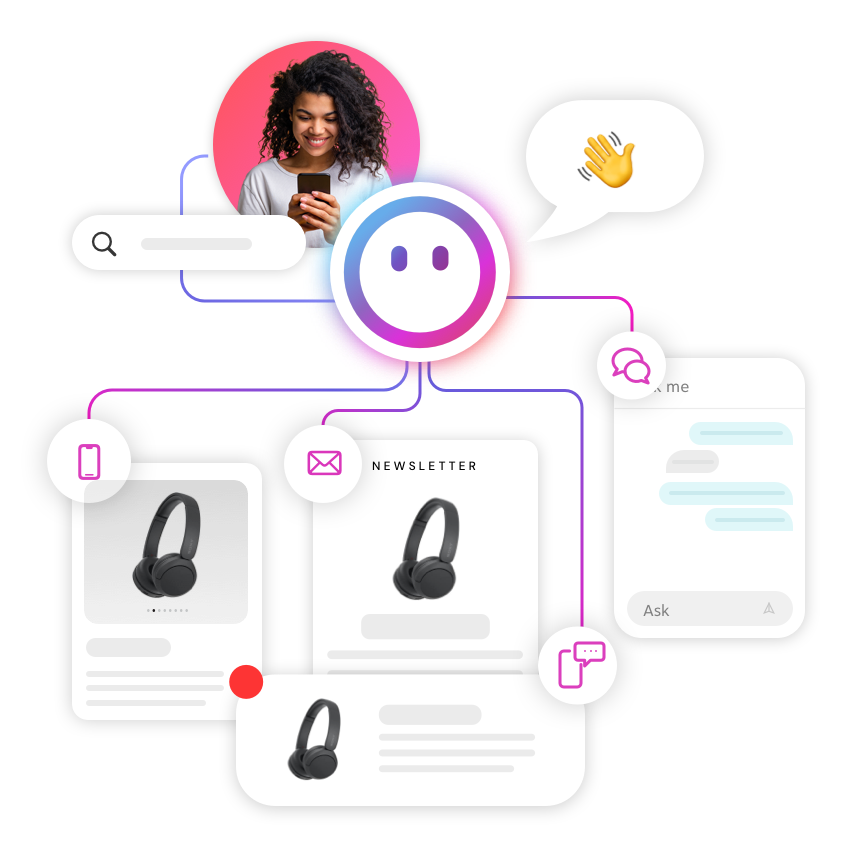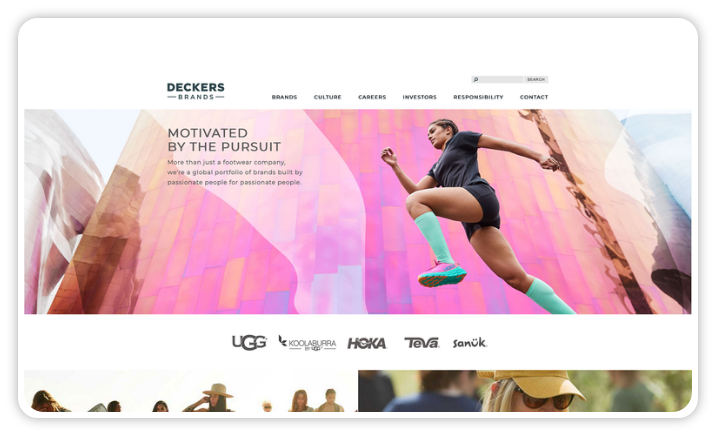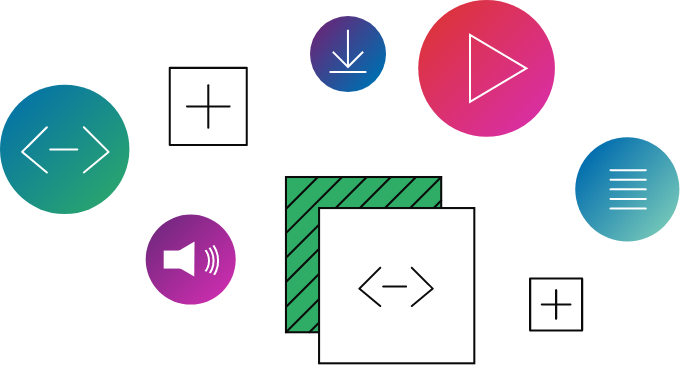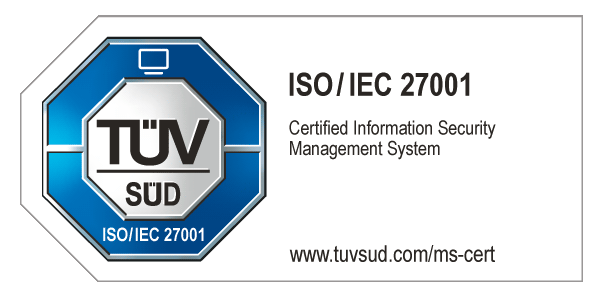Seamless In-Context Editing to boost your editorial workflow
Editors and marketers need intuitive tools that allow them to focus on their day-to-day work. With CoreMedia Studio, we provide a powerful yet user-friendly interface for both casual and power users.
CoreMedia Studio has been designed to provide the best editing experience for content that is meant to be reused extensively across pages and delivery channels. Nevertheless, especially casual users can sometimes feel overwhelmed by the object-oriented approach to content editing.
That’s why we developed the In-Preview Editing Extension for CoreMedia Content Cloud – a powerful enhancement to CoreMedia Studio that transforms your editorial workflow with seamless in-context editing.
Why In-Preview Editing?
The standard content editing flow often involves jumping between tabs, editing forms and previews. Sometimes, editors just want to make minor and quick changes to the existing content rendered in the built-in CoreMedia Studio preview.
The In-Preview Editing Extension bridges this gap by letting editors make changes directly in the preview, ensuring an accurate WYSIWYG (What You See Is What You Get) experience.
Supported use cases
The extension supports a rich set of editorial interactions, designed to match real-world content needs:
In-line editing for plain text properties
Easily update headlines, labels, and short text elements by simply clicking and typing within the page preview.
Rich text editing with rich text editor
For longer content blocks based on rich text markup, the built-in CoreMedia Studio rich text editor integration allows full-featured rich text editing — including formatting, lists, links, and more — without leaving the preview view.
Image upload and cropping
Upload a new image file, select a crop variant, and see it update live — all without opening a separate form for the asset.
Placement editing
Adjust content placements directly in the page preview:
- Link new content pieces
- Reorder content blocks
- Choose layout options
Direct publishing from the edit menu
For users with publishing permissions, the extension enables one-click publishing directly from the preview. What you see is ready to go live instantly.
What makes In-Preview Editing technically unique
Building In-Preview Editing required thoughtful technical and UX design to maintain the high standards of CoreMedia Studio:
- Precision DOM mapping: We designed the system to recognize exactly which parts of the preview are editable and connect them reliably to the right fields in CoreMedia Studio. That way, what you click on is always what you’re actually editing.
- Non-intrusive UI overlays: We created an editing tool that is intuitive and accessible, yet visually subtle enough to preserve the look and feel of the actual content preview.
- Contextual awareness: This extension handles even the most complex content setups — from embedded references to dynamic layouts — without overwhelming the editor. Everything stays context-aware, so you can work confidently, no matter how intricate the page.
- Permission awareness: The tool ensures that actions like publishing are only available to the people who should see them. If you have the permissions, you get the power — right where you need it, directly in the preview.
Each of these was addressed with a focus on extensibility, performance, and editor confidence.
Benefits for your editorial teams
- Real-time feedback
Changes appear as they’re made. No guesswork, no tab switching. - Reduced cognitive load
Editors stay focused on content, not system navigation. - Faster time to publish
With fewer clicks and fewer steps, teams can go live faster. - Empowerment through simplicity
New users ramp up quicker. Experienced users move faster. Everyone benefits.
Final thoughts
The In-Preview Editing Extension is a leap forward for teams using CoreMedia Content Cloud. It blends the best of structured content management with the intuitive feel of visual editing, offering both control and creativity in one integrated experience. It complements the powerful sophisticated editing features with easy-to-use quick editing.
Whether you’re evaluating CoreMedia or looking to help your editorial team reach peak efficiency, this extension is a game-changer.
Ready to see it in action? Find the extension on the CoreMedia Marketplace or contact us to schedule a personalized demo.