Marketplace for Addons
The composable nature of CoreMedia Content Cloud makes it the ideal platform to augment existing DX stacks or to lay the foundation for new DXP initiatives designed for innovation and growth. No matter how you use CoreMedia in your daily work, we probably have something in store for you to try out. Many projects have detailed setup instructions or are available as source code and come with detailed instructions on integrating them into your CoreMedia workspace, test data, and tutorial videos.
Explore 108 Addons for CoreMedia Content Cloud.
- Hosting
- Cloud Service
- Self Managed
- Support Type
- Product Level Support
- Labs
- Partner Support
- Community Support
- Installation
- Extension
- No code Low code
- Plugin
- Service
- Type
- Connector
- Functionality
- Tooling

SUMM AI Connector
The adesso CoreMedia SUMM AI Connector provides AI based generation of easy and plain language…

SUMM AI Connector
The adesso CoreMedia SUMM AI Connector provides AI based generation of easy and plain language article versions based on complex articles within CoreMedia Studio…
Learn More
Aleph Alpha Connector
The adesso Aleph Alpha Connector provides valuable AI support to improve the editorial experience…

Aleph Alpha Connector
The adesso Aleph Alpha Connector provides valuable AI support to improve the editorial experience within CoreMedia Studio…
Learn MoreContentbird Plug-In
The solution developed by Bitgrip enables automated content transfer from contentbird directly into…

Contentbird Plug-In
The solution developed by Bitgrip enables automated content transfer from contentbird directly into CoreMedia Studio.
Learn More
Commerce Layer Connector
The CoreMedia Content Cloud provides the "missing piece" for Commerce Layer: Build next-generation…
Commerce Layer Connector
The CoreMedia Content Cloud provides the "missing piece" for Commerce Layer: Build next-generation storefronts and content-rich, shoppable brand sites to inspire your audiences.
Learn MoreCustom Library Filters in Studio
This extension bundles a set of additional filters for the Studio Library.
Custom Library Filters in Studio
This extension bundles a set of additional filters for the Studio Library.
Learn More
CoreMedia App for Samsung Tizen
CoreMedia provides an App for the Samsung Tizen OS being part of the Samsung Smart Signage Platform…
CoreMedia App for Samsung Tizen
CoreMedia provides an App for the Samsung Tizen OS being part of the Samsung Smart Signage Platform (SSSP).
Learn More
CoreMedia Digital Signage Extension
The Digital Signage Extension provides support for digital signage experiences like In-Store…
CoreMedia Digital Signage Extension
The Digital Signage Extension provides support for digital signage experiences like In-Store Displays, Out-of-Home-Screens, etc.
Learn More
ULG Connector
United Language Group has developed an innovative API integration with CoreMedia Content Cloud to…
ULG Connector
United Language Group has developed an innovative API integration with CoreMedia Content Cloud to improve processes and turnaround time for seamless translation and localization.
Learn More
Algolia Connector
The Algolia Connector sends updates from CoreMedia content to the Algolia Search engine to be used…
Algolia Connector
The Algolia Connector sends updates from CoreMedia content to the Algolia Search engine to be used for the advanced Algolia search capabilities.
Learn More
Formcentric Form Manager
Form management with Formcentric for CoreMedia integrates seamlessly with your existing system to…
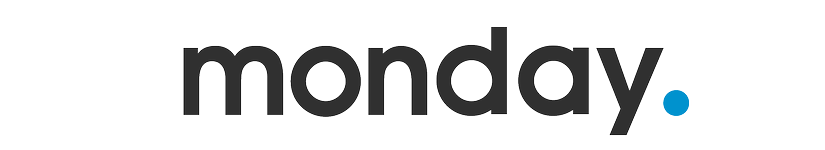
Formcentric Form Manager
Form management with Formcentric for CoreMedia integrates seamlessly with your existing system to create a digital channel to your customers.
Learn More
DeepL Integration
Integrates DeepL as a translation workflow in CoreMedia Content Cloud.

Bynder Connector
The Bynder extension provides access to Bynder content via configuration. Bynder content is…
Bynder Connector
The Bynder extension provides access to Bynder content via configuration. Bynder content is available as an additional tree inside the CoreMedia Studio.
Learn More
Salesforce Commerce Cloud - PWA Kit for Composable Storefronts
Next to the Salesforce Reference Architecture (SFRA) for headful experiences, CoreMedia Content…
Salesforce Commerce Cloud - PWA Kit for Composable Storefronts
Next to the Salesforce Reference Architecture (SFRA) for headful experiences, CoreMedia Content Cloud also supports the Salesforce Composable Storefronts (Salesforce PWA Kit) for headless experiences.
Learn More
wonk.ai - Content Services with AI
wonk.ai provides multiple AI-based content services to generate, summarize, or translate text based…
wonk.ai - Content Services with AI
wonk.ai provides multiple AI-based content services to generate, summarize, or translate text based on custom-trained AI models.
Learn More
Zapier Connector
Utilizing Zapier, you can effortlessly link additional systems to the CoreMedia Content Cloud and…
Zapier Connector
Utilizing Zapier, you can effortlessly link additional systems to the CoreMedia Content Cloud and establish workflows that streamline daily operations.
Learn More
Salesforce Commerce Cloud B2C Connector
The CoreMedia Content Cloud provides the “missing piece” for Salesforce Commerce Cloud. Build…
Salesforce Commerce Cloud B2C Connector
The CoreMedia Content Cloud provides the “missing piece” for Salesforce Commerce Cloud. Build next-generation storefronts and content-rich, shoppable brand sites. Blend real-time product information with multimedia marketing content to deliver…
Learn More
Akeneo Connector
This Commerce Hub Adapter allows to connect the Akeneo PIM with CoreMedia Commerce Hub to integrate…
Akeneo Connector
This Commerce Hub Adapter allows to connect the Akeneo PIM with CoreMedia Commerce Hub to integrate a PIM managed catalog into CoreMedia and to easily create blended experiences.
Learn More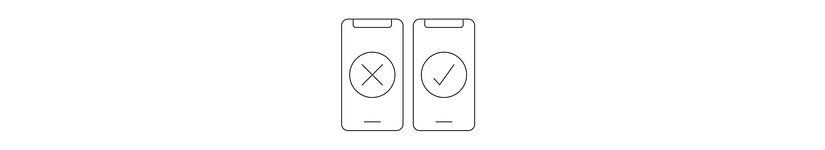
AB/n Testing
CoreMedia enables content creators to run A/B/n Tests in CoreMedia Studio without any 3rd party…
AB/n Testing
CoreMedia enables content creators to run A/B/n Tests in CoreMedia Studio without any 3rd party software being required. Test drive multiple variants of your content and learn more about your customers' preferences and behavior. It's never been…
Learn More
OpenAI ChatGPT Connector
CoreMedia has developed an integration with OpenAI's ChatGPT – again proving the simple…
OpenAI ChatGPT Connector
CoreMedia has developed an integration with OpenAI's ChatGPT – again proving the simple composability: With just a little development effort based on the proven CoreMedia Feedback Hub, we now have a seamlessly integrated powerful AI solution that…
Learn More
Google Tag Manager
This extension allows to easily set up the required Google Tag Manager script by creating a Google…
Google Tag Manager
This extension allows to easily set up the required Google Tag Manager script by creating a Google Tag Manager setting and linking it to a channel.
Learn MoreNavigation Manager in Studio
This Studio extension enables the editor to easily view and and manage the navigation of the…
Navigation Manager in Studio
This Studio extension enables the editor to easily view and and manage the navigation of the preferred site.
Learn MoreAdvanced Studio Search
Monday Search extends the CoreMedia Studio with the "advanced search" function and thus brings the…
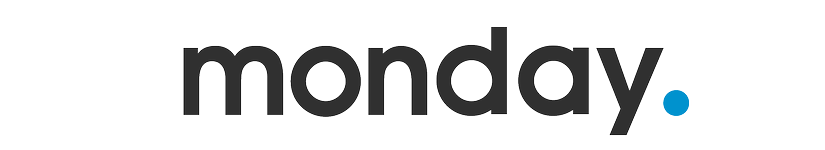
Advanced Studio Search
Monday Search extends the CoreMedia Studio with the "advanced search" function and thus brings the former Sitemanager Search back! Through the simple selection and linking of content properties, the entire CMS Content can be searched in detail.
Learn MoreContent Variants
This extension allows you to configure and define variants using the annotated linklist…
Content Variants
This extension allows you to configure and define variants using the annotated linklist feature. This simple solution enables variant definition within one single content item.
Learn More
Form Editor
The form editor is an open-source form kit for CoreMedia. Through the studio, form elements can be…

Form Editor
The form editor is an open-source form kit for CoreMedia. Through the studio, form elements can be intuitively configured and played on your website. Custom elements and own actions can be quickly integrated into the modular system.
Learn More
Youtube (Content Hub) Connector
The Youtube Connector provides access to videos and playlists stored on YouTube. Editors can…
Youtube (Content Hub) Connector
The Youtube Connector provides access to videos and playlists stored on YouTube. Editors can directly import those from within the CoreMedia Studio library.
Learn More
Youtube (Publish) Connector
Orchestrate, manage, and coordinate your social media campaigns in concert with your other digital…
Youtube (Publish) Connector
Orchestrate, manage, and coordinate your social media campaigns in concert with your other digital marketing channels to streamline content creation and enjoy a fast turnaround.
Learn More
SAP Commerce Cloud Connector
The CoreMedia Content Cloud provides the missing piece for SAP Commerce Cloud. Build…
SAP Commerce Cloud Connector
The CoreMedia Content Cloud provides the missing piece for SAP Commerce Cloud. Build next-generation storefronts and content-rich, shoppable brand sites. Blend real-time product information with multimedia marketing content to deliver consistent…
Learn More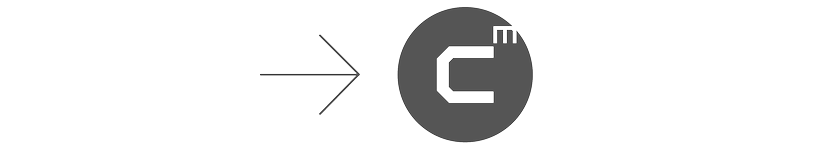
CoreMedia Navigation Connector
The Navigation plug-in provides an overview of the preferred site's navigation structure in the…
CoreMedia Navigation Connector
The Navigation plug-in provides an overview of the preferred site's navigation structure in the Studio library.
Learn More
Searchmetrics Connector
The Searchmetrics Connector integrates Searchmetrics SEO and content marketing briefings into the…
Searchmetrics Connector
The Searchmetrics Connector integrates Searchmetrics SEO and content marketing briefings into the CoreMedia Studio to provide editors with suggestions on how to improve SEO performance or their articles and other textual content. This Feedback Hub…
Learn More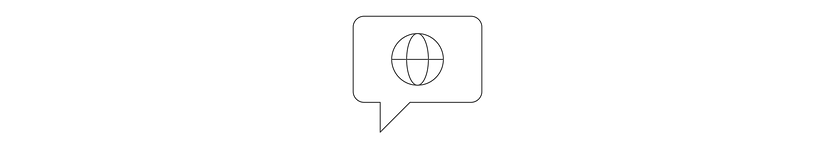
Global Link Connector
CoreMedia Content Cloud and Translations.com GlobalLink ensure that you will never need to use…
Global Link Connector
CoreMedia Content Cloud and Translations.com GlobalLink ensure that you will never need to use Excel for translations again. But feel free to use Excel to calculate the ROI of your next translation project with us - because Excel is the perfect tool…
Learn More
Twitter Connector
Orchestrate, manage, and coordinate your social media campaigns in concert with your other digital…
Twitter Connector
Orchestrate, manage, and coordinate your social media campaigns in concert with your other digital marketing channels to streamline content creation and enjoy a fast turnaround.
Learn More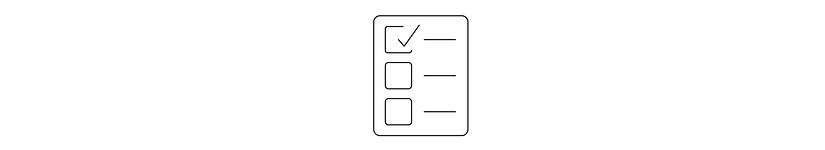
Three Step Publication Workflow
Sometimes the 4-eyes principle is not sufficient. Check out the three step publication workflow to…
Three Step Publication Workflow
Sometimes the 4-eyes principle is not sufficient. Check out the three step publication workflow to have your content approved and confirmed by more than one expert.
Learn More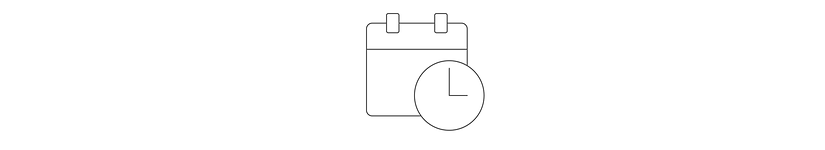
Scheduled Publication Workflow
Whatever you want your website visitors to see tomorrow: use the new scheduled publication workflow…
Scheduled Publication Workflow
Whatever you want your website visitors to see tomorrow: use the new scheduled publication workflow to publish content and assets at any specific point in time.
Learn More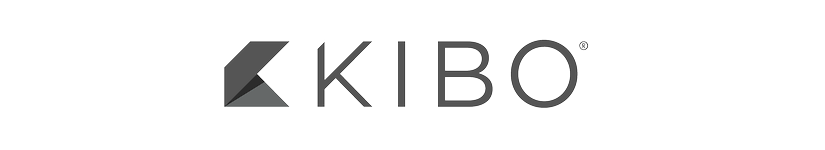
Kibo Personalization Connector
Integrating Kibo Personalization with CoreMedia enables content creators to use Kibo’s advanced…
Kibo Personalization Connector
Integrating Kibo Personalization with CoreMedia enables content creators to use Kibo’s advanced technology to personalize, target, and test content in an easy way to build a whole new customer experience. Create and manage segmented content and…
Learn More
DynamicYield Connector
Testing content and targeting the perfect audience has become super easy in CoreMedia Studio thanks…
DynamicYield Connector
Testing content and targeting the perfect audience has become super easy in CoreMedia Studio thanks to our latest integration with Dynamic Yield.Create and manage segments to offer customers content tailored to their needs or find out which content…
Learn More
Commercetools Connector
The CoreMedia Content Cloud provides the "missing piece" for commercetools. Build next-generation…
Commercetools Connector
The CoreMedia Content Cloud provides the "missing piece" for commercetools. Build next-generation storefronts and content-rich, shoppable brand sites. Blend real-time product information with multimedia marketing content to deliver consistent…
Learn More
Dropbox Connector
The Dropbox Connector allows access to any content in a Dropbox folder. Browse through your Dropbox…
Dropbox Connector
The Dropbox Connector allows access to any content in a Dropbox folder. Browse through your Dropbox folder conveniently from within Studio.
Learn More
Cloudinary Connector
Leverage Cloudinary’s web-based digital asset management (DAM) solution to organize, manage and…
Cloudinary Connector
Leverage Cloudinary’s web-based digital asset management (DAM) solution to organize, manage and optimize their media assets, including images and videos
Learn More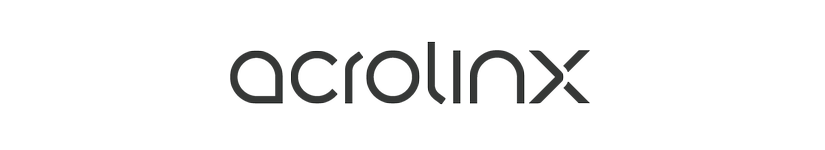
Acrolinx Connector
Acrolinx is an AI-powered content governance solution that helps companies to improve the clarity,…
Acrolinx Connector
Acrolinx is an AI-powered content governance solution that helps companies to improve the clarity, performance, consistency, and compliance of their online content. Accessible directly from within the CoreMedia Feedback Hub, the Acrolinx Sidebar…
Learn More
Vimeo Connector
The Vimeo plugin for the CoreMedia Content Hub provides access to the content stored in your Vimeo…
Vimeo Connector
The Vimeo plugin for the CoreMedia Content Hub provides access to the content stored in your Vimeo account. Vimeo managed videos are available as an additional tree inside CoreMedia Studio Library.
Learn More
Pixabay Connector
The Pixabay plugin for the CoreMedia Content Hub provides access to content of the free stock…
Pixabay Connector
The Pixabay plugin for the CoreMedia Content Hub provides access to content of the free stock photography service ”Pixabay”. Photos and videos provided by Pixabay can be browsed and searched from within the CoreMedia Studio Library.
Learn More
Unsplash Connector
The Unsplash plugin for the CoreMedia Content Hub provides access to the content the free stock…
Unsplash Connector
The Unsplash plugin for the CoreMedia Content Hub provides access to the content the free stock photography service ” Unsplash”. Photos and videos provided by Unsplash are available as an additional tree inside CoreMedia Studio Library.
Learn More
Typeform Connector
The Typeform plugin for the CoreMedia Content Hub provides access to forms created in…
Typeform Connector
The Typeform plugin for the CoreMedia Content Hub provides access to forms created in Typeform. Typeform managed forms are available as an additional tree inside CoreMedia Studio Library and can be directly embedded into your website.
Learn More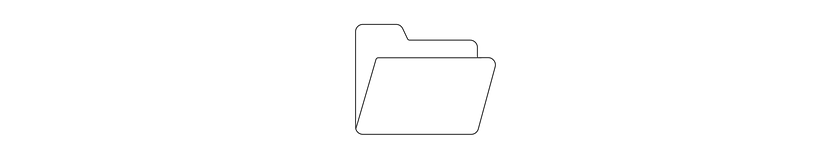
File System Connector
The filesystem plug-in gives the editor access to the server's file system. Files will be available…
File System Connector
The filesystem plug-in gives the editor access to the server's file system. Files will be available from an additional tree inside the Studio library.
Learn More
JW-Player Connector
The JW-Player plugin for the CoreMedia Content Hub provides access to the content stored in your…
JW-Player Connector
The JW-Player plugin for the CoreMedia Content Hub provides access to the content stored in your JWPlayer account. JWPlayer managed videos are available as an additional tree inside CoreMedia Studio Library.
Learn More
OneDrive Connector
The One Drive plugin for the CoreMedia Content Hub provides access to all content stored in your…
OneDrive Connector
The One Drive plugin for the CoreMedia Content Hub provides access to all content stored in your One Drive account. Content items managed in One Drive are available as an additional tree inside CoreMedia Studio Library. Business users can use…
Learn More
Google Analytics Connector
The CoreMedia Google Analytics Connector demonstrates how to integrate third-party analytics…
Google Analytics Connector
The CoreMedia Google Analytics Connector demonstrates how to integrate third-party analytics services from Google into CoreMedia Content Cloud.
Learn More
Google Drive Connector
The Google Drive plugin for the CoreMedia Content Hub provides access to all content stored in your…
Google Drive Connector
The Google Drive plugin for the CoreMedia Content Hub provides access to all content stored in your Google Drive account. Content items managed in Google Drive are available as an additional tree inside CoreMedia Studio Library. Business users can…
Learn More
Redirect Manager
Redirects and content belong together and should be editable. The Redirect Manager provides editors…

Redirect Manager
Redirects and content belong together and should be editable. The Redirect Manager provides editors with this facility via the studio and ensures referential integrity: if the target document of a redirect is deleted or renamed, the redirection…
Learn MoreViewtype Configuration Example in Studio
This extension allows you to configure and define additional property editors for dedicated…
Viewtype Configuration Example in Studio
This extension allows you to configure and define additional property editors for dedicated viewtypes.
Learn MoreColor Picker in Studio
This is just a little Studio extension that allows users to pick and set colors within Studio.
Color Picker in Studio
This is just a little Studio extension that allows users to pick and set colors within Studio.
Learn MoreBulk Operations in Studio
This extension allows you to configure and define bulk operations for content within CoreMedia…
Bulk Operations in Studio
This extension allows you to configure and define bulk operations for content within CoreMedia Studio.
Learn MoreClosed User Groups
The Closed User Group (CUG) project is a CoreMedia Blueprint extension with the goal to provide…
Closed User Groups
The Closed User Group (CUG) project is a CoreMedia Blueprint extension with the goal to provide restricted content areas - accessible only for certain site visitors.
Learn More
CSV Reporting
The CoreMedia CSV Reporting Extension allows users to generate reports in CSV format describing the…
CSV Reporting
The CoreMedia CSV Reporting Extension allows users to generate reports in CSV format describing the state of a bulk selection of content. Content may be selected in the same manner that a content search is performed in CoreMedia Studio. This is…
Learn MoreDefacement Sentinel
To protect the web sites and CoreMedia platforms Babiel is hosting, Babiel has developed a powerful…

Defacement Sentinel
To protect the web sites and CoreMedia platforms Babiel is hosting, Babiel has developed a powerful sentinel to protect against unauthorised changes to the covered sites.
Learn MoreCreate New Site Workflow
With the Create New Site Workflow new sites can easily be created from predefined templates.
Create New Site Workflow
With the Create New Site Workflow new sites can easily be created from predefined templates.
Learn More
Imagga Connector
This connector is an integration with the image recognition platform Imagga.
Imagga Connector
This connector is an integration with the image recognition platform Imagga.
Learn More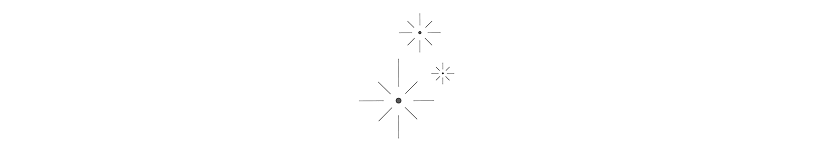
Spark - React App
Have you asked yourself how to build single-page applications or progressive web apps with…
Spark - React App
Have you asked yourself how to build single-page applications or progressive web apps with CoreMedia? Spark provides guidance and examples for developers on how to best develop applications by means of the data provided by the CoreMedia Content…
Learn More
Hootsuite Connector
If you set up the CoreMedia integration with Hootsuite, you enable your Social Media Agents to push…
Hootsuite Connector
If you set up the CoreMedia integration with Hootsuite, you enable your Social Media Agents to push content directly from your CoreMedia System to Hootsuite and then to the connected Social Media. This solution is working successfully managed by our…
Learn More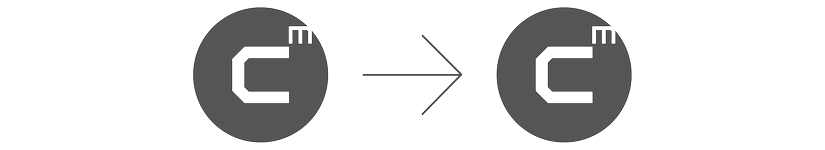
CoreMedia Content Cloud Connector
This CMCC connector enables connecting to another CoreMedia content repository. Browse all…
CoreMedia Content Cloud Connector
This CMCC connector enables connecting to another CoreMedia content repository. Browse all accessible data from the linked repository directly in the Studio library.
Learn MoreExtended Headless API
Data of all content types from the CoreMedia Content Cloud and other IT systems flow together in…

Extended Headless API
Data of all content types from the CoreMedia Content Cloud and other IT systems flow together in the bitgrip Headless API. All this information is displayed in the same 'look and feel' via a React-based app, regardless of the device. This ensures a…
Learn More
Kubernetes-Deployment
CoreMedia modules are each packed in docker containers and made executable individually. The…

Kubernetes-Deployment
CoreMedia modules are each packed in docker containers and made executable individually. The containers are orchestrated with Kubernetes. This standardizes deployment processes, accelerates administration, system boot-up (factor 5), and saves data…
Learn More
Okta SSO Connector
CoreMedia has added Okta as a tested identity provider for SSO for the Cloud Manager login.
Okta SSO Connector
CoreMedia has added Okta as a tested identity provider for SSO for the Cloud Manager login.
Learn More
MS Active Directory SSO Connector
CoreMedia has added MS Active Directory as a tested identity provider for SSO for the Cloud Manager…
MS Active Directory SSO Connector
CoreMedia has added MS Active Directory as a tested identity provider for SSO for the Cloud Manager login.
Learn More
Pinuts Integration
Init's integration with Pinuts' Universal Messenger software enables editors to conveniently send…
![]init[ - Digital Communication init - Digital Communication Logo](https://caas.production.ccc.coremedia.cloud/caas/v1/media/60530/data/f455c993eafcb33e11144530d84c3e8b/landscape_ratio11x2/825/partner-init-picture.png)
Pinuts Integration
Init's integration with Pinuts' Universal Messenger software enables editors to conveniently send out personalized newsletters, and apply targeted segmentation for online marketing – combining the strengths of CoreMedia's Content Cloud and Pinuts’…
Learn More2FA - Two-factor authentication
Protecting access to systems solely with user name and password is usually not sufficient anymore.…

2FA - Two-factor authentication
Protecting access to systems solely with user name and password is usually not sufficient anymore. Therefore, Babiel has implemented a two-factor authentication based on privacyIDEA, the open source framework for enterprise authentication.
Learn More
Instagram Connector
Orchestrate, manage, and coordinate your social media campaigns in concert with your other digital…
Instagram Connector
Orchestrate, manage, and coordinate your social media campaigns in concert with your other digital marketing channels to streamline content creation and enjoy a fast turnaround.
Learn More
Evergage Connector
Boost the performance of your shop or website by leveraging the testing, optimization, and…
Evergage Connector
Boost the performance of your shop or website by leveraging the testing, optimization, and targeting capabilities of Evergage's real-time personalization and customer data platform. Create experiences and segmented content in CoreMedia Studio and…
Learn MoreCoreEdit
Arvato Systems' Arvato CoreMedia editorial app CoreEDIT provides mobile editors with cloud-based…
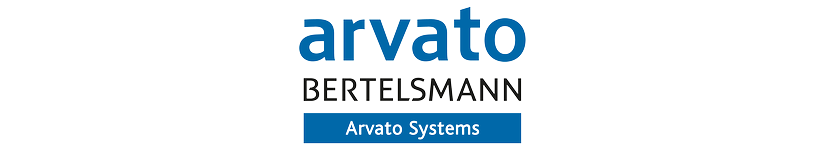
CoreEdit
Arvato Systems' Arvato CoreMedia editorial app CoreEDIT provides mobile editors with cloud-based capabilities to easily capture, edit, publish and delete content on the go with ease, speed and confidence. After a short setup phase, blog areas can be…
Learn MoreFind & Replace
This plugin adds Find and Replace dialog in the studio rich text editor, allowing you to quickly…
![]init[ - Digital Communication init - Digital Communication Logo](https://caas.production.ccc.coremedia.cloud/caas/v1/media/60530/data/f455c993eafcb33e11144530d84c3e8b/landscape_ratio11x2/825/partner-init-picture.png)
Find & Replace
This plugin adds Find and Replace dialog in the studio rich text editor, allowing you to quickly search the text as well as replace words inside it. Common options available for matching: case, whole word, cyclic.
Learn MoreCrazy Egg Integration
The Crazy Egg extension contains a lightweight integration of Crazy Egg for configuring A/B tests.
![]init[ - Digital Communication init - Digital Communication Logo](https://caas.production.ccc.coremedia.cloud/caas/v1/media/60530/data/f455c993eafcb33e11144530d84c3e8b/landscape_ratio11x2/825/partner-init-picture.png)
Crazy Egg Integration
The Crazy Egg extension contains a lightweight integration of Crazy Egg for configuring A/B tests.
Learn MoreSmart Data Hub
Service for continuous integration and multichannel provision of external data incl. real-time data.
![]init[ - Digital Communication init - Digital Communication Logo](https://caas.production.ccc.coremedia.cloud/caas/v1/media/60530/data/f455c993eafcb33e11144530d84c3e8b/landscape_ratio11x2/825/partner-init-picture.png)
Smart Data Hub
Service for continuous integration and multichannel provision of external data incl. real-time data.
Learn MoreUsability Assistant (WCAG)
The BITV-Assistant extension adds formatting options to RichText fields in the Studio to mark words…
![]init[ - Digital Communication init - Digital Communication Logo](https://caas.production.ccc.coremedia.cloud/caas/v1/media/60530/data/f455c993eafcb33e11144530d84c3e8b/landscape_ratio11x2/825/partner-init-picture.png)
Usability Assistant (WCAG)
The BITV-Assistant extension adds formatting options to RichText fields in the Studio to mark words within the text for accessibility, i.e. abbreviations, definitions, and words in foreign languages, manually and automatically, and can validate text…
Learn MoreWebtrekk Connector
The Webtrekk Analytics Connector provides an integration of Webtrekk as an analytics/statistics…
![]init[ - Digital Communication init - Digital Communication Logo](https://caas.production.ccc.coremedia.cloud/caas/v1/media/60530/data/f455c993eafcb33e11144530d84c3e8b/landscape_ratio11x2/825/partner-init-picture.png)
Webtrekk Connector
The Webtrekk Analytics Connector provides an integration of Webtrekk as an analytics/statistics tool into CoreMedia to track page impressions in the CAE and visualize them (rudimentarily) in the Studio.
Learn MoreMigration Framework
The migration framework simplifies the data migration between different CoreMedia document models.
![]init[ - Digital Communication init - Digital Communication Logo](https://caas.production.ccc.coremedia.cloud/caas/v1/media/60530/data/f455c993eafcb33e11144530d84c3e8b/landscape_ratio11x2/825/partner-init-picture.png)
Migration Framework
The migration framework simplifies the data migration between different CoreMedia document models.
Learn MoreBroken-Links-Checker
The Broken-Links-Checker checks documents in the CMS for broken external links, e.g. returning 404…
![]init[ - Digital Communication init - Digital Communication Logo](https://caas.production.ccc.coremedia.cloud/caas/v1/media/60530/data/f455c993eafcb33e11144530d84c3e8b/landscape_ratio11x2/825/partner-init-picture.png)
Broken-Links-Checker
The Broken-Links-Checker checks documents in the CMS for broken external links, e.g. returning 404 or 500 errors, and provide a report within the Studio.
Learn MoreTelekom Content World - Digital Asset Management
Telekom MMS built up a whole ecosystem for asset management based on Coremedia’s DAM. The…

Telekom Content World - Digital Asset Management
Telekom MMS built up a whole ecosystem for asset management based on Coremedia’s DAM. The Solution is fully integrated into digital production of Deutsche Telekom and supports the assets life cycle and the complete license management from the…
Learn MoreMagenta Cloud Connector
Telekom MMS integrates Magenta Cloud into Coremedia Studio. The multifunctional Studio connector…

Magenta Cloud Connector
Telekom MMS integrates Magenta Cloud into Coremedia Studio. The multifunctional Studio connector can connect several folders in Magenta Cloud and supports single, multi and folder imports of digital content and parallel IPTC data extraction for…
Learn More
Siteimprove Connector
The Siteimprove connector bridges the gap between the CoreMedia Content Cloud and the Siteimprove…
Siteimprove Connector
The Siteimprove connector bridges the gap between the CoreMedia Content Cloud and the Siteimprove Intelligence Platform. Now you can scan your website for errors before and after a page is published, allowing you to fix mistakes, optimize content,…
Learn More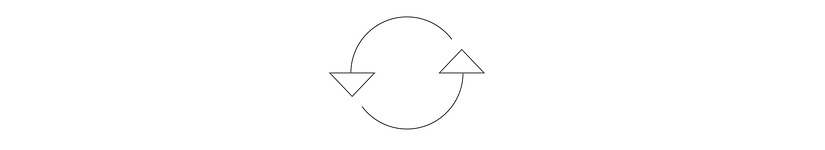
Content Sync Connector
The Content Sync Adapter plugin enables CoreMedia Content Cloud users to…
Content Sync Connector
The Content Sync Adapter plugin enables CoreMedia Content Cloud users to conveniently transfer content items from one environment to another.A synchronization dialog makes it easy to select the content items of interest, including references, and…
Learn More
Celum Connector
Integrating Celum with CoreMedia is just one of many attractive integrations with complex digital…

Celum Connector
Integrating Celum with CoreMedia is just one of many attractive integrations with complex digital asset systems by Materna that guarantee a secure content lifecycle.
Learn More
Contender
The Contender was developed to make content-side settings in the CMS automated as part of a…

Contender
The Contender was developed to make content-side settings in the CMS automated as part of a deployment. The developer of a feature can already define the settings in the CMS in the workspace. As a result, deployments can be further automated and…
Learn MoreMigration Client
Arvato’s migration client is a framework that simplifies the migration of CoreMedia for new major…
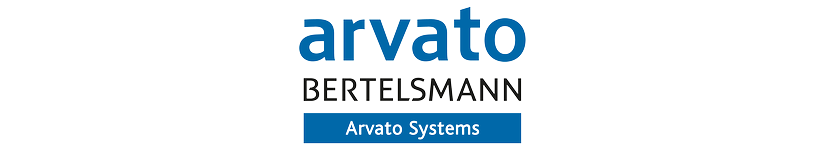
Migration Client
Arvato’s migration client is a framework that simplifies the migration of CoreMedia for new major releases.
Learn More
Transline Connector
The Transline Connector provides deep integration with the CoreMedia Content Cloud and enables…
Transline Connector
The Transline Connector provides deep integration with the CoreMedia Content Cloud and enables editorial users to do translations at scale fully automated.As one of the largest language service providers in Germany and Europe, Transline has been…
Learn MoreeBusiness eXtension
The eBusiness eXtension from cyber:con for CoreMedia Content Cloud offers customers the opportunity…

eBusiness eXtension
The eBusiness eXtension from cyber:con for CoreMedia Content Cloud offers customers the opportunity to take shop offers to a new level. The next-generation approach offers a unique shopping experience across all channels. The customer experiences a…
Learn MoreAffiliated Groups
Live user management, access-protected areas, comment function and moderation.Interaction with…

Affiliated Groups
Live user management, access-protected areas, comment function and moderation.Interaction with users, based on the existing CoreMedia infrastructure, is the focus of this solution.
Learn MoreNewsletter System
To optimize and expand online communication, we have developed a comprehensive newsletter tool for…

Newsletter System
To optimize and expand online communication, we have developed a comprehensive newsletter tool for the individual supplementation of CMS-based web portals. The newsletter system has been used successfully by the German Bundestag, the Foreign…
Learn MoreVimp Integration
Video Management System, Integrated VMS solution based on Vimp (OnPremise operation)Implementation…

Vimp Integration
Video Management System, Integrated VMS solution based on Vimp (OnPremise operation)Implementation of a complete integration of the Video Management System (VMS) VIMP. Based on the on-premise VMS VIMP, which is subject to licensing, the CoreMedia…
Learn MoreOracle to PostgreSQL Converter
The changed license policies of Oracle led many enterprises to re-evaluate their database…

Oracle to PostgreSQL Converter
The changed license policies of Oracle led many enterprises to re-evaluate their database infrastructure. PostgreSQL has proven to be a reliable and high-performance solution for the use of CoreMedia.The Oracle to PostgreSQL converter is based on an…
Learn More
Pinuts Universal Messenger
Arvato's integration with Pinuts' Universal Messenger software enables editors to easily send out…
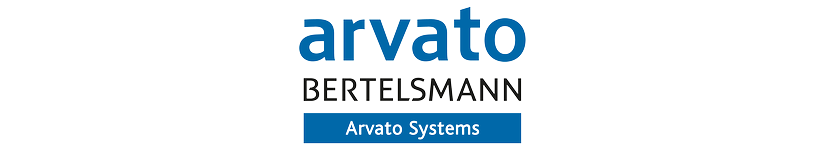
Pinuts Universal Messenger
Arvato's integration with Pinuts' Universal Messenger software enables editors to easily send out personalized newsletters and apply targeted segmentation for online marketing – combining the strengths of CoreMedia's Content Cloud and Pinuts’ email…
Learn More
Salesforce CRM Integration
With the Salesforce CRM Integration arvato offers a variety of opportunities for marketing…
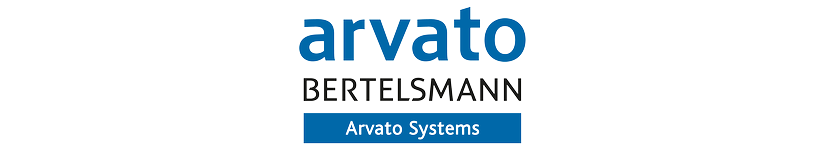
Salesforce CRM Integration
With the Salesforce CRM Integration arvato offers a variety of opportunities for marketing activities and usage of customer date for the online experience with CoreMedia.
Learn More
Salesforce Commerce Cloud B2B Connector
The CoreMedia Content Cloud provides the “missing piece” for Salesforce Commerce Cloud. Build…
Salesforce Commerce Cloud B2B Connector
The CoreMedia Content Cloud provides the “missing piece” for Salesforce Commerce Cloud. Build next-generation storefronts and content-rich, shoppable brand sites. Blend real-time product information with multimedia marketing content to deliver…
Learn MoreeTracker AB/n Testing
The A/B Headline Testing based on eTracker Optimiser is deeply integrated into CoreMedia Studio. It…
eTracker AB/n Testing
The A/B Headline Testing based on eTracker Optimiser is deeply integrated into CoreMedia Studio. It enables you to instantly set up various headlines for a teaser and run automated tests.
Learn MoreeTracker Tracking
The tracking integration with eTracker enables you to understand customer behavior on your website…
eTracker Tracking
The tracking integration with eTracker enables you to understand customer behavior on your website and to analyze it with flexible segments. With the results you can easily optimize your website to increase conversion rates.
Learn More
Movingimage Connector
Video content is growing in importance. So no wonder that CoreMedia offers an integration with…
Movingimage Connector
Video content is growing in importance. So no wonder that CoreMedia offers an integration with movingimage which provides a secure Enterprise Video Platform (EVP).
Learn More
Moresophy Connector
The automated taxonomy award, which can be deployed in CoreMedia Studio, integrates with…
Moresophy Connector
The automated taxonomy award, which can be deployed in CoreMedia Studio, integrates with Moresophy's Contextsuite simplifying content editing, link building and tagging.
Learn More
Pinterest Connector
Orchestrate, manage, and coordinate your social media campaigns in concert with your other digital…
Pinterest Connector
Orchestrate, manage, and coordinate your social media campaigns in concert with your other digital marketing channels to streamline content creation and enjoy a fast turnaround.
Learn More
Spryker Commerce OS Connector
Spryker Commerce OS enables companies to develop highly individualized digital business models for…
Spryker Commerce OS Connector
Spryker Commerce OS enables companies to develop highly individualized digital business models for B2C and B2B that reach customers through all digital touchpoints. Content Cloud provides the perfect complement to Spryker Commerce OS. Easily manage…
Learn More
HCL Commerce Connector
Build next-generation storefronts and content-rich, shoppable brand sites. Blend real-time product…
HCL Commerce Connector
Build next-generation storefronts and content-rich, shoppable brand sites. Blend real-time product information with media-rich marketing content to deliver consistent product messages everywhere.
Learn MoreExtensive Personalisation
To provide users with individually relevant news feeds, IBM iX has created state-of-the-art…

Extensive Personalisation
To provide users with individually relevant news feeds, IBM iX has created state-of-the-art interfaces for userauthentication and delivers CMS content out of CoreMedia to personalization tools like Cxense or Outbrain.
Learn MoreEditors' To-Do-Lists
When the work of CMS editors is closely coupled with third-party tools or databases, IBM iX's…

Editors' To-Do-Lists
When the work of CMS editors is closely coupled with third-party tools or databases, IBM iX's integrations can help to update to-do-lists and notify editors.
Learn More
ORBis/CARUSO Integration
IBM iX's integration of Materna's TMTs ORBiS/CARUSO event management suite provides convenient…

ORBis/CARUSO Integration
IBM iX's integration of Materna's TMTs ORBiS/CARUSO event management suite provides convenient editing for CMS editors as well as a seamless booking experience for website users.
Learn MoreGeneric Content Migrator
IBM iX's "Generic Content Migrator" can be used in projects that need to migrate and optimise…

Generic Content Migrator
IBM iX's "Generic Content Migrator" can be used in projects that need to migrate and optimise legacy content.Thus, you can generate up-to-date content in a automated and repeatable fashion.
Learn More
Automated Roll-Out with Puppet
IBM iX has developed a standardised configuration management using Puppet to facilitate automatic…

Automated Roll-Out with Puppet
IBM iX has developed a standardised configuration management using Puppet to facilitate automatic updates andContinuous Delivery - on top of CoreMedia's Container based capabilities.
Learn MoreExtended Query and Mass Operations
Telekom MMS adapted and extended query functions for Coremedia Studio including Coremedia’s jobs…

Extended Query and Mass Operations
Telekom MMS adapted and extended query functions for Coremedia Studio including Coremedia’s jobs framework. The Extension enables an editor to create flexible and parametrized queries and to use bulk functions for mass editing operations on a large…
Learn More
Elastic Path Connector
CoreMedia Content Cloud provides the perfect complement to Elastic Path. Build next-generation…
Elastic Path Connector
CoreMedia Content Cloud provides the perfect complement to Elastic Path. Build next-generation storefronts and content-rich, shoppable brand sites. Blend real-time product information with multimedia marketing content to deliver consistent product…
Learn MoreSalesforce Commerce Customization
Based on the Commerce Cloud integration provided by CoreMedia ]init[ provides customizations e.g.…
![]init[ - Digital Communication init - Digital Communication Logo](https://caas.production.ccc.coremedia.cloud/caas/v1/media/60530/data/f455c993eafcb33e11144530d84c3e8b/landscape_ratio11x2/825/partner-init-picture.png)
Salesforce Commerce Customization
Based on the Commerce Cloud integration provided by CoreMedia ]init[ provides customizations e.g. optimizations for Caching.
Learn More
Celum Connector
Integrating Celum with CoreMedia is just one of many attractive integrations with complex digital…
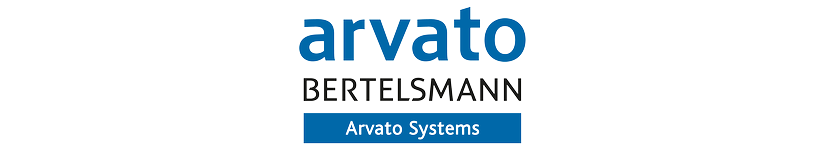
Celum Connector
Integrating Celum with CoreMedia is just one of many attractive integrations with complex digital asset systems by arvato that guarantee a secure content LifeCycle.
Learn More