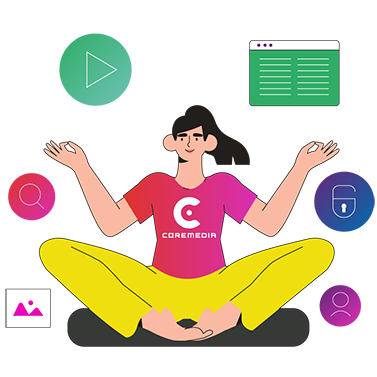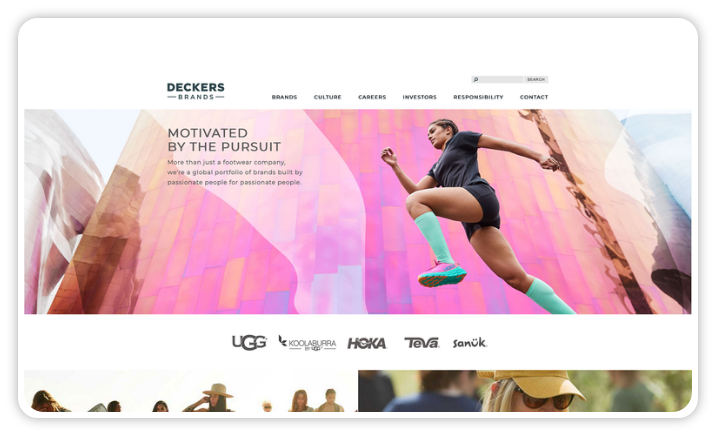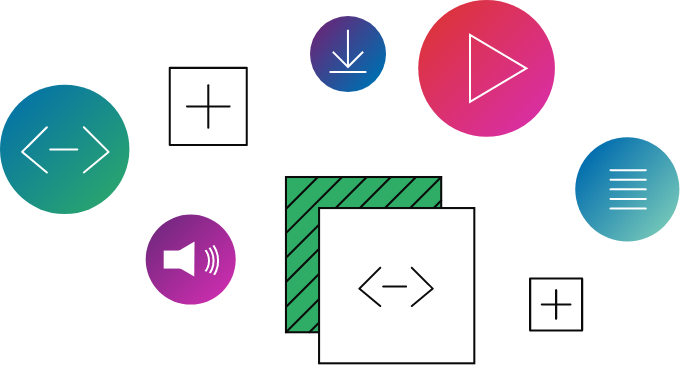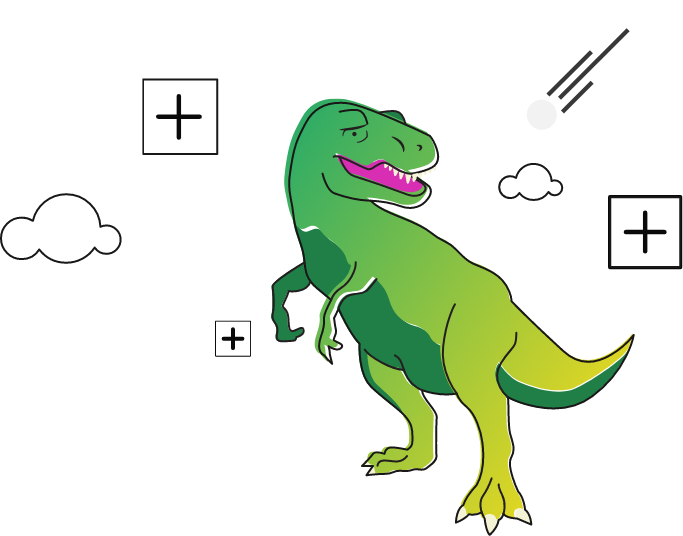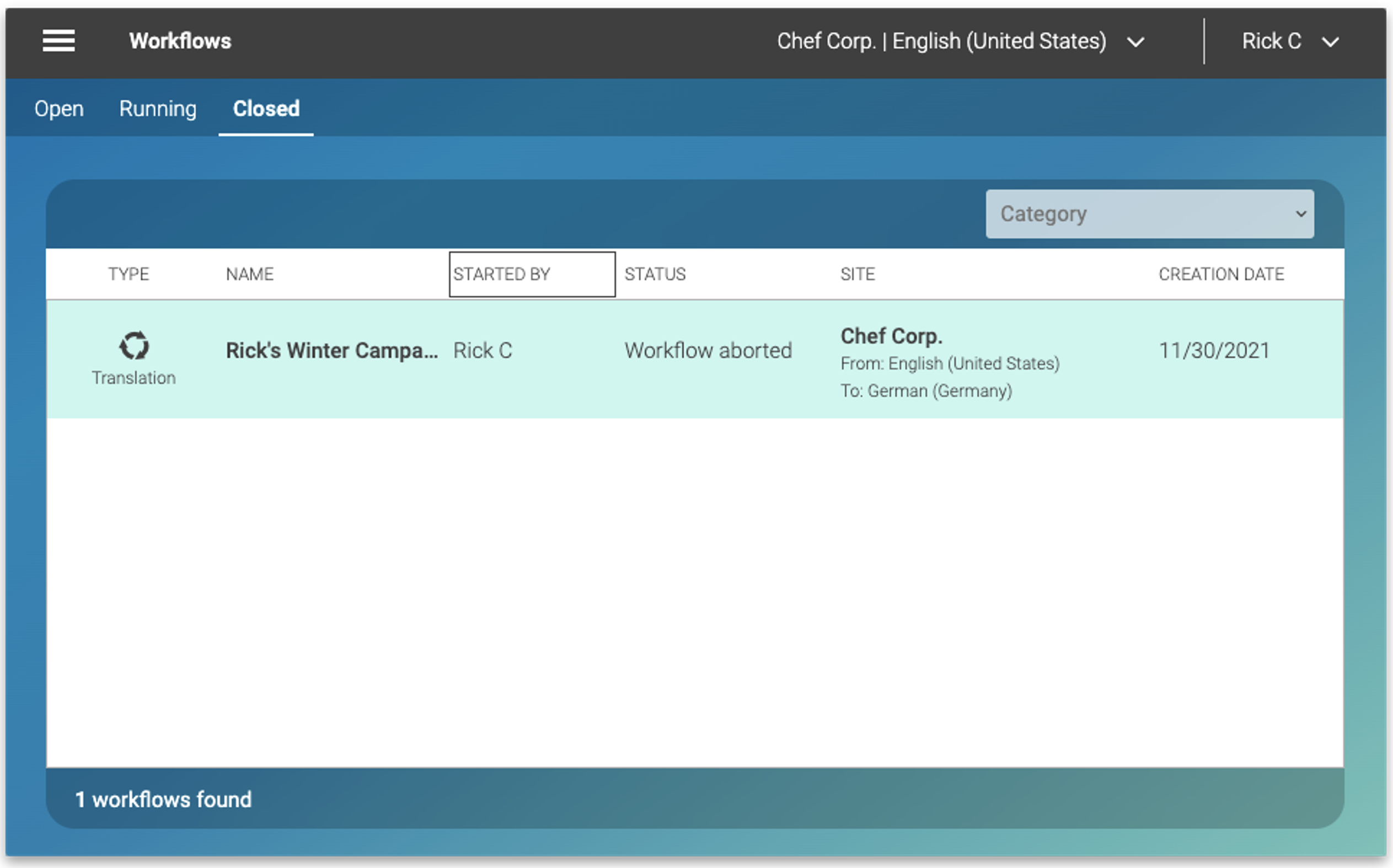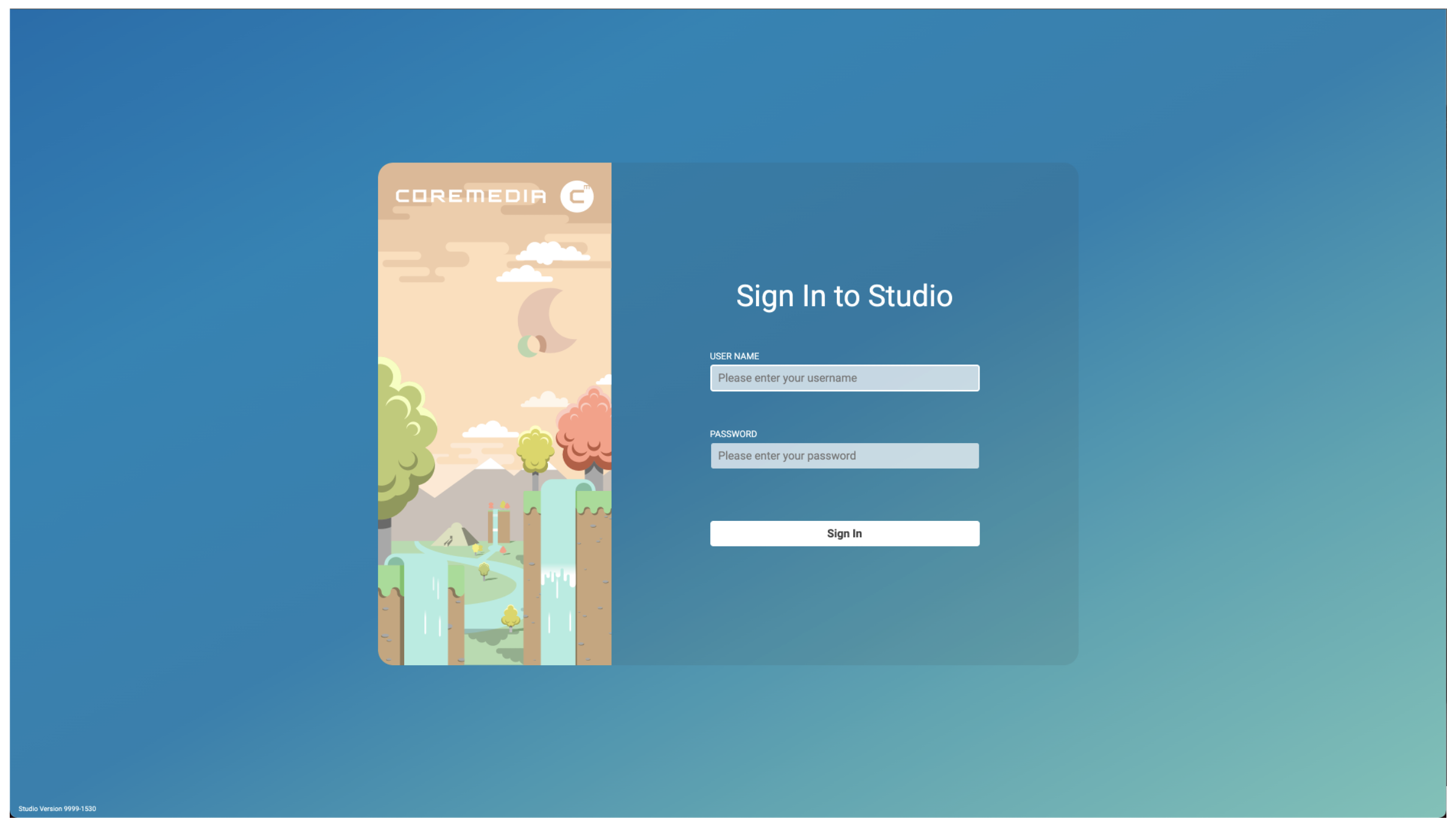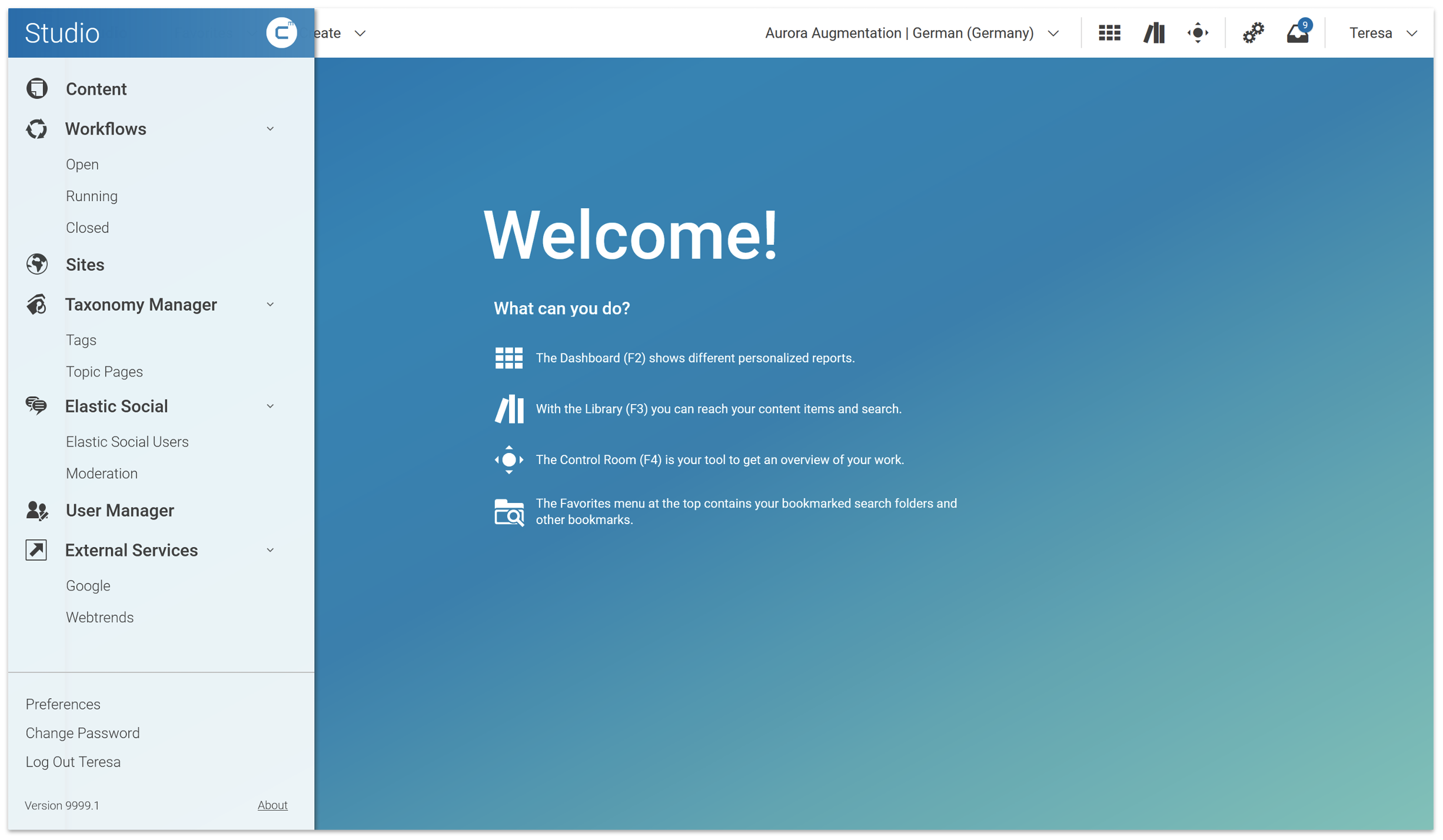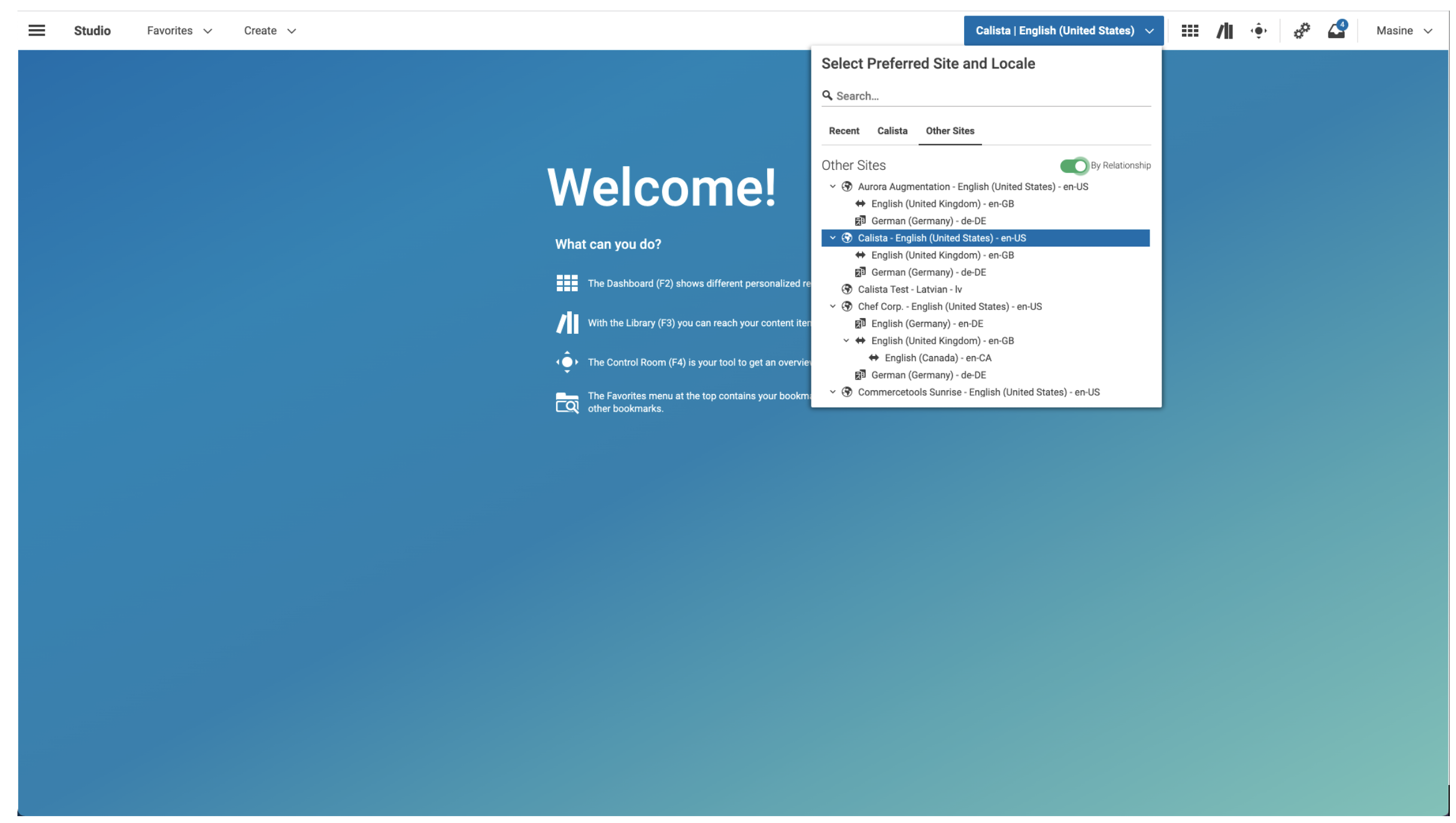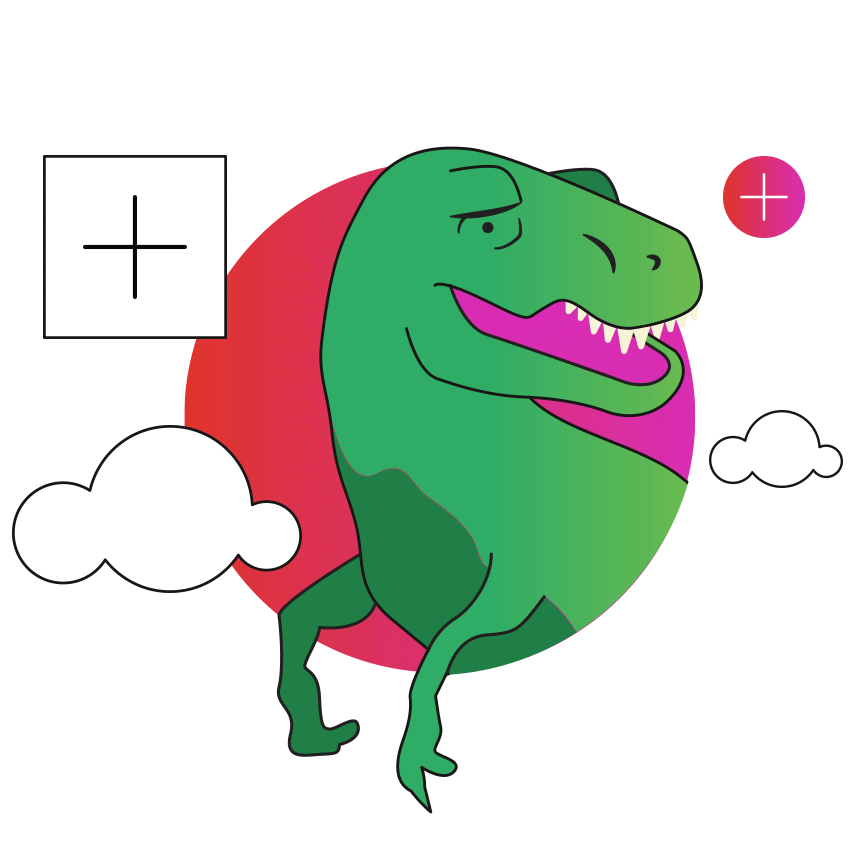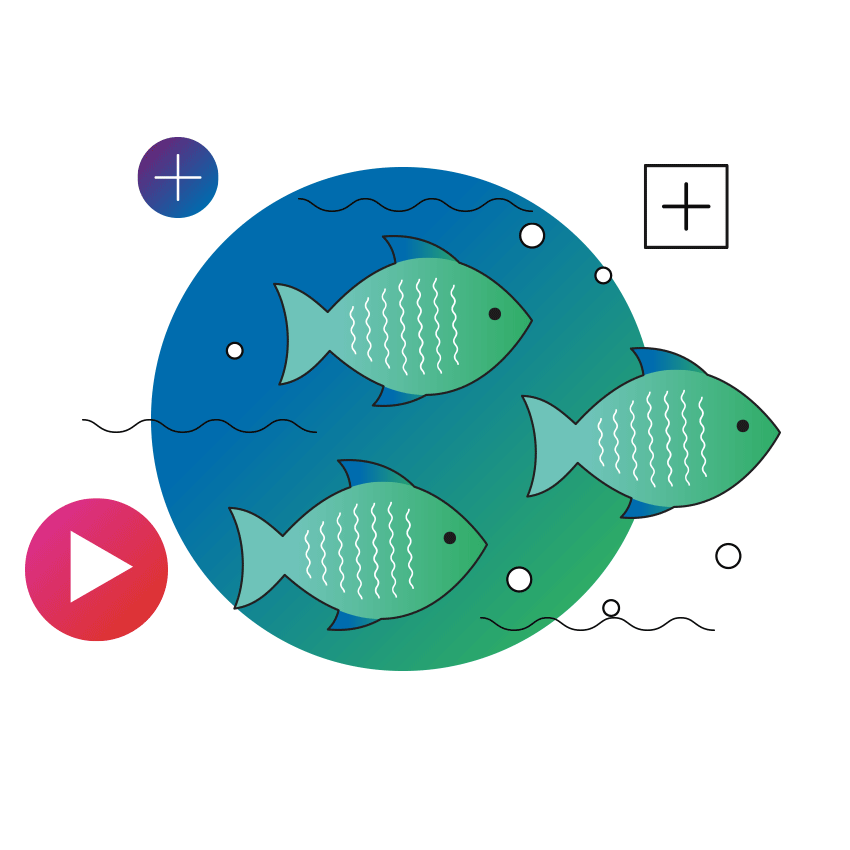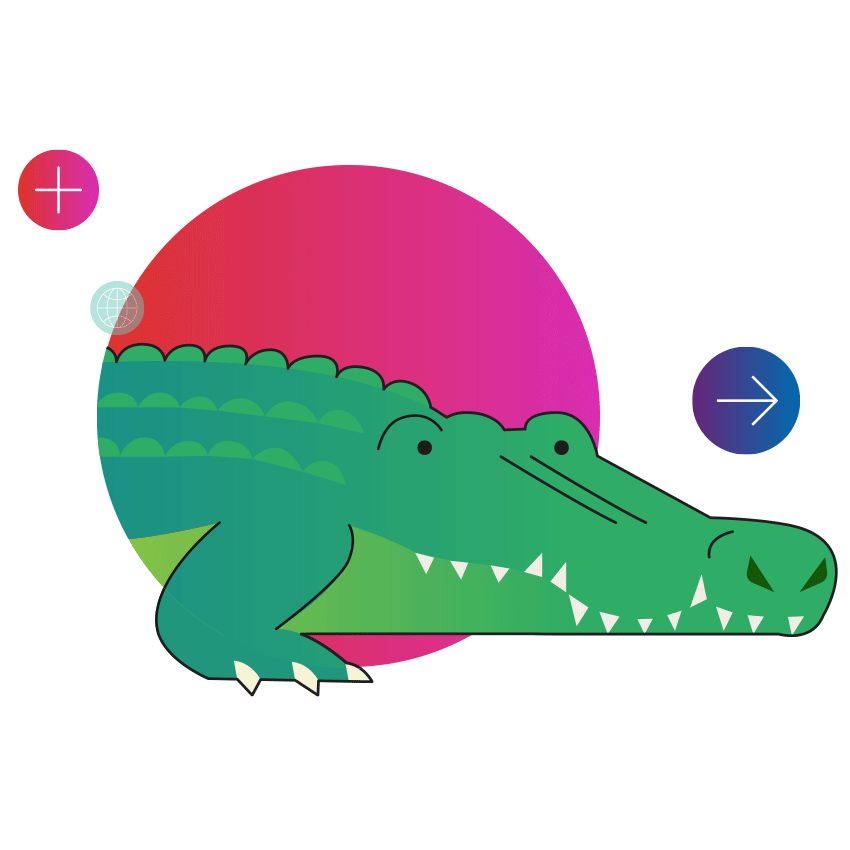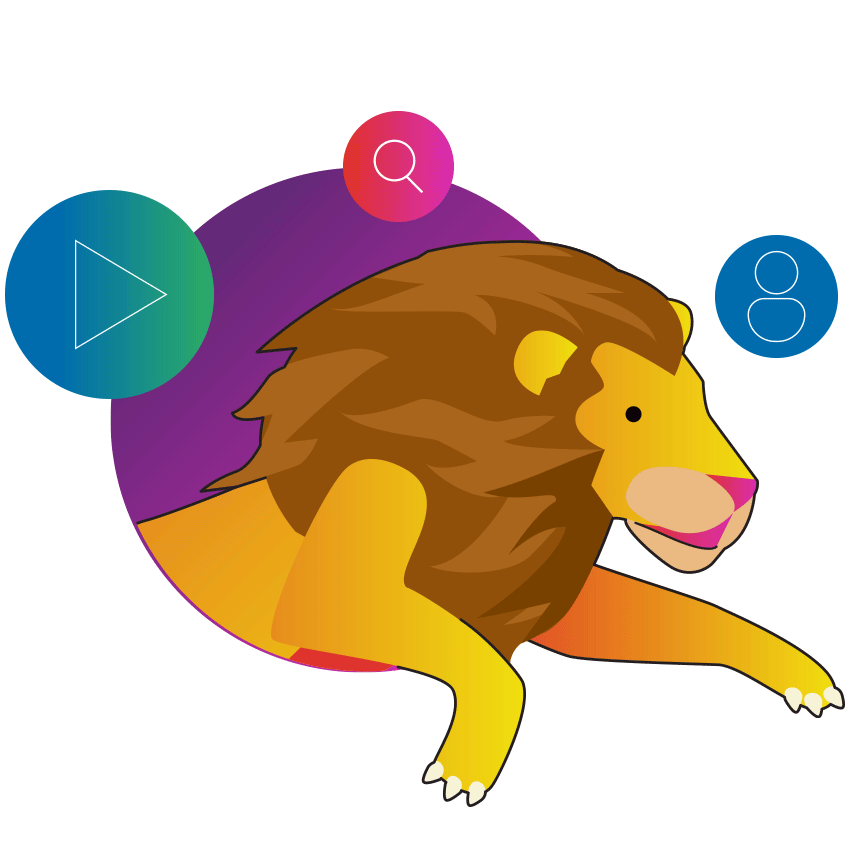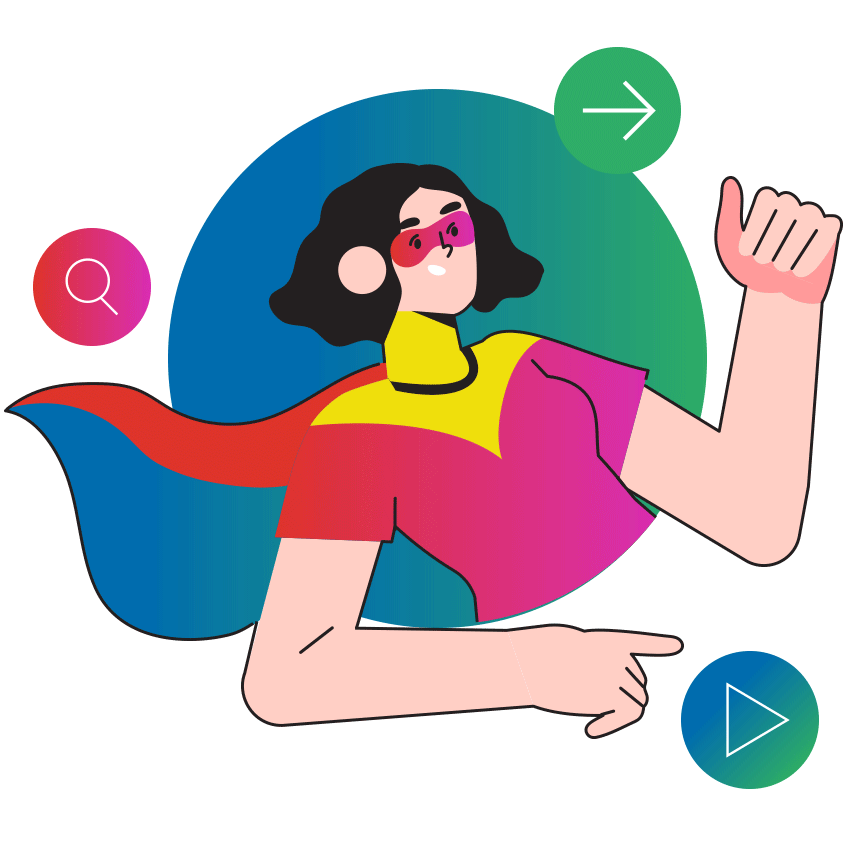As we approach the end the year and the holiday season, everyone here at CoreMedia is excited about our new gift - the first release of CoreMedia ContentCloud version 11. The first distribution this new release (v11.2110.1) will be out any day now and we can't wait to tell you about all of the great new features and enhancements.
This milestone release has some fantastic new capabilities and offers a sneak peek at some major changes in our user experience approach and integration framework. We've added a new integration hub, launched a new, independent Workflow Application, and taken our first step towards the eventual "appification" of CoreMedia Studio.
Key new capabilities in the release include the following:
A New Personalization Hub
Increasingly, both B2B and B2C customers expect online experiences to be relevant, contextual, and personal – at all times and at every stage in the customer journey. As personalized experiences have become the expected norm, companies in all industries are under pressure to adopt personalization tools to keep their buyers satisfied, engaged, and loyal. This is especially true in industries that depend on establishing a strong emotional connection with shoppers – such as fashion, sporting goods, and consumer goods. To be competitive, brands need to support a wide range of best-of-breed tools and data sources – including advanced AI-driven personalization.
This is the challenge that we have set out to address with our new Personalization Hub. This new Hub expands our existing portfolio of integration hubs - including Content, Commerce, Marketing, and Experience Feedback Hubs. It enables customers to leverage the capabilities of leading personalization engines – including DynamicYield and Kibo – and provides an intuitive user interface tailored to a wide range of personalization use cases.
In addition to incorporating all the familiar capabilities of our existing Adaptive Personalization module, the new Personalization Hub provides a comprehensive framework around personalization services, along with the ability to connect to some of the best tools on the market. With CoreMedia Personalization Hub, developers can integrate their online personalization services with just a few lines of configuration.
Independent Workflow App for CoreMedia Studio
CoreMedia's new stand-alone Workflow App is designed to provide an optimized user interface to help editors deal with any workflow-related tasks. It features a guided, wizard-like interaction pattern that will give users more direct assistance and make it easier for them to identify and select the desired action.
It is based on a new design and UX framework called Studio Applications, as well as a new Studio Design System, which introduces a more colorful and easier-to-read appearance. These new UX frameworks will form the foundation for all upcoming CoreMedia Studio extensions, providing a more intuitive environment based on familiar design patterns that enables even casual users to be productive without extensive editorial training.
Redesigned Site Selector
With CoreMedia Content Cloud v11.2110.1, the site selector menu has been restructured to allow editors to switch the view mode of the sites tree, making browsing for the preferred site easier and more efficient.
This new site selector has been divided into three tabs:
- Recent: a list of the last seven sites that have been selected
- Current: displays the name of the currently selected site, but also provides access to the full site tree
- Other Sites: this tab provides access to the site trees of all other sites
Studio users can change the view mode of the site tree for the currently selected site, as well as all other sites. By default, the tree is grouped by language, but can be switched into relationship mode.
Hub Adapters as Bundled Plug-ins
One of our primary objectives for CoreMedia Content Cloud v11 is to simplify the development of new features and integrations by converting our adapters into easy to deploy plug-ins.
To facilitate new feature releases for Blueprint, we split the source code distribution for the Content Hub adapters for RSS and YouTube, as well as the Feedback Hub adapter for Imagga, into separate repositories on GitHub. This allows us to bundle them into the application as plug-ins, reducing the amount of source code, and facilitating independent and faster releases of these, and future, adapters.
These changes help to provide a clean separation between product workspace and adaptor extensions, reducing maintenance costs and streamlining future upgrade processes. Expect to see more pluggable functionality in future releases.
Next Steps
If you're an existing customer or partner and you'd like to find out more about these features, you can get more info
If you're not yet a partner or customer, but thinking you might like to be, you can find out more contact us as info@coremedia.com or sign up for our new release newsletter
And check back here in another 4 to 6 weeks to hear about our next release.