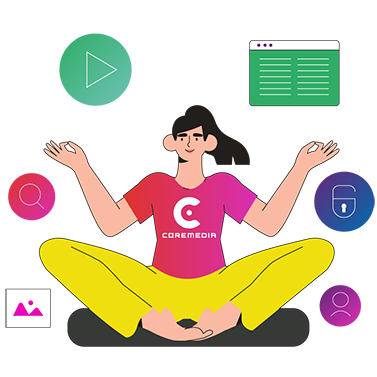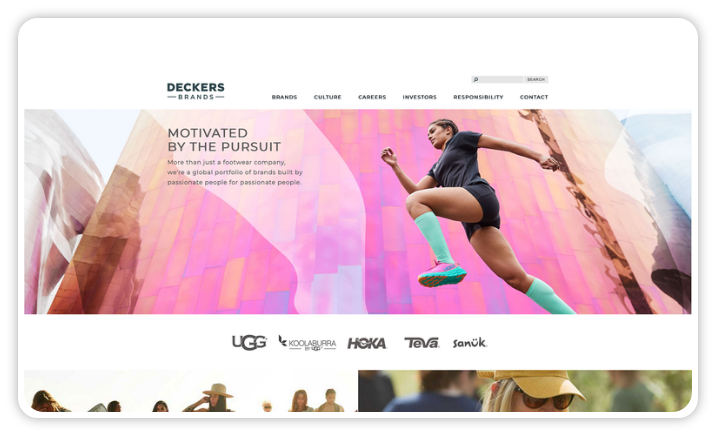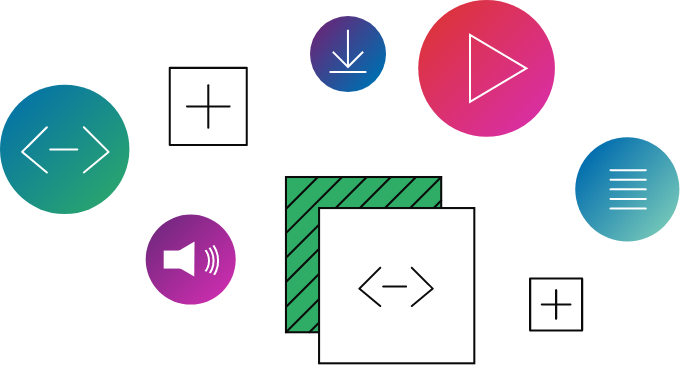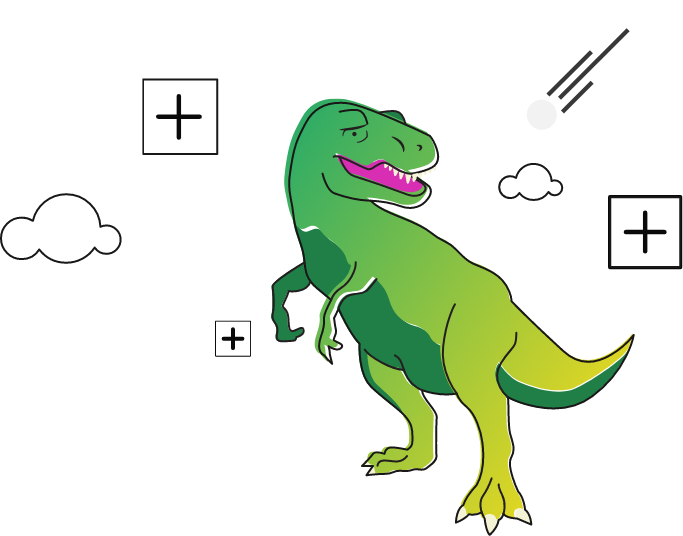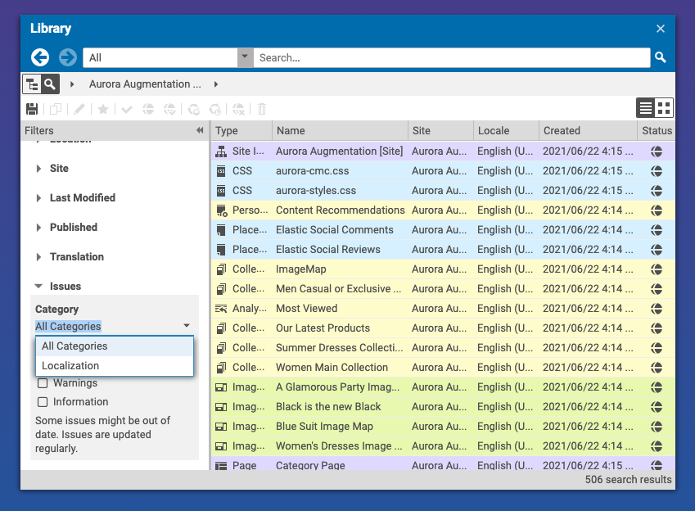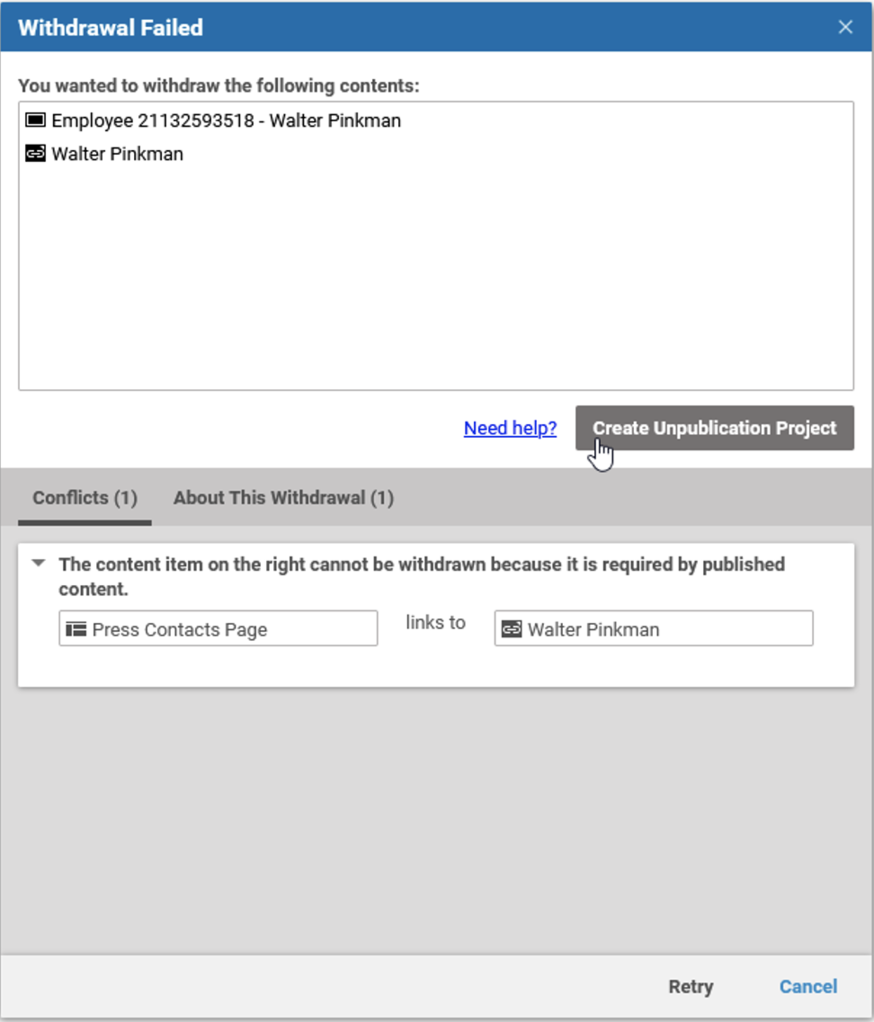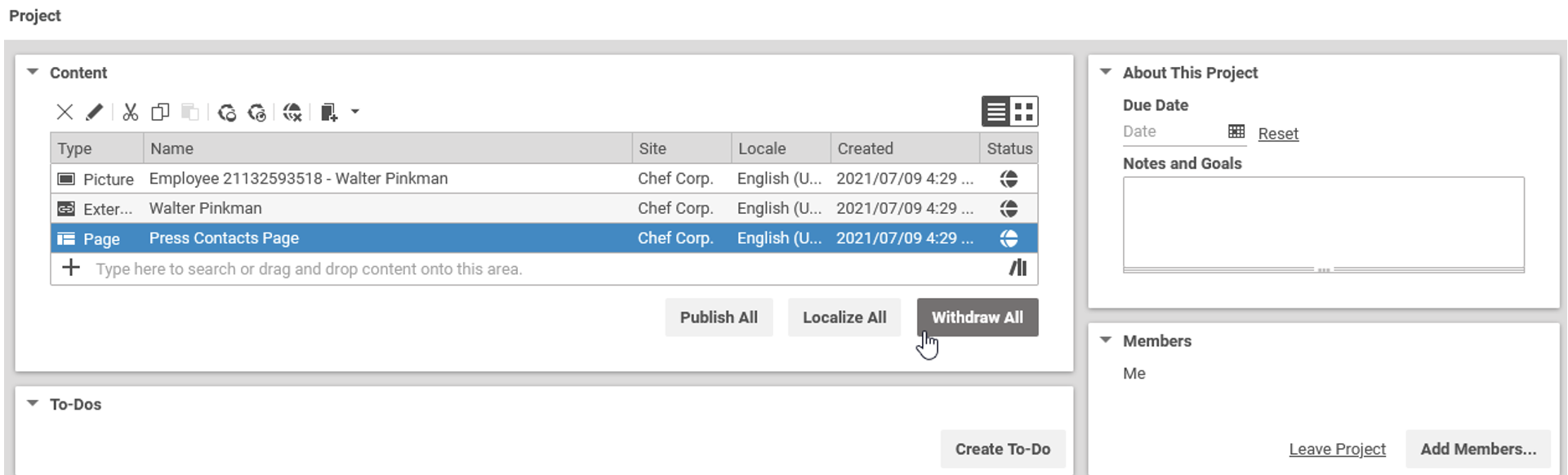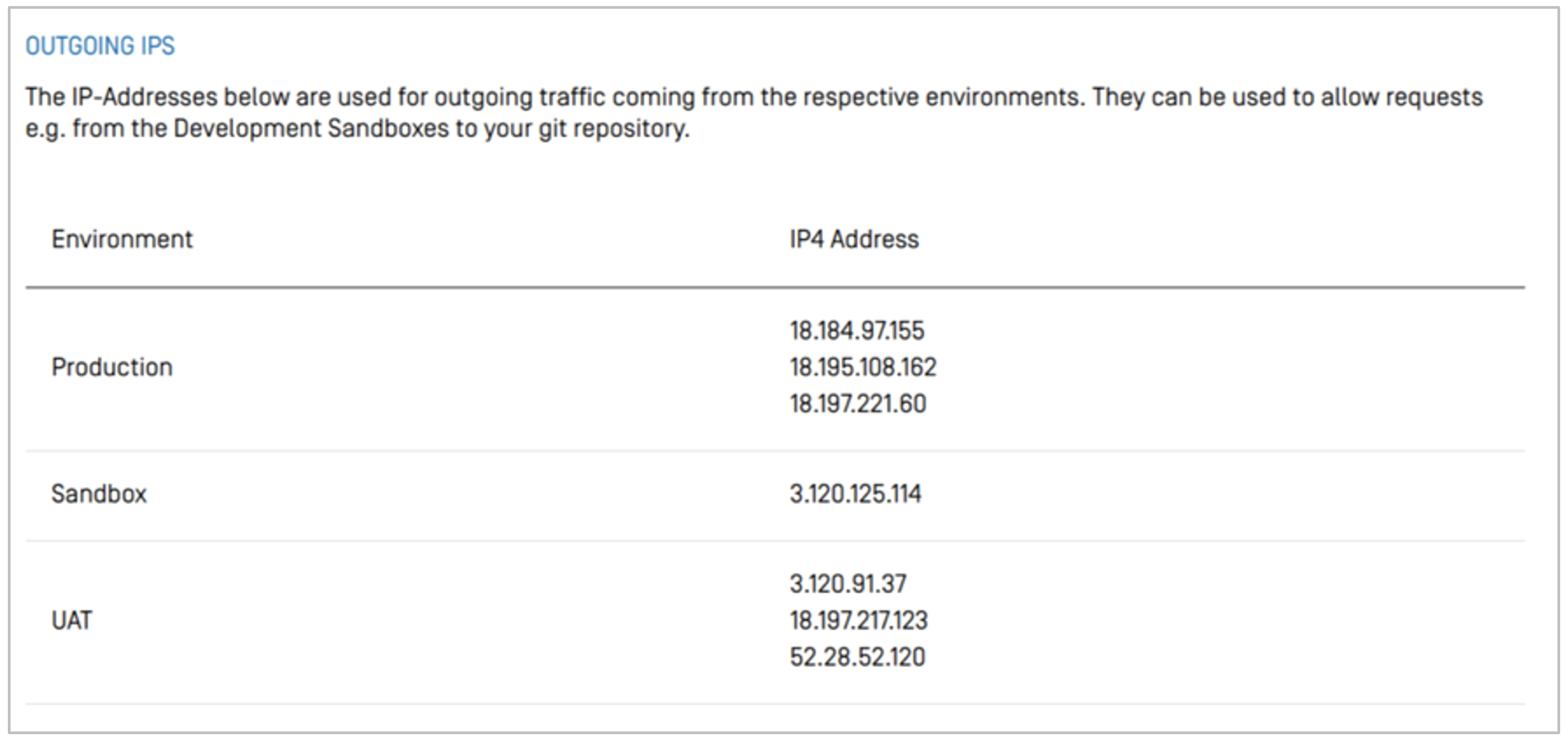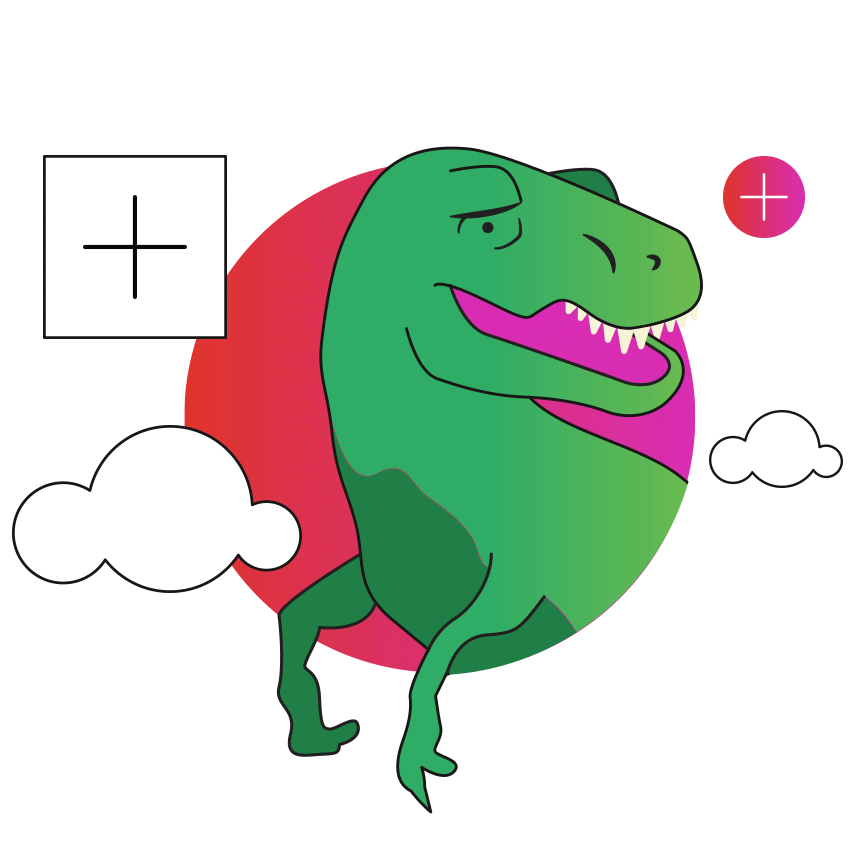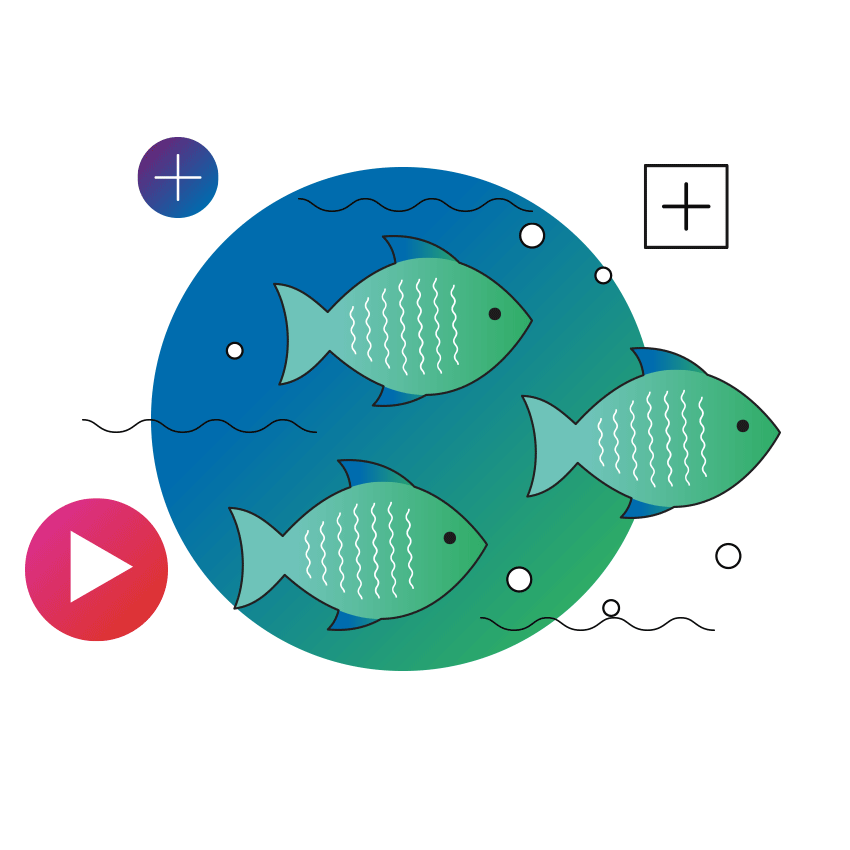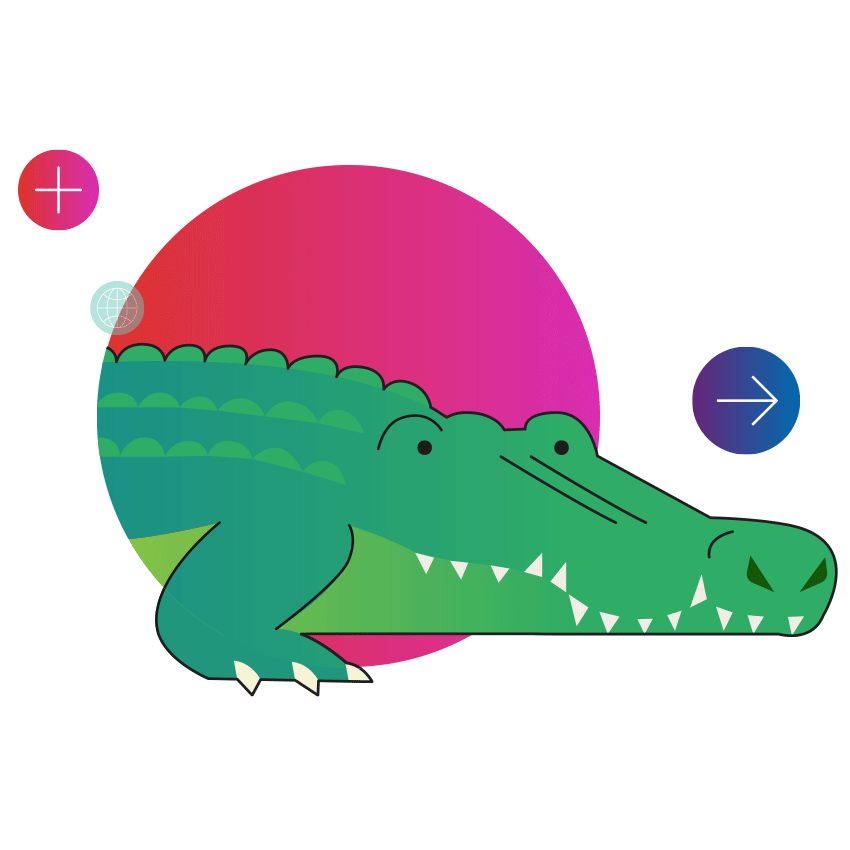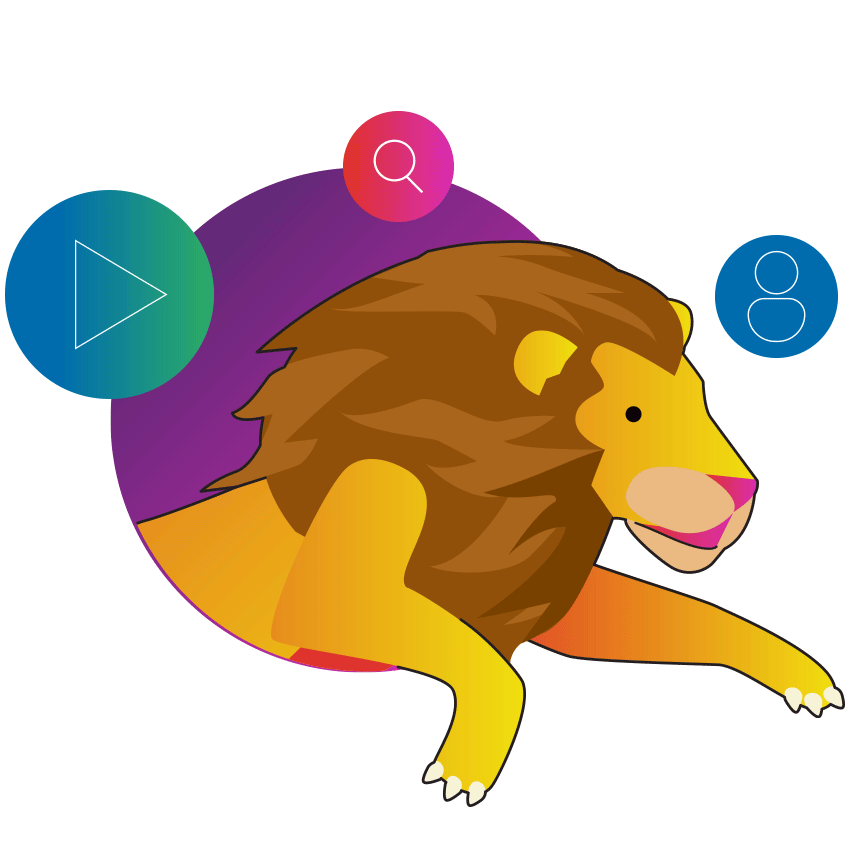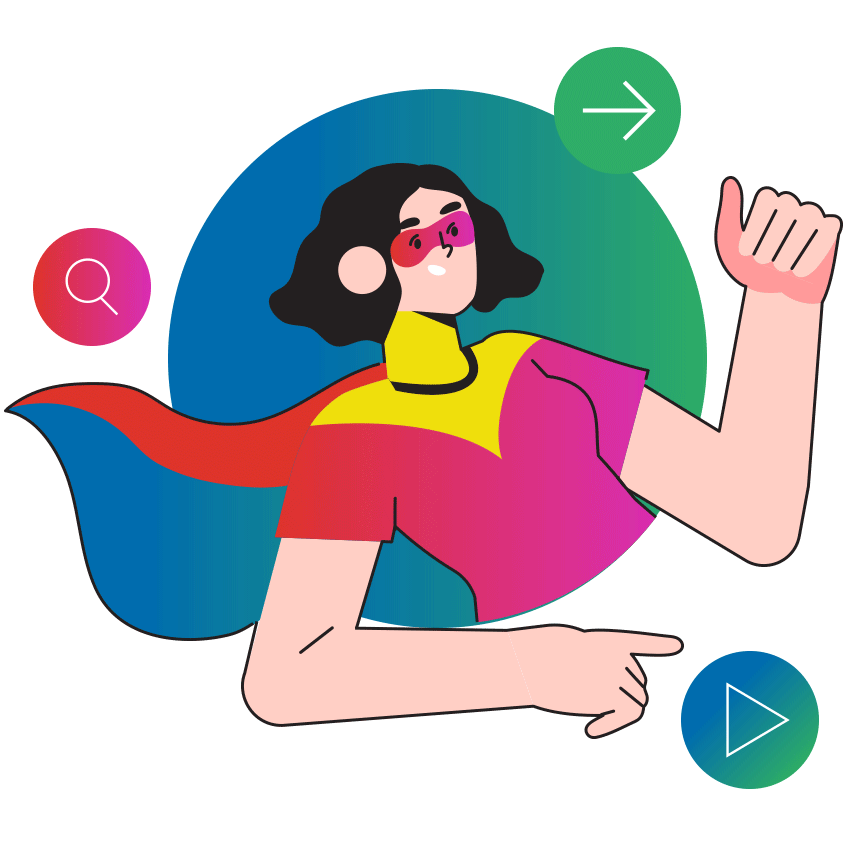It's that time again. As you know, CoreMedia is committed to the principle of continuous innovation. CoreMedia Content Cloud is enhanced by a series of Agile Enhancement Packs (AEP), which provide additional functionality to the major product release. Our AEPs are published every 3 months during regular support: in January, April, July and October. The most recent release to version 10 of the CoreMedia Content Cloud is release 2107.1.
This release is full of new productivity enhancements and includes a broad set of tools and enhancements for enhancing productivity, improving content quality, and managing all of the elements you need to create powerful online experiences.
This post summarizes a few of the highlights from this release. CoreMedia customers, partners, and other community members can access the new release
Key new capabilities in the release include the following:
Headless Commerce Augmentation
When content is delivered in the “classical” way using our Content Application Engine (CAE), users can sometimes encounter performance issues if commerce caches are empty – particularly when hierarchy data for the eCommerce catalog needs to be retrieved during delivery.
With version 2107.1, we provide additional augmentation queries in the Headless Server that work exclusively on content in the CMS repository without the need to communicate with the commerce system via its API. Communication roundtrips are, therefore, avoided and performance is much more reliable than before.
This feature is designed to provide more reliable and faster response times of the Headless Server, especially after new start of the component or timed out caches.
Category Filter for Content Issues Search
With version 2107.1, we have extended the Content Issue search capabilities in CoreMedia Studio by enabling users to optimize their search queries in search folders and dashboard widgets. By default, technical editors can now refine their search by selecting “All categories” or “Localization” to get more specialized search results.
This enhancement is designed to save technical editors valuable time and accelerate the resolution of potential content issues.
The following screenshot illustrates how this functionality can be accessed via thew search pane of the CoreMedia Studio Library:
Modify list of content items to be withdrawn
Commerce Library Search with Facets
Until now, the Commerce search functionality within the CoreMedia Studio Library only supported text-based search. With this release, a search filter has been added for commerce items that is similar to the existing filters for content searches. The editor can select different search fields, depending on the target category of the product catalog, providing more flexibility when searching for specific products.
Additionally, editors can save the search as a custom search folder, giving them faster access to a specific subset of products that they typically work with.
Finally, the layout of the existing content search filters has been updated to provide a more consistent user experience.
Content Withdrawal Support
In this version, we have introduced a tool to help content editors identify all of content items that must be included in a withdrawal request in order for the content set to be unpublished successfully. Since the withdrawal of published content is often an iterative process involving numerous editorial decisions, content to be withdrawn can now be collected into Projects created especially for that purpose. Content can be added to the Project via drag and drop and content links can be easily removed if certain content items should not be withdrawn from publication. Once the set of content to be withdrawn is complete, it can be unpublished with a single button click.
The following screenshots demonstrate this process:
Create unpublication project
Modify list of content items to be withdrawn
Modify “Start Publication Workflow” Behavior
With version 2107.1, we have provided a simple means for modifying the default behavior of the “start publication workflow” button via the User Settings in CoreMedia Studio. By disabling the option to “include ‘My Edited Content” when publishing content”, editors can configure the button to initiate a publication workflow with the active content only.
In previous versions of CoreMedia Content Cloud, clicking the “start publication workflow” button in the CoreMedia Studio action bar would start a publication workflow containing all documents from the My Edited Contents (MYEDCS) section of the Control Room.
Modify Start Publication Workflow button behavior in User Setting
Content Hub - Preview Enhancements
The Content Hub supports a preview which shows text-based information about assets as well as an image preview of the asset (if supported).
In version 2107.1, this asset preview function has been enhanced so support custom HTML, including as iframes or media elements. With this enhancement, Content Hub adapters for third party content sources such as YouTube or external DAM systems can now provide a preview for video or audio assets.
Commerce Cache Invalidation and Re-Computation
CoreMedia Content Cloud provides numerous caching layers, each with their own configurations and lifecycles, making it occasionally difficult to synchronously update values from integrated eCommerce systems. In addition, since it is important to cache these values for as long as possible, developers can sometimes experience undesirable delays in reflecting changes to these values.
With version 2107.1, we have introduced to major enhancements to the commerce cache system:
- An HTTP-based actuator endpoint to invalidate commerce caches on the central commerce adapter and automatic propagation of invalidations to CoreMedia Studio, the Content Application Engine (CAE), the CoreMedia Headless Server and Feeders.
- Optional re-computation of cache values to update them in the background while previously cached values are still being served.
This feature is designed to make it easier for admins and developers to control caching and invalidation of entries. It helps them to avoid performance drops during uptime of a commerce adapter through background-update of values instead of removing the cached values first and updating them on request. This results in more reliable response times, as well as more control over the timing for updating values in the commerce cache.
Outgoing IP Addresses in Cloud Manager
In order to communicate with external systems (e.g., to configure their firewalls), customers on our CoreMedia-hosted Cloud offering must know the IP addresses used by their CMS components.
In order to enable this, we have provided a new “Outgoing IPs” display in the IP Management section of the Cloud Manager. This is in addition to the IP allow listing management. This screen shows the IP addresses categorized by the environments of the customer (e.g., Production, UAT, Sandboxes).
Outgoing IPs Display in Cloud Manager
Next Steps
If you're an existing customer or partner and you'd like to find out more about these features, you can get more info
If you're not yet a partner or customer, but thinking you might like to be, contact us as or sign up for our new release newsletter HERE.
And check back here in another 4 to 6 weeks to hear about our next release.