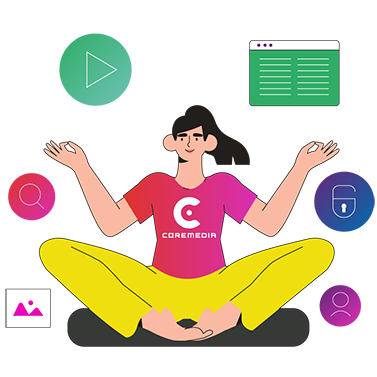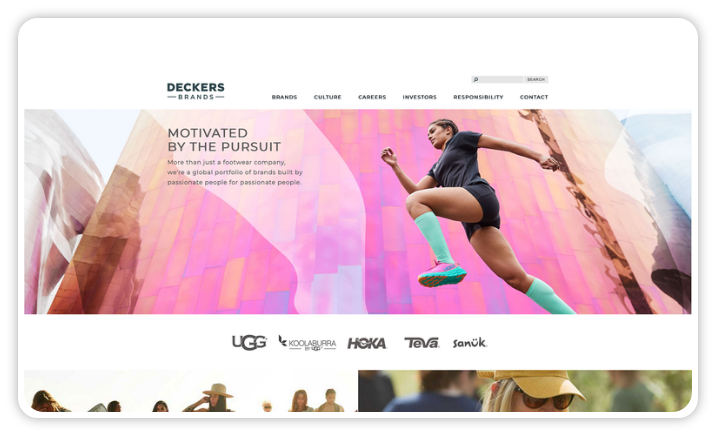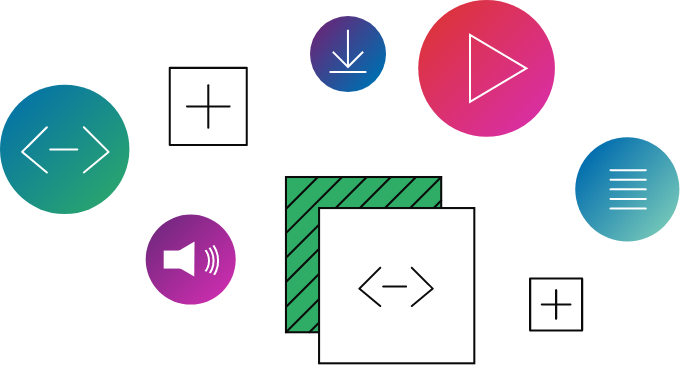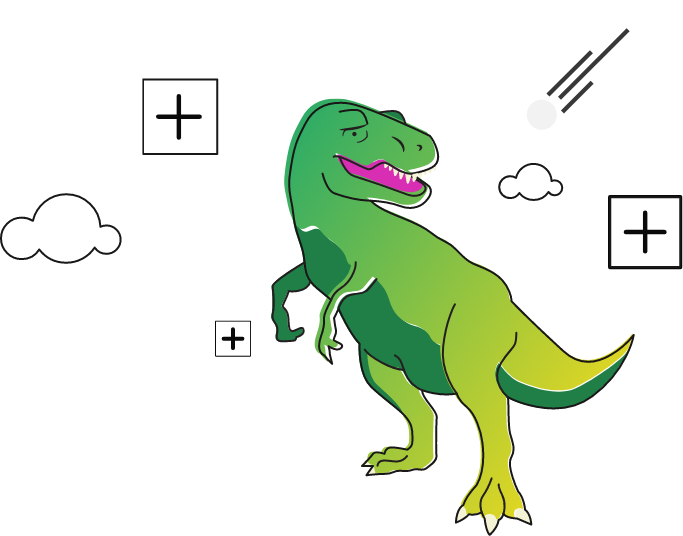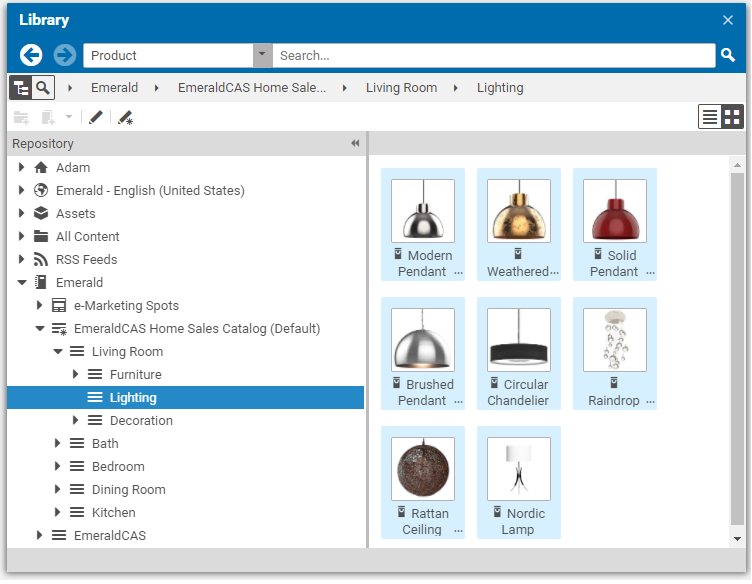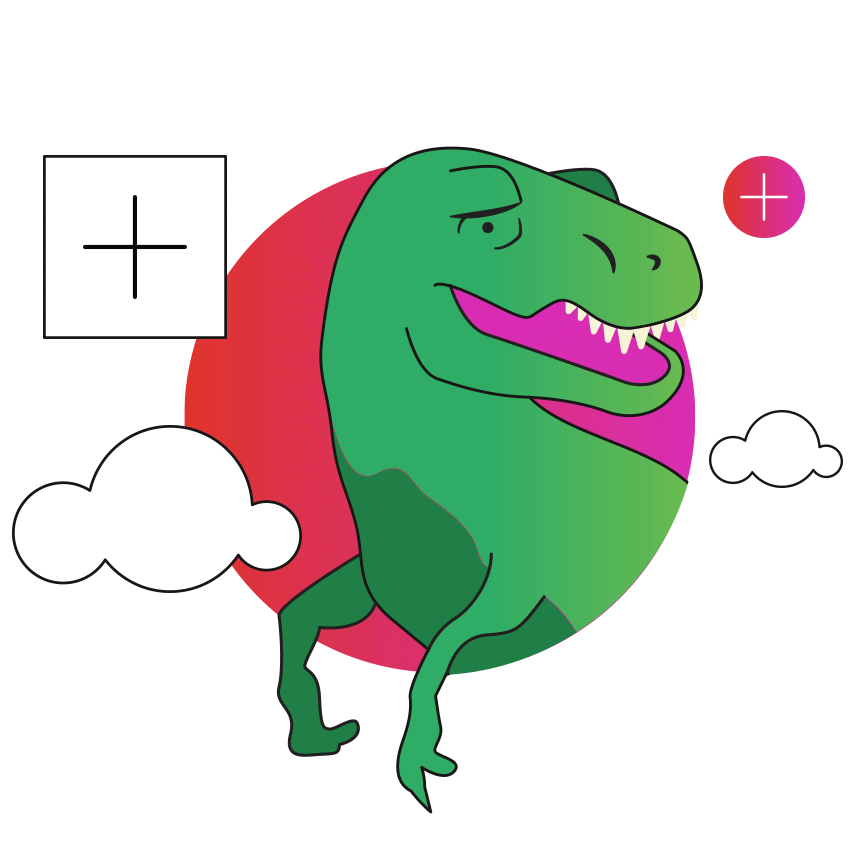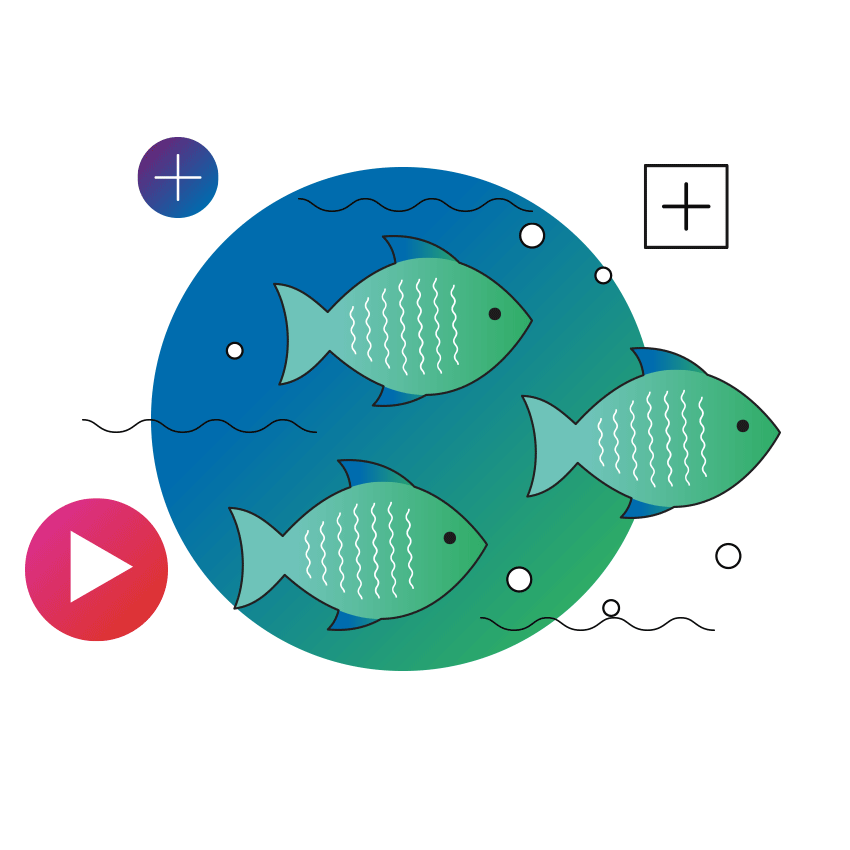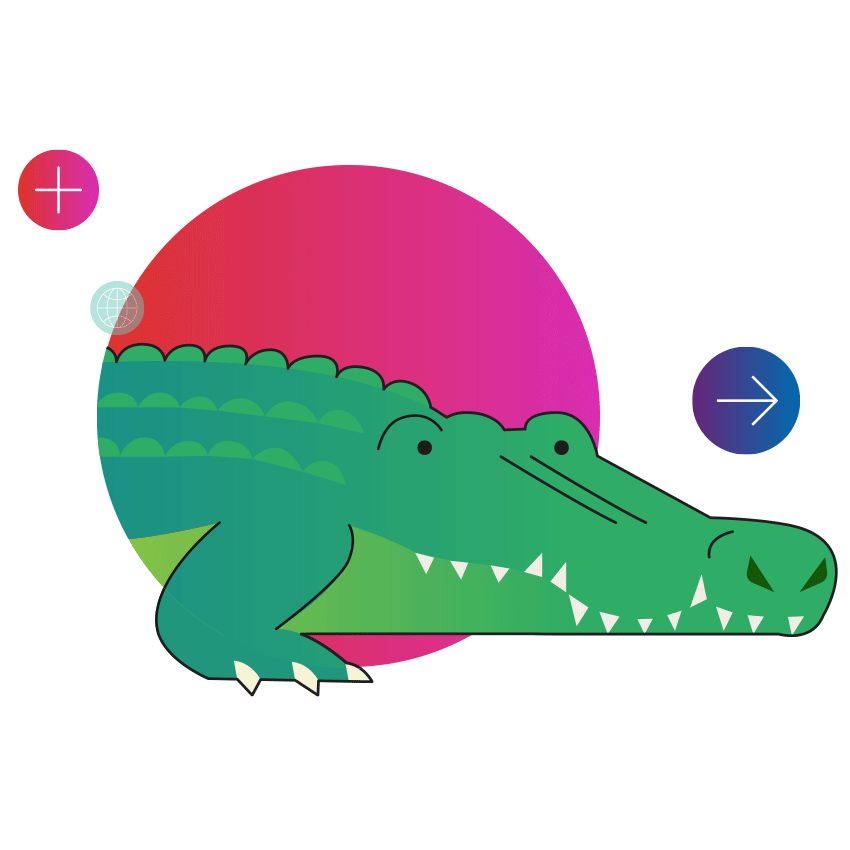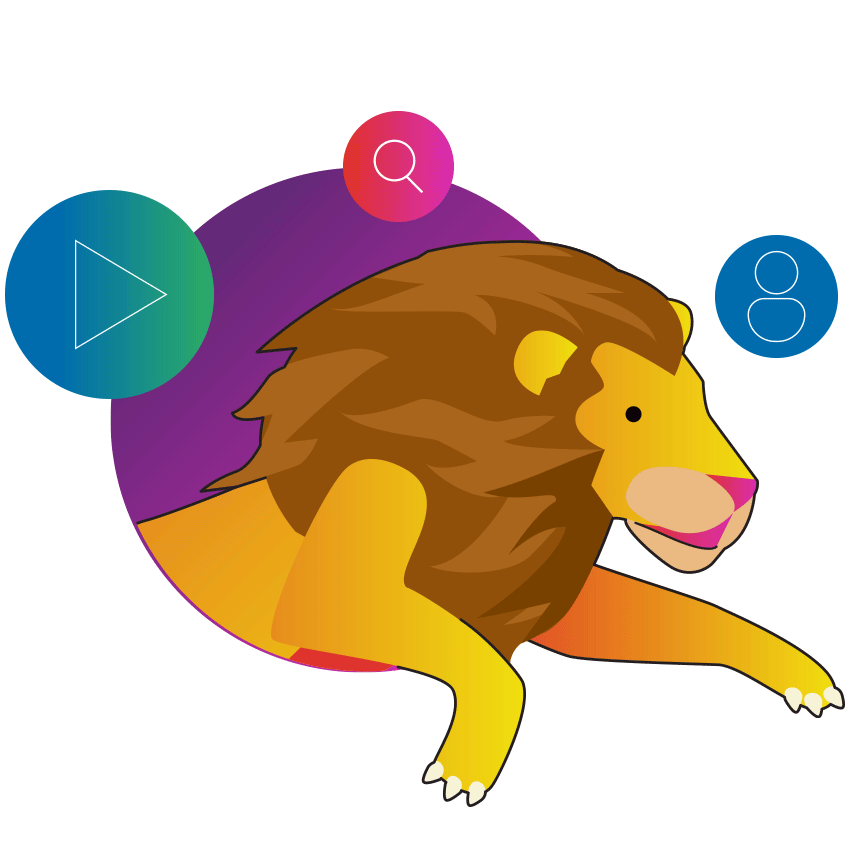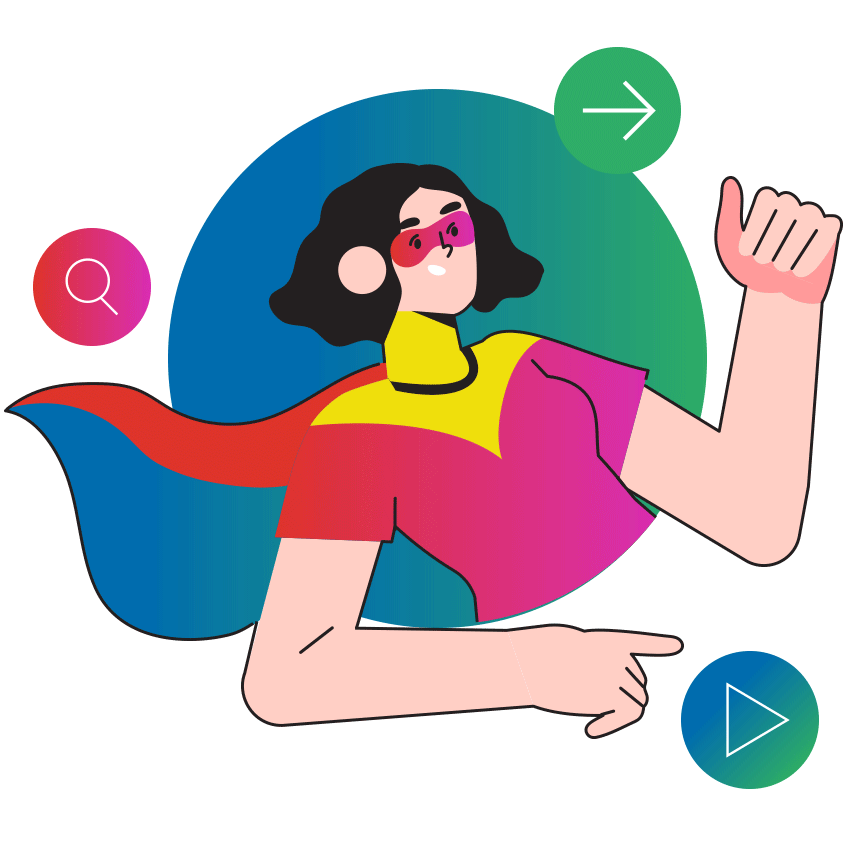We think that is the best, most flexible, CMS and DXP on the market. But that doesn't mean that we're content to rest on our laurels. We're continually enhancing and extending our software with new features, bug fixes, partner solutions, and world-class integrations. We share these updated capabilities with our as well as our broader developer community, every 6 weeks in the form of what call our Agile Enhancement Packs (AEP). These are accompanied by regular Maintenance releases that provide any necessary security and bug fixes.
We typically communicate these new features via scheduled webinars and regular email updates. But we think more people should know about the great things that our product developers and partner teams have been cooking up. Therefore, we're starting a new series of blogs that gives everyone a chance to look under the hood and investigate our new product features.
In this first installment, we're going to be looking at our latest update: CoreMedia Content Cloud v10, distribution 10.2101.1. Here's the latest and greatest:
New HCL Commerce 9.1 Connector
Over the last few years, CoreMedia Content Cloud has with various versions of HCL Commerce (formerly IBM WebSphere Commerce). The latest version of HCL Commerce (V9.1) introduced a headless architecture and a new search engine by default.
Headless have gained significant traction over the last few years – and with good reason. A headless frontend layer enables developers to focus solely on styling, independent from the backend software. It allows easy switching of technologies without the need to revamp a complete stack. And it separates the frontend from backend technologies, making it easier to employ specialists to manage each part efficiently.
With distribution 10.2101.1, HCL Commerce 9.1, with the new headless and Elastic Search based setup, is integrated with CoreMedia Content Cloud.
includes a ready-to-use CoreMedia Commerce Hub Adapter that can connect to HCL Commerce 9.1 via standard HCL API. This integration connects HCL Commerce 9.1 and enables editors to access the product catalog directly from
Access the HCL Commerce 9.1 product catalog directly from CoreMedia Studio
Content Hub Connectors as Application Plugins
Application Plugins provide an entirely new approach for developers to customize and extend CoreMedia Content Cloud. Our new Content Hub Connectors can now be used to integrate arbitrary content sources into CoreMedia Studio, so that external content – such as images or text documents - can easily be browsed and imported or converted into CoreMedia documents on demand.
What this means for Application Plugin integrators:
- Content Hub Connector Plugins are released separately by our partners and can easily be added to your CoreMedia Content Cloud installation, without the need for an integration software project.
- Simply drop the plugin archive (ZIP) into a dedicated folder of your ready-to-run CoreMedia application and restart it.
- With CoreMedia Content Cloud release 2101.1, only a fewwill be available, but more will follow soon.
What this means for Application Plugin developers:
- CoreMedia provides a light-weight, stand-alone development workspace for a single Content Hub Connector that supports:
- Fast plugin builds – no more rebuilding the extended application(s)
- Quick development turnaround
- Flexibility to start with an example workspace (Content Hub Filesystem Connector Plugin will be available as source code) or use the dedicated Maven Archetypes
- Use-case-driven and focused application APIs reduce the learning curve
- Clear, stable contract between plugins and CoreMedia applications
- Release your application plugin independently of your Blueprint customizations
- Ideal for reuse: implement a feature once and use it with several different releases without additional effort
- Contact us if you want your Content Hub Connector featured on the CoreMedia website!
Workflow Improvements
CoreMedia Content Cloud AEP 10.2101.1 introduces a range of enhancements to help editors and administrators get the most out of their workflow tools, including:
Bulk Abort & Destroy
This new workflow enhancement makes it much easier to editors to abort a group of workflows that have been started in error. In previous versions of CoreMedia Content Cloud, editors would have to select and abort each erroneous workflow individually. Editors now have the ability to browse open workflows in the Control Room and select the ones that they wish to abort. Multiple workflows can be terminated with a single click. This allows editors to save valuable time by not having to open and abort each workflow individually.
Start Workflows Quickly and More Safely
This new workflow enhancement improves efficiency time by giving editors more control over the workflow validation process.
Complex workflows with multiple content dependencies can take some time to validate for errors. In addition, in previous versions, the Start Workflow would only display a subset of the actual content of the workflow.
These challenges are addressed in this version of CoreMedia Content Cloud. Editors can now stop or restart the validation process by pressing a single button in the Start Workflow Window in Studio. In addition, validation in this window now takes all dependent content into account.
In addition to the enhanced Start Workflow UI, the public API of the validation framework has been adapted so that customization can also benefit from these improvements.
Headless Server Improvements
CoreMedia is committed to continuously improving theserver based on feedback from the field, partners, and customers. This latest iteration is focused primarily on providing rich text capabilities and extending the GraphQL API. But it also includes numerous additional performance enhancements.
The CoreMedia Content Cloud Headless Server has been enhanced with the following capabilities:
- Rich Text Improvements
- PDE Property Mapping via Metadata
- Additional Doctypes (CMExternalLink)
- Localized Variants with Site Filter
- Exclusion List for Pagegrid Filtering
- Navigation support
- Upgrade to graphql-java 16.x
Next Steps
If you're an existing customer or partner and you'd like to find out more about these features, you can get more info
If you're not yet a partner or customer, but thinking you might like to be, contact us as or sign up for our new release newsletter
And check back here in another 4 to 6 weeks to hear about our next release.