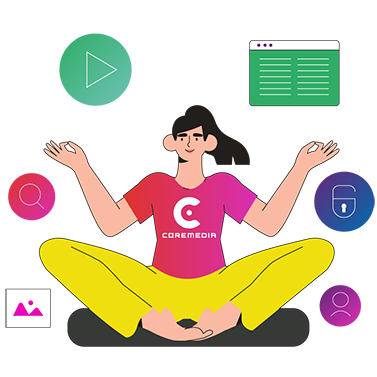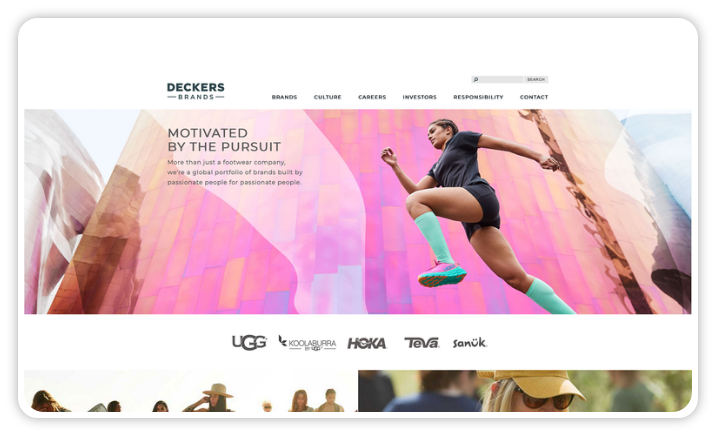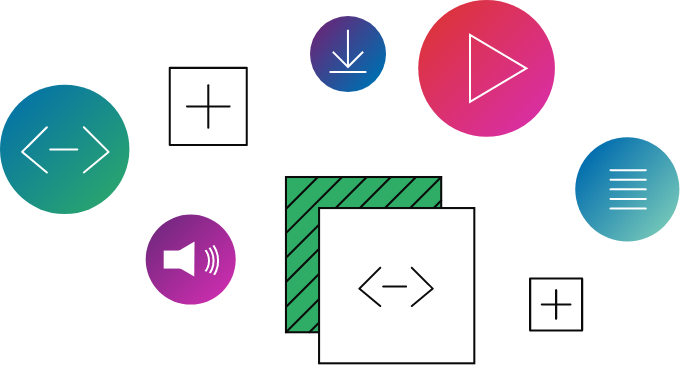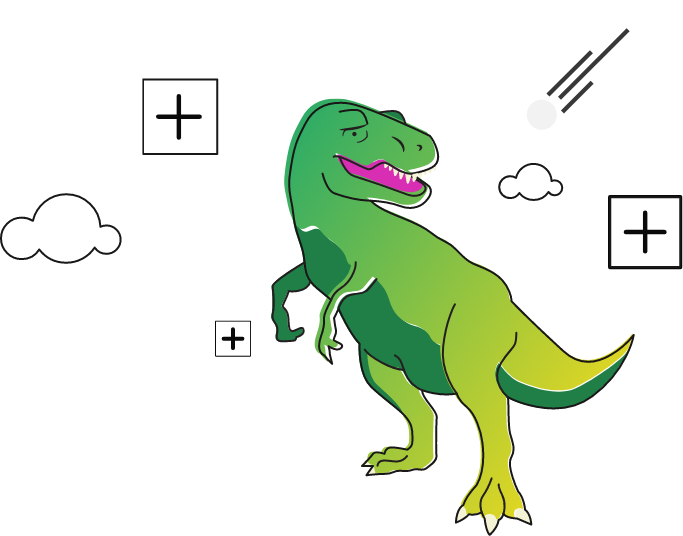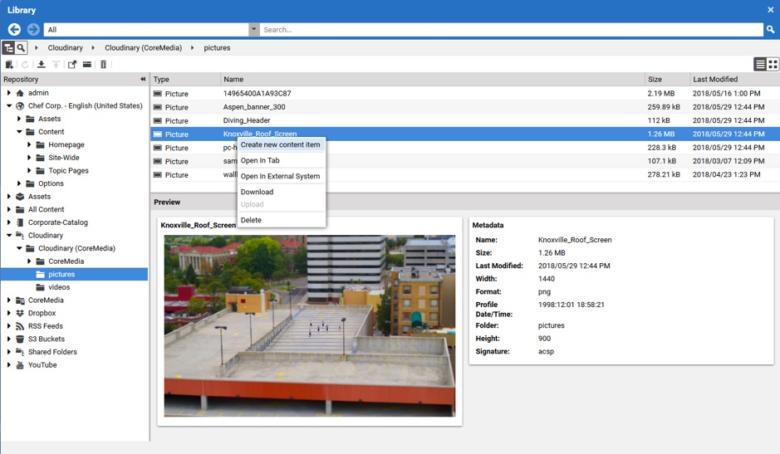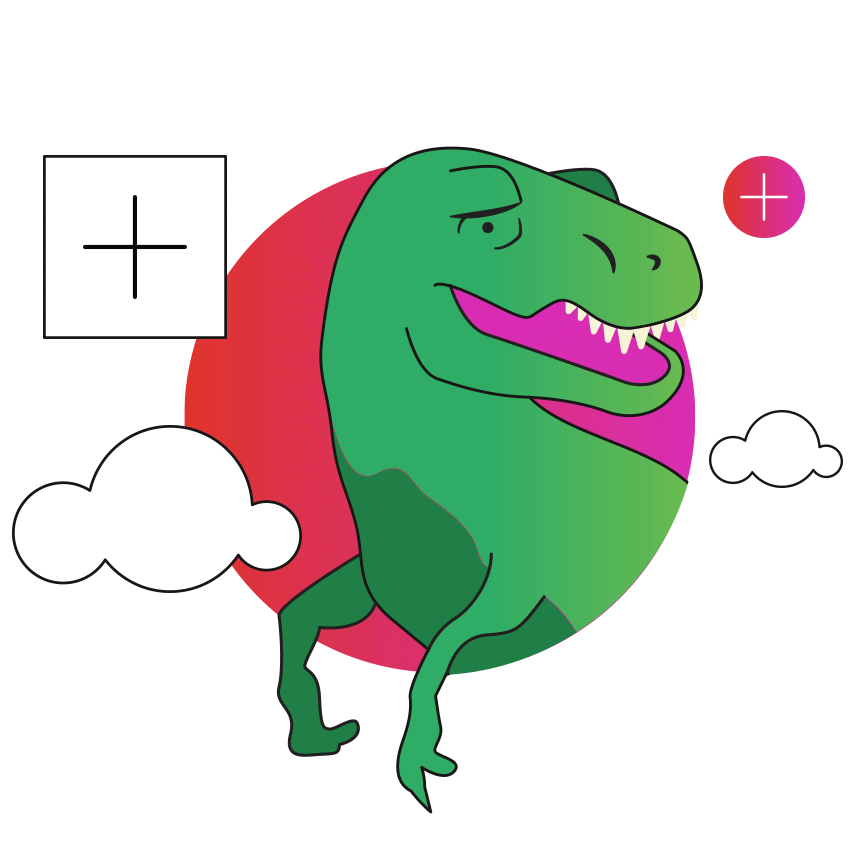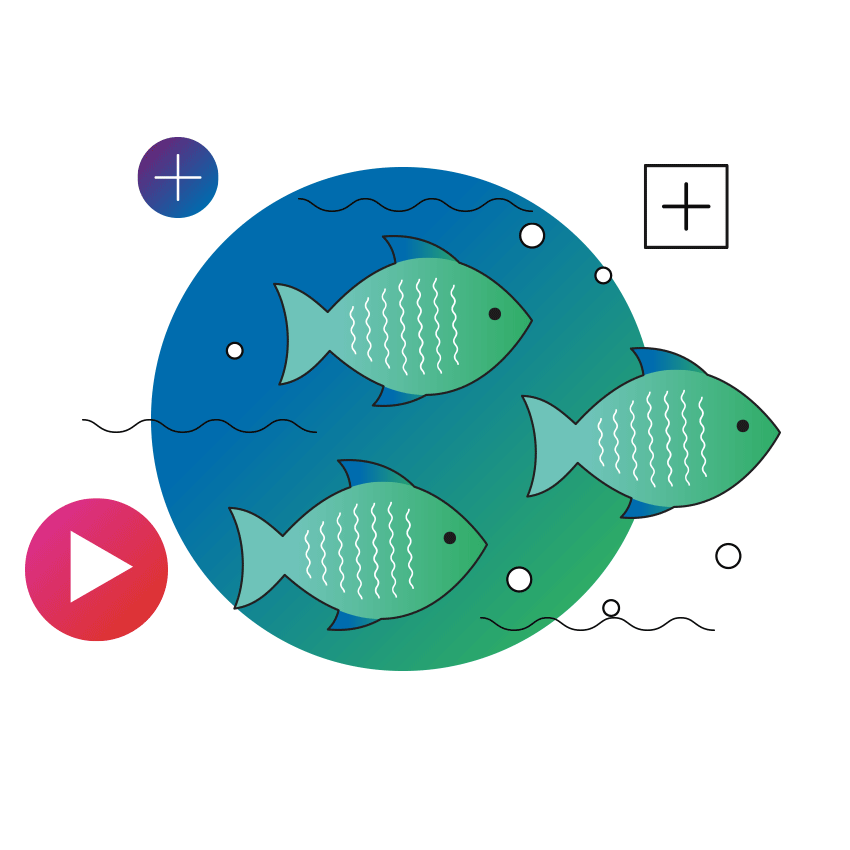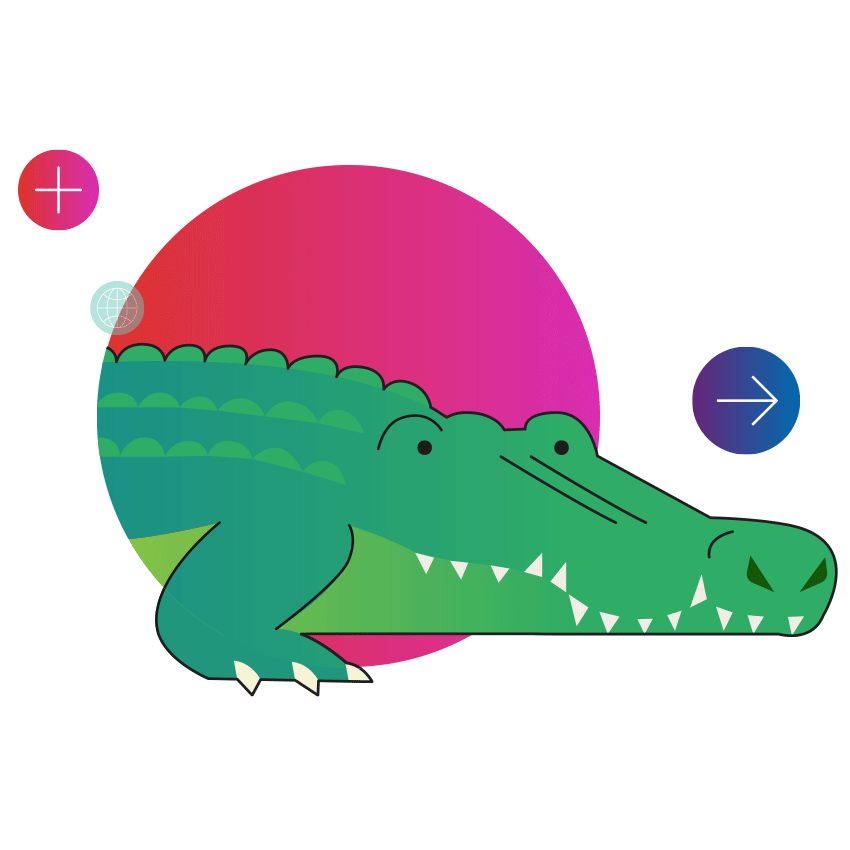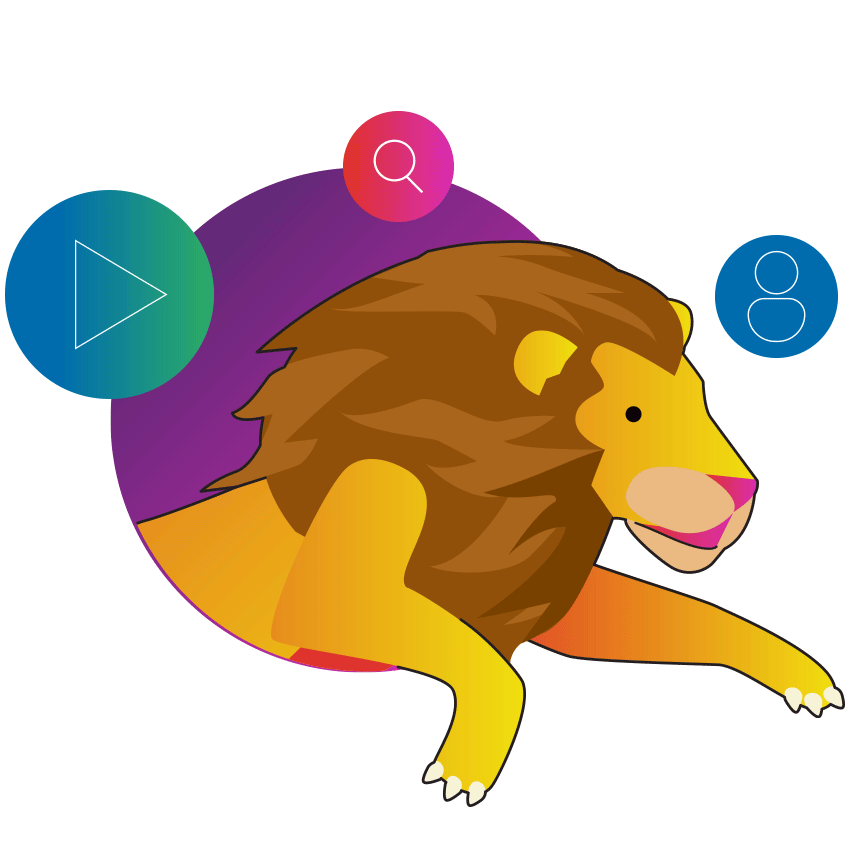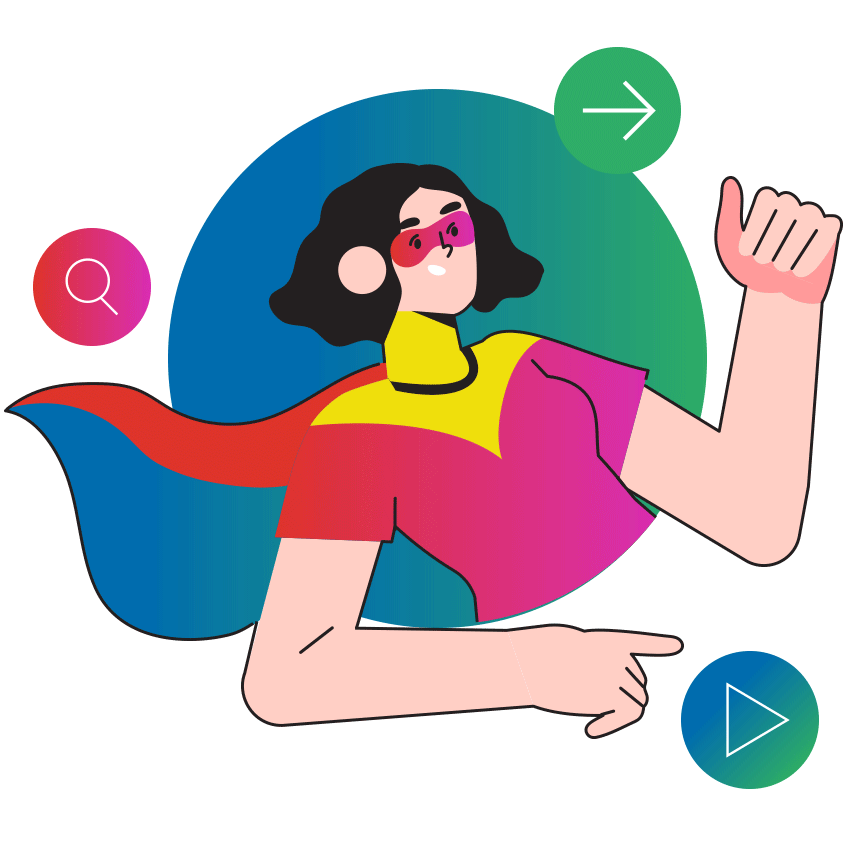When we talk to our customers, we hear an increasing need to create, compose, and preview digital experiences based on content sourced from different repositories and systems. For example, editors need an easy way to work with all available content sources, such as product catalogues, videos, text, and images. Only by integrating the various repositories into a single user-friendly tool like CoreMedia Studio does it become feasible to compose and preview a consistent experience across your channels.
So when a customer asked us about Cloudinary and we reviewed its capabilities – especially with the new DAM solution – it became clear it was an ideal candidate for integration with CoreMedia Studio Hub, allowing editors to access images, videos, or documents that reside in Cloudinary to integrate them into the experience they're creating with CoreMedia.
Screenshot Cloudinary in Studio
Via the integration with CoreMedia Studio Hub, editors can browse and navigate the Studio structure or search for assets right in Cloudinary. Once an asset is selected, an instant preview is available and the relevant metadata is displayed. This makes it easy to find and integrate the right assets all from within CoreMedia Studio. And with the asset available in Studio, the editor can take advantage of tools available to define crops, categorize content, write copy, and more.
Moving forward, we are evaluating additional capabilities in Cloudinary, as it provides a number of key add-ons for working with assets and also has great asset delivery capabilities for optimizing assets for specific channels and browsers.
Stay tuned!